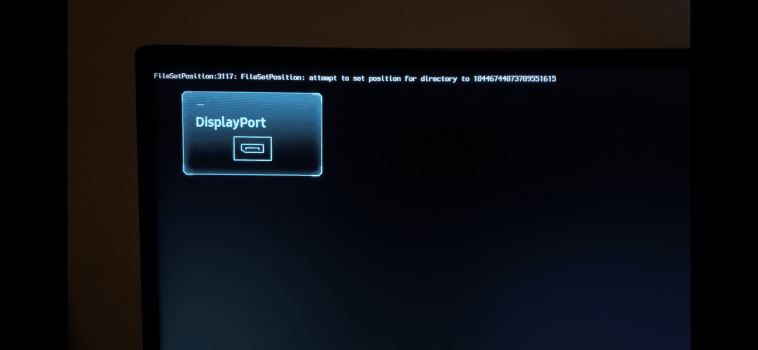Got a tip for us?
Let us know
Become a MacRumors Supporter for $50/year with no ads, ability to filter front page stories, and private forums.
MP 1,1-5,1 Manually Configured OpenCore on the Mac Pro
- Thread starter cdf
- WikiPost WikiPost
- Start date
- Sort by reaction score
You are using an out of date browser. It may not display this or other websites correctly.
You should upgrade or use an alternative browser.
You should upgrade or use an alternative browser.
- Status
- The first post of this thread is a WikiPost and can be edited by anyone with the appropiate permissions. Your edits will be public.
Updated to 12.6.2 a while ago. Smooth upgrade and no problems so far.Yes it works
OpenCore 0.8.8 released. Looks to be very minimal changes with no noted changes to parameters.
Yeah, very quick update, no config change required. Both Lilu and WEG also updated. All works.OpenCore 0.8.8 released. Looks to be very minimal changes with no noted changes to parameters.
Also FeatureUnlockYeah, very quick update, no config change required. Both Lilu and WEG also updated. All works.
I updated to 12.6.2 weeks ago. What are you talking about a new update today?
yea maybe this was just a security update? I don't know, I thought I was up to date, but this morning got this alert. I just ran the update and here I am so I guess it works fine.
The guide has been updated to OpenCore version 0.8.8. Updating from 0.8.7 should be straightforward because no changes to your config are necessary (but please see the note about ".contentVisibility" in the Maintenance section of the guide). Happy New Year!
I did everything, as usual, I read about BOOT folder copying.The guide has been updated to OpenCore version 0.8.8. Updating from 0.8.7 should be straightforward because no changes to your config are necessary (but please see the note about ".contentVisibility" in the Maintenance section of the guide). Happy New Year!
but now I have lost the opencore graphical menu - only the choice of numbers in the corner on the boot screen, like in DOS in the 80-90s
I will look for what is wrong
EDITED
rewrote the efi and boot,
inserted all the labels and fonts and Acidanthera folder -
reset the nvram and the opencore graphic menu appeared
Last edited:
quick question about this:
So I am actually using RefindPlus as a chain booter, the BOOTx64.efi actually first loads RefindPlus...and then later RefindPlus will load OC if I choose it to do so.
So I can't just copy and replace the entire BOOT dir over from OC download, I need to actually copy over just whatever new files are needed for this issue...which I do not understand exactly what is being done. Since RefindPlus is loading OC if and when I select it, should the .contentVisibility file continue to be located in the BOOT folder in order for OC to work correctly? Is it still going to solve the problem since I am not using the standard BOOTx64.efi boot loader?
or perhaps I don't even need this hidden file since I'm not using the OC version of BOOTx64?
Note: Starting with version 0.8.8, OC will not hide itself (i.e., you'll see an entry "EFI Boot" corresponding to OC) unless a hidden file ".contentVisibility" with the text "Disabled" is included in EFI/BOOT. When updating, make sure to copy over the entire new BOOT folder (not just the BOOTx64.efi file) so that the hidden file is also included.
So I am actually using RefindPlus as a chain booter, the BOOTx64.efi actually first loads RefindPlus...and then later RefindPlus will load OC if I choose it to do so.
So I can't just copy and replace the entire BOOT dir over from OC download, I need to actually copy over just whatever new files are needed for this issue...which I do not understand exactly what is being done. Since RefindPlus is loading OC if and when I select it, should the .contentVisibility file continue to be located in the BOOT folder in order for OC to work correctly? Is it still going to solve the problem since I am not using the standard BOOTx64.efi boot loader?
or perhaps I don't even need this hidden file since I'm not using the OC version of BOOTx64?
Last edited:
That hidden file is optional.quick question about this:
So I am actually using RefindPlus as a chain booter, the BOOTx64.efi actually first loads RefindPlus...and then later RefindPlus will load OC if I choose it to do so.
So I can't just copy and replace the entire BOOT dir over from OC download, I need to actually copy over just whatever new files are needed for this issue...which I do not understand exactly what is being done. Since RefindPlus is loading OC if and when I select it, should the .contentVisibility file continue to be located in the BOOT folder in order for OC to work correctly? Is it still going to solve the problem since I am not using the standard BOOTx64.efi boot loader?
or perhaps I don't even need this hidden file since I'm not using the OC version of BOOTx64?
OC can work without that. I tested, but the boot picker will show up the OpenCore itself as an EFI entry.
In your case, you can also manually copy the .contentVisibility file to the BOOT folder.
Just press Command + Shift + . (a dot) in finder, then it will show you the hidden files. Once finished, press Command + Shift + . again will hide all hidden files again.
That hidden file is optional.
OC can work without that. I tested, but the boot picker will show up the OpenCore itself as an EFI entry.
In your case, you can also manually copy the .contentVisibility file to the BOOT folder.
Just press Command + Shift + . (a dot) in finder, then it will show you the hidden files. Once finished, press Command + Shift + . again will hide all hidden files again.
Right I can copy the file no biggie it the question is whether it will have any effect since I am not using the version of BOOTx64.efi that comes with OC?
Two lines of verbosity?
Yesterday I updated to OC 0.8.8 and no issues, except for a purely cosmetic one: Immediately before the BootPicker is displayed, a couple of lines of text appear for about half a second at the top left of the screen. Is there a way to get rid of that?
Yesterday I updated to OC 0.8.8 and no issues, except for a purely cosmetic one: Immediately before the BootPicker is displayed, a couple of lines of text appear for about half a second at the top left of the screen. Is there a way to get rid of that?
Happy new year, everyone!
Fresh year, fresh install. I'd been having some trouble with occasional random out-of-the-blue reboots - not great - and assumed it must have something to do with my tinkering. I've now reinstalled Monterey 12.6.2 and within twenty minutes of the system being freshly installed... complete reboot out of the blue. No third party software installed, just a fresh Monterey install signed in to iCloud.
So, how can I meaningfully capture an error message to report here? I normally run with nvram_paniclog=0 in the boot-args just to look after my NVRAM, but I assume removing that would be a start. I've checked in Console and there's nothing obvious.
When the reboot occurs there's no warning, the screen simply goes blank and after a few seconds I hear the startup chime, but nothing ever boots. I have to power off the system and power back on to get it to load back into macOS. I think I'm ruling out hardware problems as the system runs perfectly in Windows 11 and has never exhibited this issue.
Anyone seen something like this before?
Fresh year, fresh install. I'd been having some trouble with occasional random out-of-the-blue reboots - not great - and assumed it must have something to do with my tinkering. I've now reinstalled Monterey 12.6.2 and within twenty minutes of the system being freshly installed... complete reboot out of the blue. No third party software installed, just a fresh Monterey install signed in to iCloud.
So, how can I meaningfully capture an error message to report here? I normally run with nvram_paniclog=0 in the boot-args just to look after my NVRAM, but I assume removing that would be a start. I've checked in Console and there's nothing obvious.
When the reboot occurs there's no warning, the screen simply goes blank and after a few seconds I hear the startup chime, but nothing ever boots. I have to power off the system and power back on to get it to load back into macOS. I think I'm ruling out hardware problems as the system runs perfectly in Windows 11 and has never exhibited this issue.
Anyone seen something like this before?
This?Two lines of verbosity?
Yesterday I updated to OC 0.8.8 and no issues, except for a purely cosmetic one: Immediately before the BootPicker is displayed, a couple of lines of text appear for about half a second at the top left of the screen. Is there a way to get rid of that?
Attachments
No idea, you better try it. I can't see any risk by putting a possible no effect text file inside the EFI folder with a hidden file name.Right I can copy the file no biggie it the question is whether it will have any effect since I am not using the version of BOOTx64.efi that comes with OC?
Precisely. It was three lines for me five minutes ago. What causes this? I'd never seen it before 0.8.8.This?
I believe these are reports from OC about the boot. It can be something such as a line in the config.plist that no longer is used and not recognized now. It goes by too fast but you should be able to see it in the OC boot log.Precisely. It was three lines for me five minutes ago. What causes this? I'd never seen it before 0.8.8.
I'm not aware of any syntax changes in config.plist in 0.8.8, and these lines didn't show up earlier. I've kept my 0.8.7 config.plist with no changes.It can be something such as a line in the config.plist that no longer is used and not recognized now.
I am seeing three additional lines at start of OC boot log in 0.8.8. I don't know what they reference but maybe you are seeing similar?
00:000 00:000 AAPL: FileSetPosition:3108: FileSetPosition: attempt to set position for directory to 18446744073709551615
00:365 00:365 AAPL: FileSetPosition:3108: FileSetPosition: attempt to set position for directory to 18446744073709551615
00:391 00:026 AAPL: FileSetPosition:3108: FileSetPosition: attempt to set position for directory to 18446744073709551615
00:000 00:000 AAPL: FileSetPosition:3108: FileSetPosition: attempt to set position for directory to 18446744073709551615
00:365 00:365 AAPL: FileSetPosition:3108: FileSetPosition: attempt to set position for directory to 18446744073709551615
00:391 00:026 AAPL: FileSetPosition:3108: FileSetPosition: attempt to set position for directory to 18446744073709551615
Yes, that’s what they look like. I can’t vouch for the numbers themselves, but they are probably identical. How do we get rid of those (meaningless?) messages?
Forgive the Noob question....
I recently installed OC on my wife's 4,1 and it's installed on a SATA SSD. All went well minus some work-around USB issues.
My personal 4,1 boots from a PCIE NVME and I'm still on Mojave. I recently learned that software I use will no longer support pre-Catalina OS so I have to upgrade. My plan is to install OC/Monterey on a new SATA SSD I'm purchasing.
I think I've read that it's best to install OC on SATA and not a PCI NVMe drive correct?
Once I've installed OC on the SATA SSD, will I be able to clone the drive back to my NVMe for daily use?
Thanks.
I recently installed OC on my wife's 4,1 and it's installed on a SATA SSD. All went well minus some work-around USB issues.
My personal 4,1 boots from a PCIE NVME and I'm still on Mojave. I recently learned that software I use will no longer support pre-Catalina OS so I have to upgrade. My plan is to install OC/Monterey on a new SATA SSD I'm purchasing.
I think I've read that it's best to install OC on SATA and not a PCI NVMe drive correct?
Once I've installed OC on the SATA SSD, will I be able to clone the drive back to my NVMe for daily use?
Thanks.
No.I think I've read that it's best to install OC on SATA and not a PCI NVMe drive correct?
What for? What are you trying to accomplish? Dual boot?Once I've installed OC on the SATA SSD, will I be able to clone the drive back to my NVMe for daily use?
Install OC on your NVME ssd efi partition, reboot, upgrade to Monterey, job done.
The second question was if the first question was a "yes". Thanks. I just wanted to make sure I didn't waste time troubleshooting an installation.No.
What for? What are you trying to accomplish? Dual boot?
Install OC on your NVME ssd efi partition, reboot, upgrade to Monterey, job done.
Register on MacRumors! This sidebar will go away, and you'll see fewer ads.