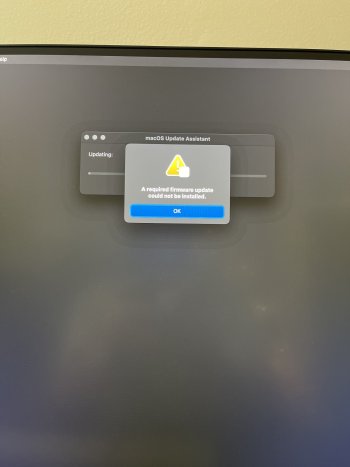Open Core 0.8.8 / Monterey Compatible variants of the Sapphire Pulse RX580 8GB?
I need to find some of these to migrate a few 4,1->5,1 flashed hex core xeon dual proc's to OC and Monterey.
While there's always a number of these on Ebay, the other variants (VFX, MSI etc) are a lot more numerous and tend to be less $$. However I know that not all of them work, and some of the ones that were OK with Mojave may not be so with Monterey (as I found out with a couple I recently ordered off eBay and had to return).
If any of ya'll have confirmed 8 GB 580 variants you've got working under OC 0.8.8 with Monterey, I'd be most grateful to know what they are, rather than having to just keep buying random variants and go through the hassle of returning the ones that don't work.
Thanks.
I need to find some of these to migrate a few 4,1->5,1 flashed hex core xeon dual proc's to OC and Monterey.
While there's always a number of these on Ebay, the other variants (VFX, MSI etc) are a lot more numerous and tend to be less $$. However I know that not all of them work, and some of the ones that were OK with Mojave may not be so with Monterey (as I found out with a couple I recently ordered off eBay and had to return).
If any of ya'll have confirmed 8 GB 580 variants you've got working under OC 0.8.8 with Monterey, I'd be most grateful to know what they are, rather than having to just keep buying random variants and go through the hassle of returning the ones that don't work.
Thanks.