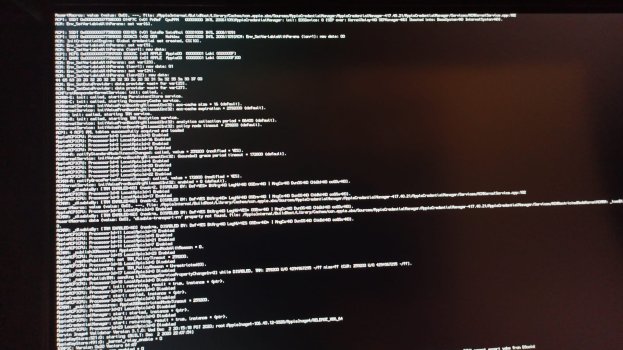Some answers....Greetings everyone. I'm looking to get some questions answers before I dive into OpenCore.
I'm running a Mac Pro 5,1
- OS High Sierra (HHD) used mainly as a backup/native OS for utility
- OS Mojave x2 (SSD and NVME)
- OS Win 10 (SSD)
- Boot menu works due to Mac-flashed GPU
- Bootcamp app works on Win 10 for me
- I keep every OS on its own physical drive, not partitioned.
My situation:
I want the option to use a more current Mac OS, so I came here to research OpenCore. Other hacks didn't seem as stable or as useful as OpenCore.
As long as OpenCore won't break my Win 10 install, I'm ready to go. This leads me to the questions I have.
I read that it matters if the Win 10 install was by USB or DVD (EFI vs BIOS) I do not know if my Win 10 install is an EFI install or a BIOS install. According to what I read, it's an EFI if USB installed, and BIOS if DVD installed. Now, when I installed Win 10, I learned you should NEVER install Windows using USB because it could brick your Mac, so I took my Win 10 USB install stick and created a DVD from it to install Windows. It worked. Everything is running happily at present. I just rebuilt this Mac Pro (hardware and software) from a previous one that was electrically fried, thus I'm in no mood to break my newly working system.
Questions:
- Does it make any difference that I used a USB install stick to create the DVD install of Win10? (ie EFI vs BIOS) My guess is likely not, but I'd like to know from someone who can definitely answer it anyway.
- How do I verify that Win 10 is an EFI install or not? Using Disk Utility only showed me the standard info, NTFS MBR.
- So if it turns out that it's a BIOS install, how do I use OpenCore and not break my Win 10 install? It's a pretty fresh install, only a few months old, nicely broken in, fiddled with all the privacy stuff/registry/system files/etc to prevent MS crap I don't want, etc... to the point where I'm comfortable. I don't want to do it all again. So I am not keen on the idea of rebuilding it. Perhaps after I install OpenCore, I could reinstall fresh Win 10, but restore over it with my Win backup image?
- If I install OpenCore, can I uninstall it if this doesn't work out for me?
- At first, I thought OpenCore was simply tied to the HD where one wants to install the newer Mac OS, but now I'm beginning to wonder if this isn't changing the firmware because I don't see how it matters to my Win 10 install if OpenCore is living on an entirely separate HD that I can remove. If it's changing the firmware, it makes more sense to me. I'd like some clarity on this point.
I very much appreciate any answers to the above.
Thank you!
+ 🪟 = Best of both worlds
You have a BIOS install. Since you have a Mac Flashed GPU you can keep your BIOS install and use OpenCore - you just can't use OpenCore to boot windows. To boot windows you will need to use the Apple boot picker - hold the Option Key during boot and then select your windows install at the Apple boot picker to boot windows.
To test your system and decide if you like OpenCore you can install OC on a usb stick (using the method in Post #1 just target a USB stick rather than an internal drive for your EFI partition). Using the Option key to boot you select your USB stick to boot from the Apple boot picker and then you will get the OC boot picker and can pick your other (not natively supported macOS versions) to boot.
But ... some potential complications.... what kind of GPU do you have? NVIDIA GPUs are not supported in BigSur/Monterey without root patching (which needs OCLP) which is possible but complicates things.
Keep asking the questions - lots of expertise here and what you want to do is very possible.
Regards,
sfalatko