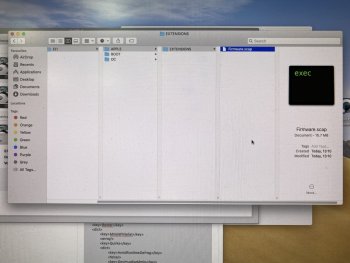Got a tip for us?
Let us know
Become a MacRumors Supporter for $50/year with no ads, ability to filter front page stories, and private forums.
MP 1,1-5,1 Manually Configured OpenCore on the Mac Pro
- Thread starter cdf
- WikiPost WikiPost
- Start date
- Sort by reaction score
You are using an out of date browser. It may not display this or other websites correctly.
You should upgrade or use an alternative browser.
You should upgrade or use an alternative browser.
- Status
- The first post of this thread is a WikiPost and can be edited by anyone with the appropiate permissions. Your edits will be public.
Hey I use my computer only for music and Logic Pro, but I’ve found some obstacles in the file structure using either a 2.5 SSD pci or an Nvme as my boot drive. I have limited permissions.
certain programs can’t see my sample, and audio libraries (nvme). I have to go into an external hard drive then back pedal until I see volumes, where my nvme will be located.
My Os PCI SSD 2.5 wont repair under recovery mode because it “failed to unmount”
It also won’t give me permission to create folders within apps.
Trying to add my user name in “get info” gives me an error log saying that I don’t have permission to do so.
Innie mod treats my sample (2tbnvme) and audio (1tb nvme)as a system and constantly asking me to input my password, or copies files rather than just move them.
All three disks are formatted to APFS.
My spinning disks work as intended
The sample nvme and audio nvme behave like my spinning disks in the drive bay only when I select “ignore ownership” in get info. If that’s the way MacOs intends it to be then fine but my Os drive is acting very rigid, and I’m sure things are not as fast as they could be with all this security implementation. Shouldn’t I be able to have full control of my OS? In short, I want to repair my Os drive, and I want to be able to add a user name without the system telling me I don’t have permission.
certain programs can’t see my sample, and audio libraries (nvme). I have to go into an external hard drive then back pedal until I see volumes, where my nvme will be located.
My Os PCI SSD 2.5 wont repair under recovery mode because it “failed to unmount”
It also won’t give me permission to create folders within apps.
Trying to add my user name in “get info” gives me an error log saying that I don’t have permission to do so.
Innie mod treats my sample (2tbnvme) and audio (1tb nvme)as a system and constantly asking me to input my password, or copies files rather than just move them.
All three disks are formatted to APFS.
My spinning disks work as intended
The sample nvme and audio nvme behave like my spinning disks in the drive bay only when I select “ignore ownership” in get info. If that’s the way MacOs intends it to be then fine but my Os drive is acting very rigid, and I’m sure things are not as fast as they could be with all this security implementation. Shouldn’t I be able to have full control of my OS? In short, I want to repair my Os drive, and I want to be able to add a user name without the system telling me I don’t have permission.
Tinkered on with this over the weekend and I'm now using the chainloading technique described by @startergo earlier in this thread to fire up Windows in CSM / Legacy mode. I've got a basic-as-possible rEFInd installed on my Catalina EFI partition alongside OC using BlessOverride and HideSelf as false.
I couldn't get the described .contentDetails and .disk_label.contentDetails to adjust the name on the picker for the EFI partition, so I just renamed it to WINDOWS. Ends up looking like this:
It's worked perfectly through upgrades to Windows 10 v2004 and the adjusted parameters from OC are all carried through properly. I need to figure out how to work the Entries portion of my config.plist so I can point OC explicitly to rEFInd, but BlessOverride is more than good enough for now.
I'm really impressed at how well OpenCore works, full kudos to the developers. I couldn't have imagined it would be this seamless. I've attached my EFI directory below for anyone who might want it.
I couldn't get the described .contentDetails and .disk_label.contentDetails to adjust the name on the picker for the EFI partition, so I just renamed it to WINDOWS. Ends up looking like this:
It's worked perfectly through upgrades to Windows 10 v2004 and the adjusted parameters from OC are all carried through properly. I need to figure out how to work the Entries portion of my config.plist so I can point OC explicitly to rEFInd, but BlessOverride is more than good enough for now.
I'm really impressed at how well OpenCore works, full kudos to the developers. I couldn't have imagined it would be this seamless. I've attached my EFI directory below for anyone who might want it.
Attachments
Last edited:
Just to confirm, you're using rEFInd to boot W10 EFI so it can successfully do upgrade as using OC to boot W10 EFI will make the W10 update failed?Tinkered on with this over the weekend and I'm now using the chainloading technique described by @startergo earlier in this thread to fire up Windows in CSM / Legacy mode. I've got a basic-as-possible rEFInd installed on my Catalina EFI partition alongside OC using BlessOverride and HideSelf as false.
I couldn't get the described .contentDetails and .disk_label.contentDetails to adjust the name on the picker for the EFI partition, so I just renamed it to WINDOWS. Ends up looking like this:
It's worked perfectly through upgrades to Windows 10 v2004 and the adjusted parameters from OC are all carried through properly. I need to figure out how to work the Entries portion of my config.plist so I can point OC explicitly to rEFInd, but BlessOverride is more than good enough for now.
I'm really impressed at how well OpenCore works, full kudos to the developers. I couldn't have imagined it would be this seamless.
No, using rEFInd to boot Windows 10 in Legacy mode, not EFI mode. I trashed the UEFI installation.Just to confirm, you're using rEFInd to boot W10 EFI so it can successfully do upgrade as using OC to boot W10 EFI will make the W10 update failed?
No, using rEFInd to boot Windows 10 in Legacy mode, not EFI mode. I trashed the UEFI installation.
Thank you
Last edited:
Yes if you can see the bootpicker you can use FileVault.With all this wonderful progress, can FileVault be turned on and used again with the new boot picker?
Indeed thanks for everyone who contributed to this project!
One question to @rroumen:
I'm using your EFI and it works great as you described, but one thing I noticed in your config file is that the VMM flag is not enabled to allow Catalina updates ("Cpuid1Mask" is different than "Cpuid1Data").
Is that on purpose? will Catalina native updates work or do I need to change those values based on the first post (step 4)?
Thanks!
One question to @rroumen:
I'm using your EFI and it works great as you described, but one thing I noticed in your config file is that the VMM flag is not enabled to allow Catalina updates ("Cpuid1Mask" is different than "Cpuid1Data").
Is that on purpose? will Catalina native updates work or do I need to change those values based on the first post (step 4)?
Thanks!
Big thanks to all who contributed @cdf, @h9826790, @startergo, @w1z and especially to @vit9696
I just booted into my cMP with Radeon VII, I have bootselector via OC, bootscreen, full HW acceleration and internal disc icons on Catalina 10.15.3
My EFI is attached below.
No more need for a Mac Pro 2019
View attachment 894152
That's intentional.Indeed thanks for everyone who contributed to this project!
One question to @rroumen:
I'm using your EFI and it works great as you described, but one thing I noticed in your config file is that the VMM flag is not enabled to allow Catalina updates ("Cpuid1Mask" is different than "Cpuid1Data").
Is that on purpose? will Catalina native updates work or do I need to change those values based on the first post (step 4)?
Thanks!
Only turn on the VMM flag when you need to update Catalina. Otherwise, CPU power manager won't function correctly. e.g. Turbo Boost will be disabled, and CPU can't reduce clock speed (and power consumption) during idle.
I Can confirm that OC works on the Xserve3,1 using a HP AMD WX4150 in the MXM slot (replaced GT120) via the mDP.
Without OC there is zero display from the card at boot or in the OS (which doesn't support this GPU 10.11).
With OC 0.5.5 with the GOP setup there is display from the card for the boot picker, verbose boot, and in the OS in VESA mode.
So this is proof that a modern PC GPU can be used (unaccelerated) in older versions of macOS as I believe @h9826790 had theorized.
Working to update to a modern OS and see what does / doesn't work but figured I'd mention a bit of success publicly.
Without OC there is zero display from the card at boot or in the OS (which doesn't support this GPU 10.11).
With OC 0.5.5 with the GOP setup there is display from the card for the boot picker, verbose boot, and in the OS in VESA mode.
So this is proof that a modern PC GPU can be used (unaccelerated) in older versions of macOS as I believe @h9826790 had theorized.
Working to update to a modern OS and see what does / doesn't work but figured I'd mention a bit of success publicly.
What’s the best way to test this under macOS? Because leaving the VMM flag present and booting into Windows it appears to ramp up and down as intended.Only turn on the VMM flag when you need to update Catalina. Otherwise, CPU power manager won't function correctly. e.g. Turbo Boost will be disabled, and CPU can't reduce clock speed (and power consumption) during idle.
IMO, the easiest way, open terminal and enterWhat’s the best way to test this under macOS? Because leaving the VMM flag present and booting into Windows it appears to ramp up and down as intended.
pmset -g thermlog. This should only works when CPU power management is working properly.Becaise, you can check the CPU Vcore current (e.g. via iStat). If the CPU power management works, you should see about 5A during true idle, but not 10A.
Also, you can run GB5 with VMM flag on / off and compare their result. You should see a noticeable difference in the single thread score.
There are few more methods, but the above should be good enough to confirm if the CPU power management / Turbo boost is working correctly.
Using OC with APFSLoader driver did not work to display any apfs formatted partitions.I Can confirm that OC works on the Xserve3,1 using a HP AMD WX4150 in the MXM slot (replaced GT120) via the mDP.
Without OC there is zero display from the card at boot or in the OS (which doesn't support this GPU 10.11).
With OC 0.5.5 with the GOP setup there is display from the card for the boot picker, verbose boot, and in the OS in VESA mode.
So this is proof that a modern PC GPU can be used (unaccelerated) in older versions of macOS as I believe @h9826790 had theorized.
Working to update to a modern OS and see what does / doesn't work but figured I'd mention a bit of success publicly.
I’ve modded the xserve 3,1 BootROM instead to add nvme and apfs and some of the iMac MXM oriented components that nick provided.
This allowed OC to boot Mojave apfs formatted drive to boot properly.
Need more ore time for expirments but mostly the same OC config and Mojave I used on the MP 3,1 Mojave drive have been cloned to the drive in the xserve. I noticed that when playing with the smbios settings it sees the single Xeon as a core i3 processor rather than unknown like the MP had seen.
The single mDP display works as expected but this could be due to WEG/Lilu providing fixes as I’ve not booted without those.
for those wondering the metal / OpenCL benchmark from geekbench 5 for the wx4150 were around 13k / 14k which seems relatively on close with windows scores for OpenCL. Considering that the xserve only has 2x pcie lanes for MXM and it’s probably running at pcie rev 1.1 I think those numbers are pretty good.
I need to work on a better cooling solution for the card to feel safer pushing it as the GT 120 heatsink, while also 50w TDP, feels underwhelming. I’ll probably do some tests with AMD hwaccel soon. Which leaves me with 2 open pcie slots to run whatever I need.
Hi everyone, could I have a hand?
We've installed our Titan Ridge card with modified firmware. Added OpenCore and the Boot Drivers to the EFI folder however sometimes this Apple folder/file appear and it stops it working.
Mac Pro 5,1 / Mojave
Does anyone know why it does and how to prevent it?
Thank you!
We've installed our Titan Ridge card with modified firmware. Added OpenCore and the Boot Drivers to the EFI folder however sometimes this Apple folder/file appear and it stops it working.
Mac Pro 5,1 / Mojave
Does anyone know why it does and how to prevent it?
Thank you!
Attachments
What is your firmware revision.Hi everyone, could I have a hand?
We've installed our Titan Ridge card with modified firmware. Added OpenCore and the Boot Drivers to the EFI folder however sometimes this Apple folder/file appear and it stops it working.
Mac Pro 5,1 / Mojave
Does anyone know why it does and how to prevent it?
Thank you!
What is your firmware revision.
Where do I find the firmware revision?
In post #1, does Disk B have to be Mojave or can I use High Sierra?
You can probably use High Sierra.
@roobarb! with your help I have finally managed to get windows installed onto my m.2 drive... along with your config!
Anyone else that wants to do this I would highly suggest that you either don’t (as it can be a pain in the ass!) or that you use ROMTool to BACKUP your nvram before doing anything!!!
I’ve managed to install a modified version of windows 10 that has the updates taken out.... So I would highly suggest that anyone else wanting to do this does the same as it’s a hell of a lot less hassle than updating windows!
**EDIT**
My Mac OS drive is the exact same drive for Windows. Intel 660p 2tb m.2 ssd (slit 4? Closest to drive bays)
Anyone else that wants to do this I would highly suggest that you either don’t (as it can be a pain in the ass!) or that you use ROMTool to BACKUP your nvram before doing anything!!!
I’ve managed to install a modified version of windows 10 that has the updates taken out.... So I would highly suggest that anyone else wanting to do this does the same as it’s a hell of a lot less hassle than updating windows!
**EDIT**
My Mac OS drive is the exact same drive for Windows. Intel 660p 2tb m.2 ssd (slit 4? Closest to drive bays)
Last edited:
OK, I follow the instructions from post #1. I see the open core menu when reboot but I cannot select anything. When I press arrow keys on the keyboard, the selection arrow does not move at all. Then after 10 seconds, it automatically boots into Mojave. Anyone has any ideas ?
Wireless keyboard?OK, I follow the instructions from post #1. I see the open core menu when reboot but I cannot select anything. When I press arrow keys on the keyboard, the selection arrow does not move at all. Then after 10 seconds, it automatically boots into Mojave. Anyone has any ideas ?
Hi all,
I will like to add the path to an efi file on another volume in the "Entries" section of my config file and notice this part in the configuration docs that says:
I presume the device path to a volume is different from the usual "/Volumes/DriveName". Any hints on how to determine this?
I will like to add the path to an efi file on another volume in the "Entries" section of my config file and notice this part in the configuration docs that says:
Code:
Path
Type: plist string
Failsafe: Empty string
Description: Entry location depending on entry type.
Entries specify external boot options, and therefore take device paths in Path key.
These values are not checked, thus be extremely careful.
Example: PciRoot(0x0)/Pci(0x1,0x1)/.../\EFI\COOL.EFII presume the device path to a volume is different from the usual "/Volumes/DriveName". Any hints on how to determine this?
HackintoolHi all,
I will like to add the path to an efi file on another volume in the "Entries" section of my config file and notice this part in the configuration docs that says:
Code:Path Type: plist string Failsafe: Empty string Description: Entry location depending on entry type. Entries specify external boot options, and therefore take device paths in Path key. These values are not checked, thus be extremely careful. Example: PciRoot(0x0)/Pci(0x1,0x1)/.../\EFI\COOL.EFI
I presume the device path to a volume is different from the usual "/Volumes/DriveName". Any hints on how to determine this?
Thanks. I had thought that tab only dealt with PCI slots ... How do I ID a specific volume?Hackintool
Last edited:
Register on MacRumors! This sidebar will go away, and you'll see fewer ads.