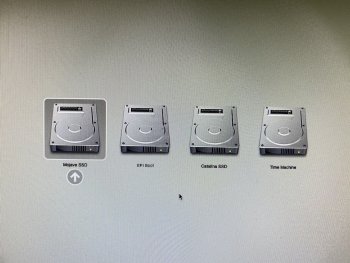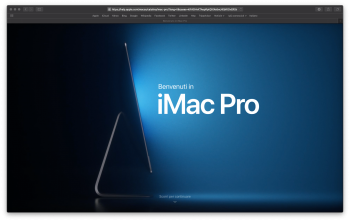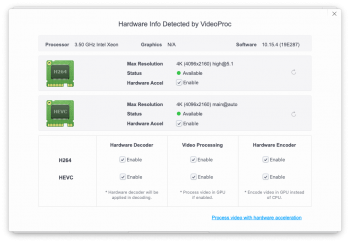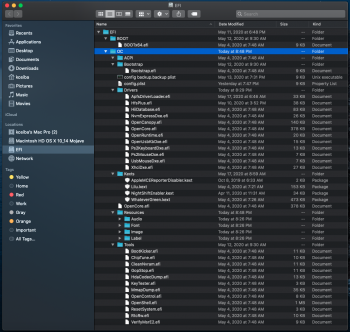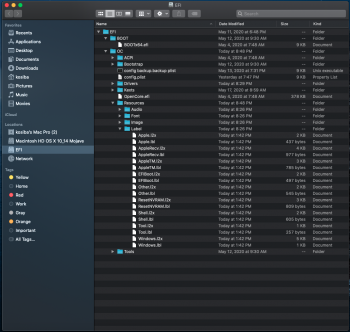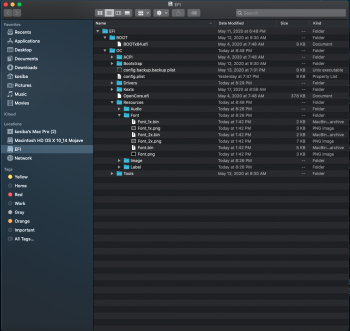Power Nap is not supported with MP5,1 firmware. First Mac Pro to support it is late 2013 Mac Pro.
Mac User Guide
Learn what’s new in macOS, how to get started with your Mac and use it with your Apple devices, and how to control privacy and security on macOS.support.apple.com
Btw, PowerNap does just what you don't want.
Exactly. And it will heat your room by 10° if you manage to get it to work.