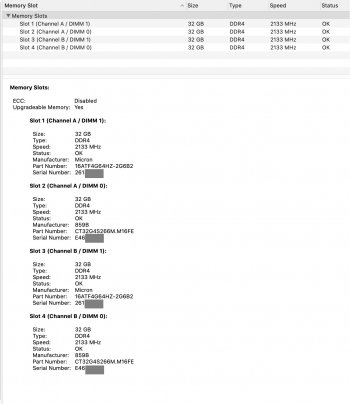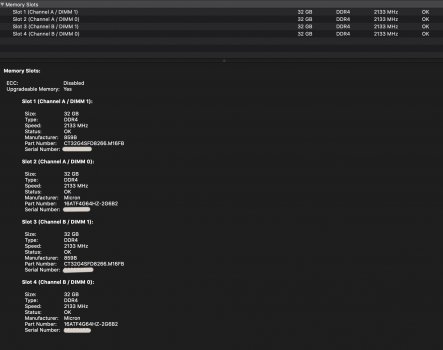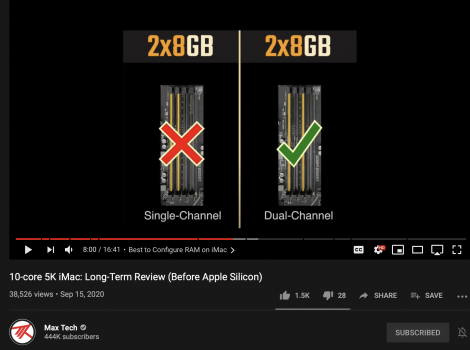I have ordered two sets of CT2K32G4SFD8266 (32GB X4 in total, 128GB)
Will this be quad channel or dual channel, will this work on iMac 2020?
What does 21300 21333 25600 even mean? will it be a problem if it's not 21333 as apple required?
**just figured out it's brandwidth, will PC4-25600 memory be perfect in iMac 2020? if not im returning this.
I just wanna order hassle free 128GB kit for my iMac.
Does CL19 or C18 makes any difference in macOS? I heard iMac would slow any latency below (for example CL15, 2666) to CL19 2666 anyway. is this true?
Should I just spend $200 Australian dollar for this kit? which has better latency (does it matter in macOS, will it be downgraded to CL19?)
Corsair 64GB DDR4 SODIMM 2666MHz C18 1.2V Memory for Mac Memory RAM helps increase your systems performance and your productivity, guaranteed for compatibility and optimal performance in your Mac system. Corsair mac memory is specifically engineered and rigorously lab-tested at high stress levels...
www.amazon.com.au
browser.geekbench.com