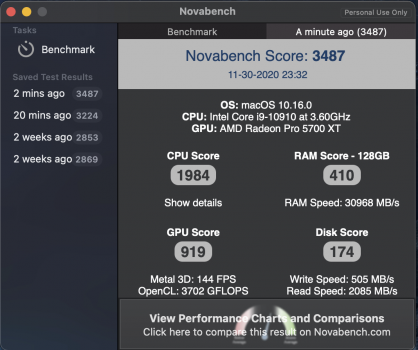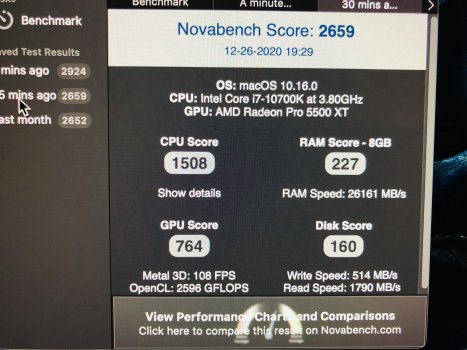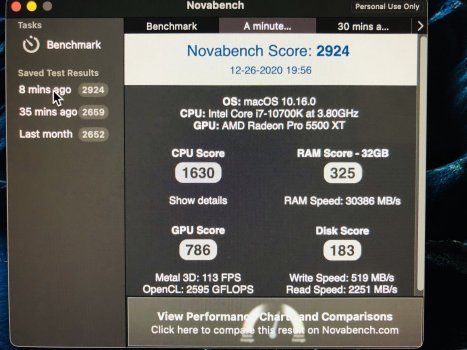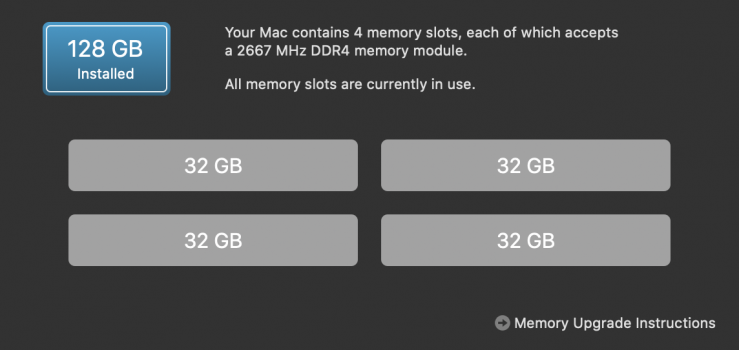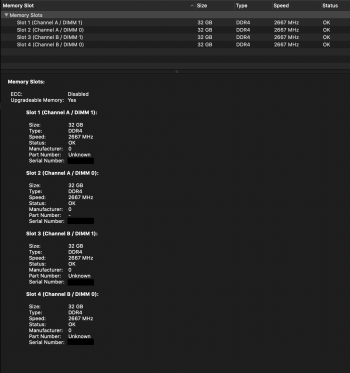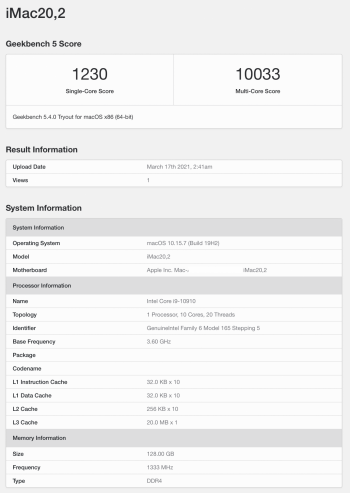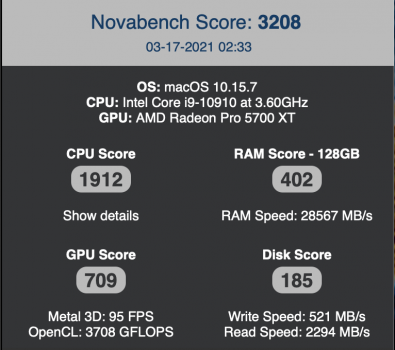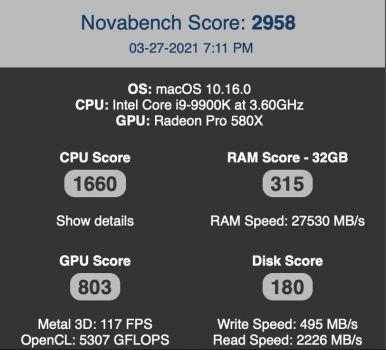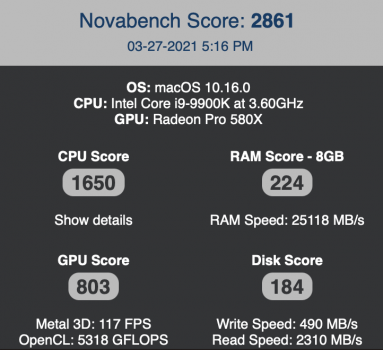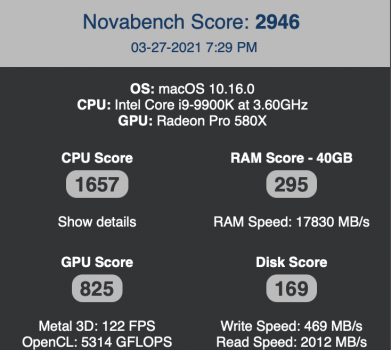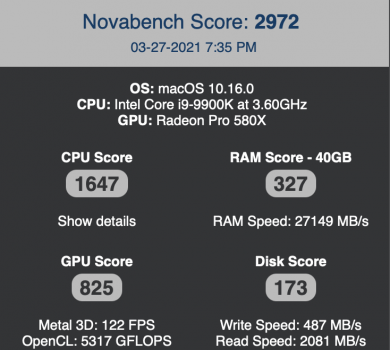Kingston says KCP426SD8/32 is compatible with the iMac.Hello to everyone,
I live in Istanbul and i cant find the good seller and brands for this upgrades. I want to install 2x 32 GB RAM and upgrade to 64 GB RAM and get the best performance. Like everyone elseI met many companies, but I did not get good results. I hope someone can help me!
My system:
Imac 2020 5K retina i7 3.8 - 8 Gb 2666 MHz DDR4
The products I could find:
- Kingston KVR26S19D8/32 32 GB DDR4 2666 MHz CL19 Ram (125$)
- Kingston 32GB DDR4 2666MHz CL19 Ram KCP426SD8/32 (210$)
What is the diffrence it looks the same? Which one is the best choice for my mac.
And also i found this one, link below. (230 $)
https://bilendenal.com/Bigboy-Apple-32GB-DDR4-2666MHz-CL19-Notebook-Rami-BTA026_32G.html
The seller said this brand has a samsung chipset and is 100% compatible with apple imac, but this is the first time I've heard of this brand.
Thanks!
Kingston KVR is Kingston's "ValueRAM," their lower cost RAM. Don't know if this will work just as well.
Best is if you can return whatever you buy, in case it does not work.
To test whatever you buy, I suggest Novabench RAM test, you should get 28,000+ MB/s RAM transfer speed.