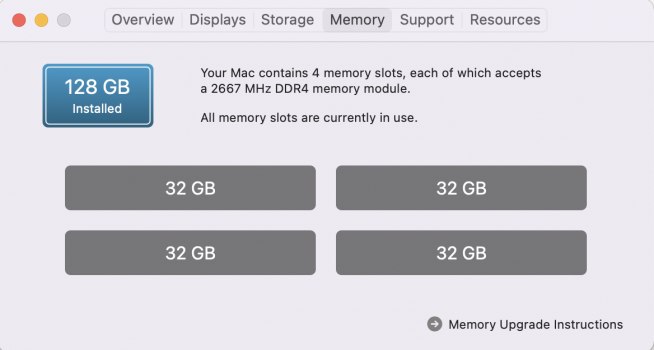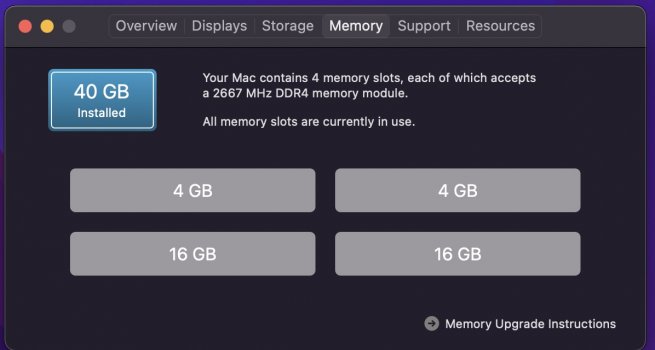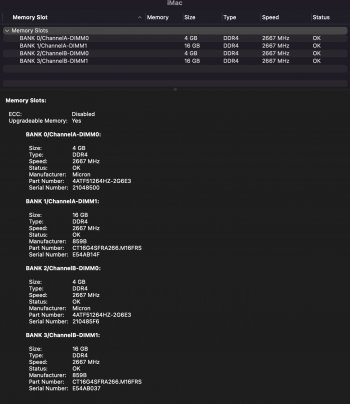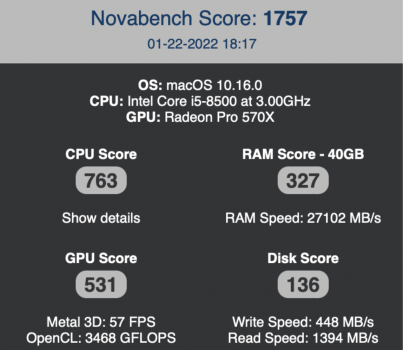I just had 2 x Crucial CT32G4SFD8266 for my 2019 from Amazon Australia delivered. Paid $US243 for 2 single 32GB sodimms, because it was a fair bit cheaper than the 2x 32GB kit at $US329.
Crucial CT32G4SFD8266 32GB (1x32GB) DDR4 SODIMM 2666MHz CL19 1.2V PC4-21300 Dual Ranked Single Stick Notebook Laptop Memory RAM
www.amazon.com.au
I wasn’t happy to see that one sodimm was made in China while the other was assembled in Mexico. They booted up ok after I checked the seating of the ram cage thing , in the same slots as the OEM SK Hynix 2x 4GB.
It turns out they are two different numbers, with one having a Crucial manufacturers code (859B) and the other identified as made by Micron. Both had Crucial stickers but one had a Micron label on the other side. I can’t remember which was made where.
Should I return them and try to get 2 with the same part numbers or spend a around $90 more and get the matched kit?
Memory Slots:
ECC: Disabled
Upgradeable Memory: Yes
BANK 0/ChannelA-DIMM0:
Size: 32 GB
Type: DDR4
Speed: 2667 MHz
Status: OK
Manufacturer: Micron
Part Number: 16ATF4G64HZ-2G6B4
Serial Number: 2DF6A7F6
BANK 2/ChannelB-DIMM0:
Size: 32 GB
Type: DDR4
Speed: 2667 MHz
Status: OK
Manufacturer: 859B
Part Number: CT32G4SFD8266.C16FB
Serial Number: E5FB19C8