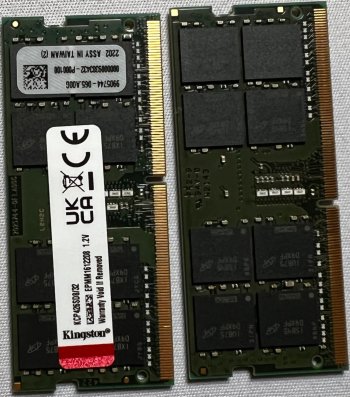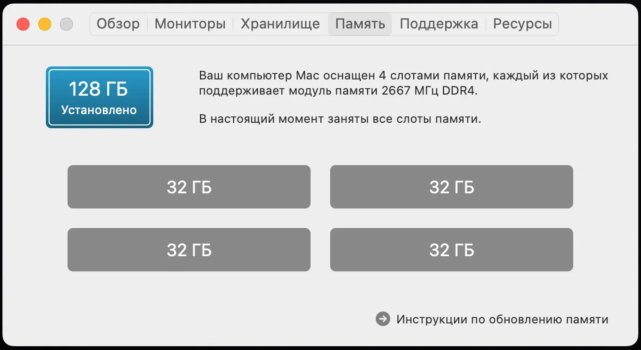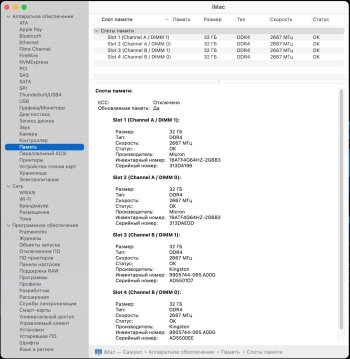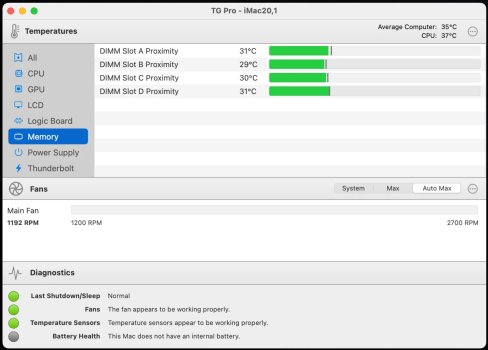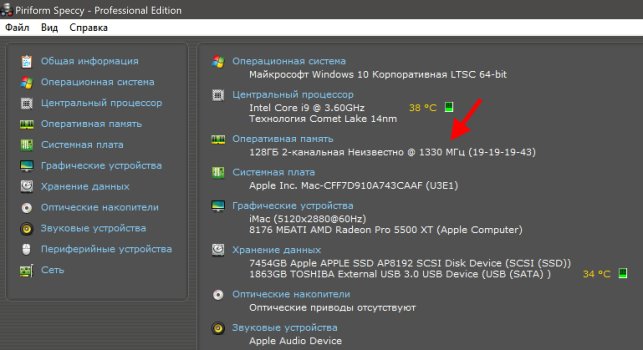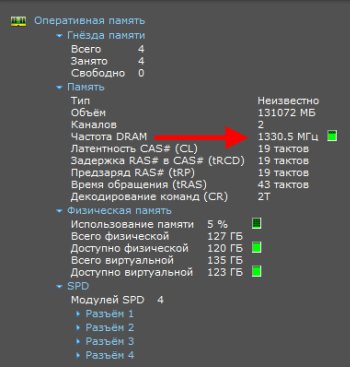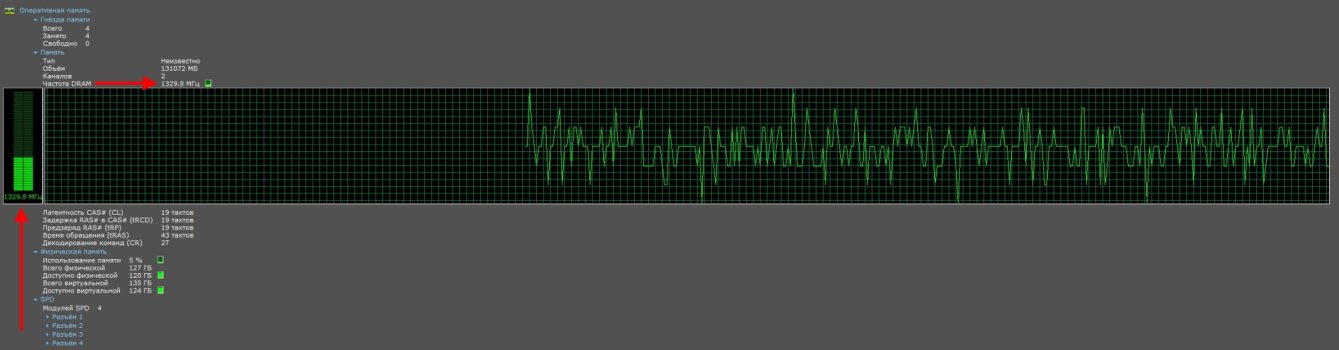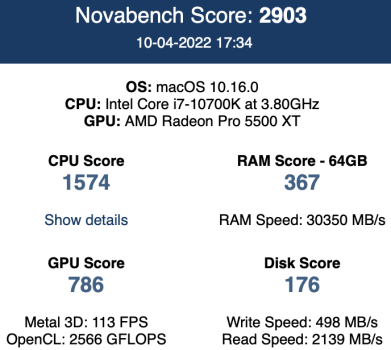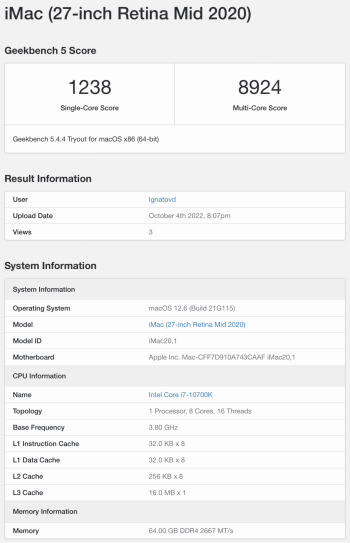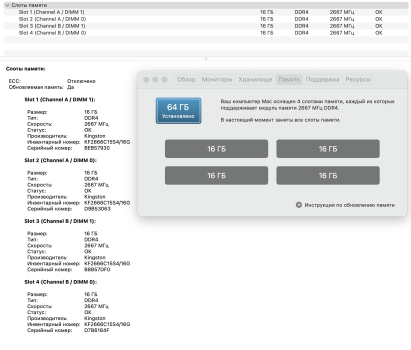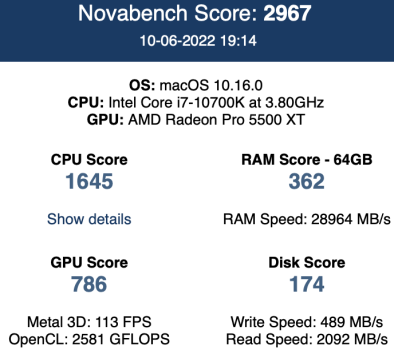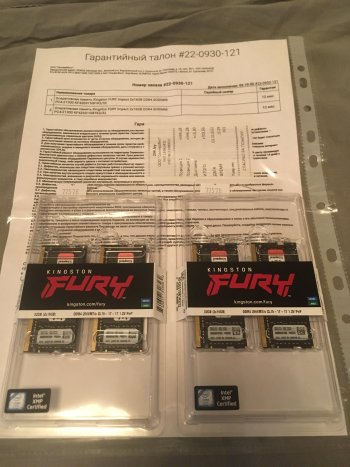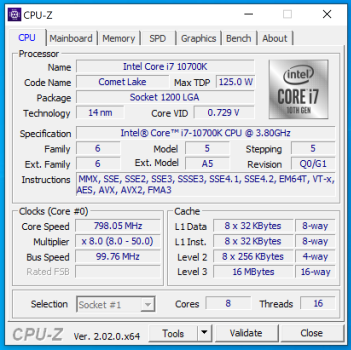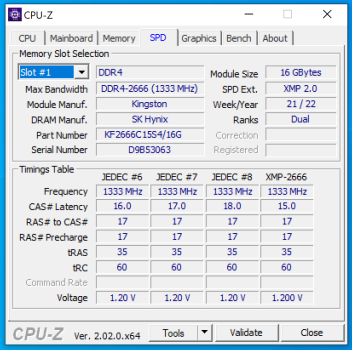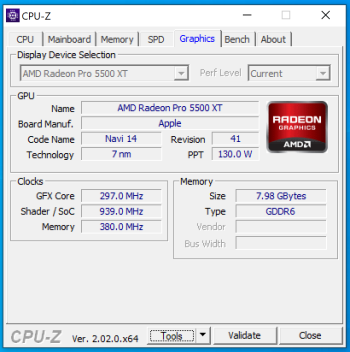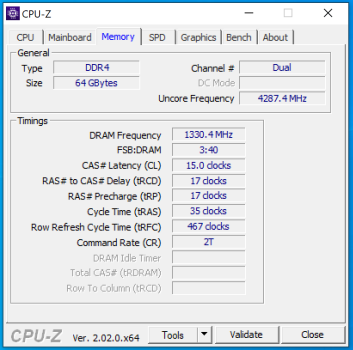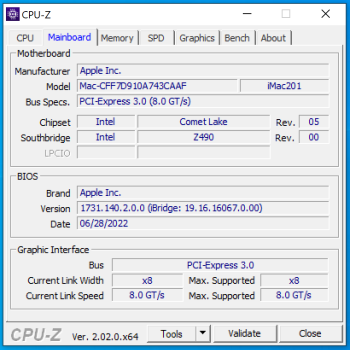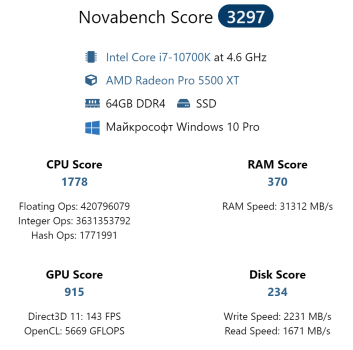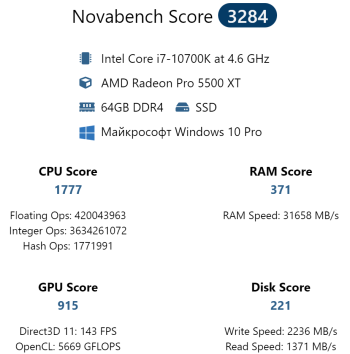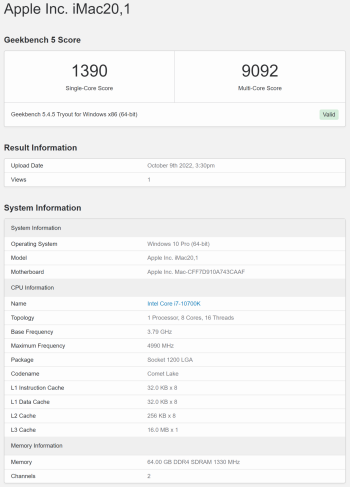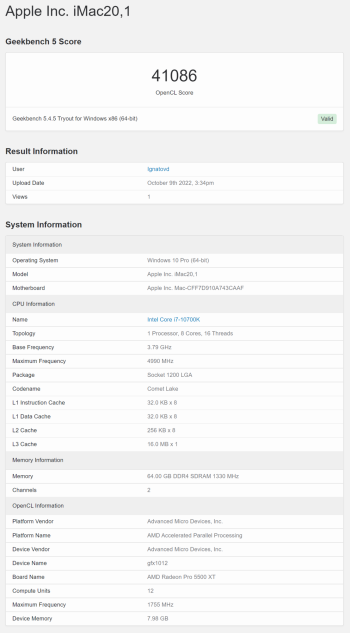Yeah I was thinking maybe Apple corrected the issue with the 20.2 machine?Well that is very interesting, possibly one of the updates corrected the issue? Which would be good news! I will try again with mine, although I am on monterey now, and have iMac 20,1. Thanks for reporting
Got a tip for us?
Let us know
Become a MacRumors Supporter for $50/year with no ads, ability to filter front page stories, and private forums.
Memory upgrade compatibility list for iMac 2019-2020
- Thread starter pldelisle
- WikiPost WikiPost
- Start date
-
- Tags
- imac
- Sort by reaction score
You are using an out of date browser. It may not display this or other websites correctly.
You should upgrade or use an alternative browser.
You should upgrade or use an alternative browser.
- Status
- The first post of this thread is a WikiPost and can be edited by anyone with the appropiate permissions. Your edits will be public.
The iMac 20,2 was released the same time as the 20,1. Difference is related to the GPUs, I believe. I think 5700 or 5700XT GPUs are 20,2 but I may be wrong.Yeah I was thinking maybe Apple corrected the issue with the 20.2 machine?
This is what I get if I try to mix part numbers in mine, iMac 20,1 on Monterey 12.2:
If you don't mind, can you post a screenshot of the same memory report, and perhaps we can figure out what makes mixed sizes work for yours, and not for most other people
It would also be useful to see if you have different firmware (but don't post your serial number):
Last edited:
The iMac 20,2 was released the same time as the 20,1. Difference is related to the GPUs, I believe. I think 5700 or 5700XT GPUs are 20,2 but I may be wrong.
This is what I get if I try to mix part numbers in mine, iMac 20,1 on Monterey 12.2:
View attachment 1957079
If you don't mind, can you post a screenshot of the same memory report, and perhaps we can figure out what makes mixed sizes work for yours, and not for most other people
The iMac 20,2 was released the same time as the 20,1. Difference is related to the GPUs, I believe. I think 5700 or 5700XT GPUs are 20,2 but I may be wrong.
This is what I get if I try to mix part numbers in mine, iMac 20,1 on Monterey 12.2:
View attachment 1957079
If you don't mind, can you post a screenshot of the same memory report, and perhaps we can figure out what makes mixed sizes work for yours, and not for most other people
Okay here you go
OK, well, I see you have "Unknown" and "-" part numbers, and manufacturer as "0" which is very unusual. So maybe it is therefore unable to check for mismatched part numbers, so you are lucky? Where did you get the DIMMs from?Okay here you go
It actually confirms the 3 "rules" I stated above, because your part numbers do indeed match, being "unknown" part numbers
All the DIMMs are from OWC.......it always helps to be "unknown"It actually confirms the 3 "rules" I stated above, because your part numbers do indeed match, being "unknown" part numbers
But I really am beginning to think it must be a hardware difference between your machine and mine?
For anybody in Australia wanting to upgrade their 2019/2020 iMac or 2018 Mac Mini, Amazon has the Crucial CT2K32G4SFD8266 (2x32GB) for $AU315 which translates to $US225. It comes from Amazon UK- (its currently cheaper buying on Amazon Au than Amazon US or UK for some reason). Delivery, which is free with Prime, is about 2-3 weeks.
I won’t post the link, but I will post this camelcamelcamel link which shows the price trends over the past couple of years.
I won’t post the link, but I will post this camelcamelcamel link which shows the price trends over the past couple of years.
Nice! I paid $309 US when I bought these 32GB chips.For anybody in Australia wanting to upgrade their 2019/2020 iMac or 2018 Mac Mini, Amazon has the Crucial CT2K32G4SFD8266 (2x32GB) for $AU315 which translates to $US225. It comes from Amazon UK- (its currently cheaper buying on Amazon Au than Amazon US or UK for some reason). Delivery, which is free with Prime, is about 2-3 weeks.
I won’t post the link, but I will post this camelcamelcamel link which shows the price trends over the past couple of years.
Hi everyone. I have a problem with speed ram after the upgrade from the 8500 processor to the 9900T one. The speed reference isn’t 2666 as crucial says but 2133 Maybe it’s a motherboard/i9T for lower consumption? Since the TDP is 35w
I purchased this 32gb Crucial one as advise on the first post.

One last thing, can I replace the PRAM battery from a BR1632A to a CR model? It would be a total disaster? THANKS.
I purchased this 32gb Crucial one as advise on the first post.
One last thing, can I replace the PRAM battery from a BR1632A to a CR model? It would be a total disaster? THANKS.
As an Amazon Associate, MacRumors earns a commission from qualifying purchases made through links in this post.
Good afternoon.
On my iMac 2020 (27*), 2 pcs of Micron 32GB 2RX8 PC4-2666V-SE1-11 memory modules were installed normally (64 GB in total), I also bought and additionally installed two 32GB Kingston KCP426SD8/32 memory modules. At the moment, all 4 slots for RAM are occupied. - There is no compatibility conflict between Kingston and native (regular) Micron, but please note that the specifics of the operation of the iMac 2020 (27*) "version 20.1" monobloc model range allows you to provide a frequency bandwidth of 2667 MHz and a 2–channel mode, only if if the memory modules will be installed in the following order, for example I installed this way:
- Installed Micron memory (32GB) in slot No. 1.
- Installed Micron memory (32GB) in slot No. 2.
- Installed Kingston memory (32GB) in slot No. 3.
- Installed Kingston memory (32GB) in slot No. 4.
Only after these manipulations with memory – I achieved a positive result, namely the frequency bandwidth on 4 memory modules - in the amount of 2667 MHz and a full 2-channel mode!!!
The Kingston memory modules have "Micron brand Chips" on 2 sides, which can only please, since compatibility with my regular memory modules from Micron provides 100% compatibility and performance in various tasks when working on iMac 2020 (27*).
On my iMac 2020 (27*), 2 pcs of Micron 32GB 2RX8 PC4-2666V-SE1-11 memory modules were installed normally (64 GB in total), I also bought and additionally installed two 32GB Kingston KCP426SD8/32 memory modules. At the moment, all 4 slots for RAM are occupied. - There is no compatibility conflict between Kingston and native (regular) Micron, but please note that the specifics of the operation of the iMac 2020 (27*) "version 20.1" monobloc model range allows you to provide a frequency bandwidth of 2667 MHz and a 2–channel mode, only if if the memory modules will be installed in the following order, for example I installed this way:
- Installed Micron memory (32GB) in slot No. 1.
- Installed Micron memory (32GB) in slot No. 2.
- Installed Kingston memory (32GB) in slot No. 3.
- Installed Kingston memory (32GB) in slot No. 4.
Only after these manipulations with memory – I achieved a positive result, namely the frequency bandwidth on 4 memory modules - in the amount of 2667 MHz and a full 2-channel mode!!!
The Kingston memory modules have "Micron brand Chips" on 2 sides, which can only please, since compatibility with my regular memory modules from Micron provides 100% compatibility and performance in various tasks when working on iMac 2020 (27*).
Attachments
On my iMac 2020 (27*) "version 20.1", WINDOWS 10 is installed as the second operating system. I checked with the program "Speccy – Professional Edition" the performance and frequency of 128 Gb RAM and was disappointed, on WINDOWS 10 - 128 GB in dual-channel mode shows 1330 MHz (19-19-19-43), and on macOS – shows 2667 MHz!!!
There is a fair question that WINDOWS 10 does not support the bandwidth frequency of memory modules - 2667 MHz??? Please tell me, which of you has faced a similar problem? It is quite possible that you need to swap memory modules and then on WINDOWS 10 – will RAM work at a frequency of 2667 MHz?
There is a fair question that WINDOWS 10 does not support the bandwidth frequency of memory modules - 2667 MHz??? Please tell me, which of you has faced a similar problem? It is quite possible that you need to swap memory modules and then on WINDOWS 10 – will RAM work at a frequency of 2667 MHz?
Attachments
It's the same thing.On my iMac 2020 (27*) "version 20.1", WINDOWS 10 is installed as the second operating system. I checked with the program "Speccy – Professional Edition" the performance and frequency of 128 Gb RAM and was disappointed, on WINDOWS 10 - 128 GB in dual-channel mode shows 1330 MHz (19-19-19-43), and on macOS – shows 2667 MHz!!!
There is a fair question that WINDOWS 10 does not support the bandwidth frequency of memory modules - 2667 MHz??? Please tell me, which of you has faced a similar problem? It is quite possible that you need to swap memory modules and then on WINDOWS 10 – will RAM work at a frequency of 2667 MHz?
The clock rate is 1333 Mhz, and because it is DDR (double data rate) RAM, the transfer rate is 2 x 1333 = 2667 MT/s
DDR SDRAM - Wikipedia
Last edited:
Greetings,
Please allow me to further muddy the waters.
2019,1 27" Retina. I removed the stock 8 GB and replaced it with 4x CT16G4S266M for 64GB of RAM. My issue? Indicated speed. To wit:

So why 2400 vs 2667? Same exact RAM in all 4 slots.
If this might be of any help, the following two pics are offered:


Stymied, I am.
Ox
Purveyor of fine vectors
Please allow me to further muddy the waters.
2019,1 27" Retina. I removed the stock 8 GB and replaced it with 4x CT16G4S266M for 64GB of RAM. My issue? Indicated speed. To wit:
So why 2400 vs 2667? Same exact RAM in all 4 slots.
If this might be of any help, the following two pics are offered:
Stymied, I am.
Ox
Purveyor of fine vectors
Greetings,
Please allow me to further muddy the waters.
2019,1 27" Retina. I removed the stock 8 GB and replaced it with 4x CT16G4S266M for 64GB of RAM.
Wierd. Have you tried a single stick? Then each of the others, singly, in different slots?So why 2400 vs 2667? Same exact RAM in all 4 slots.
Stymied, I am.
Wondering if one stick or slot is bad.
I know it is best to have ram in pairs, but this is just for test.
I will try this and report back. Expect my response no earlier than Saturday due to a quite full work week ahead (hence the 4:30 AM reply, LOL). Thank you for the suggestion.Wierd. Have you tried a single stick? Then each of the others, singly, in different slots?
Wondering if one stick or slot is bad.
I know it is best to have ram in pairs, but this is just for test.
Ox
Why does macOS show = 2667 MHz, and Windows 10 – 1333 MHz???It's the same thing.
The clock rate is 1333 Mhz, and because it is DDR (double data rate) RAM, the transfer rate is 2 x 1333 = 2667 MT/s
DDR SDRAM - Wikipedia
en.wikipedia.org
In the original post, it says:
iMac 2019-2020 needs :
BUT:
1) The linked source above for the CL19 spec doesn't actually provide any info. on latency requirements. So Apple is not specifying CL19.
2) OWC's RAM for the 19-20 iMac is CL18. I called OWC, and they say that's what the Apple OEM RAM is as well:

 eshop.macsales.com
eshop.macsales.com

What's going on?
Pure speculation, but here's a guess: Apple's OEM RAM is actually CL18. However, getting CL18 to run on the Mac requires very stringent RAM QC and thus, to avoid failures, most vendors recommend their CL19 RAM instead.
iMac 2019-2020 needs :
- CL19
- Source : https://support.apple.com/en-mide/HT201191#27inch2020
BUT:
1) The linked source above for the CL19 spec doesn't actually provide any info. on latency requirements. So Apple is not specifying CL19.
2) OWC's RAM for the 19-20 iMac is CL18. I called OWC, and they say that's what the Apple OEM RAM is as well:
As far as I can see, your source does not mention CL19 or 1.2V. Where do you have that from?
*Not* from every memory vendor selling 2666 MHz DDR4 (more precisely, 2666 MT/s), as you can see from OWC's site—the same site you linked in your original post....From *every* memory vendor selling DDR4 RAM (1.2v is standard DDR4 voltage) and 2666 Mhz RAM (CL19 is JEDEC standard for 2666Mhz memory).
64GB Memory upgrade for 21.5-inch iMac 2019 (2 x 32GB)
Get everything you need to upgrade your 2019 21.5-inch iMac to 64GB, and save money by trading in the original memory chips.
What's going on?
Pure speculation, but here's a guess: Apple's OEM RAM is actually CL18. However, getting CL18 to run on the Mac requires very stringent RAM QC and thus, to avoid failures, most vendors recommend their CL19 RAM instead.
Last edited:
iMac20,1 2020 27 i7-10700 5500XT.
Sharing my experience with 4x16GB Kingston FURY Impact 2x16GB DDR4 SODIMM PC4-21300 KF426S15IB1K2/32. It should be noted that memory timing is CL15. Maximum RAM speed in Novabench is 30350 MB/s.
Sharing my experience with 4x16GB Kingston FURY Impact 2x16GB DDR4 SODIMM PC4-21300 KF426S15IB1K2/32. It should be noted that memory timing is CL15. Maximum RAM speed in Novabench is 30350 MB/s.
Attachments
Do you happen to have Boot Camp running on your iMac? If so, I'd be curious to hear what CPU-Z says your latency is.iMac20,1 2020 27 i7-10700 5500XT.
Sharing my experience with 4x16GB Kingston FURY Impact 2x16GB DDR4 SODIMM PC4-21300 KF426S15IB1K2/32. It should be noted that memory timing is CL15. Maximum RAM speed in Novabench is 30350 MB/s.
I installed Windows 10 via bootcamp. CPU-Z detects CL15. Also attached a few tests of novabench and geekbench. RAM speed reaches 31658 MB/s. Through windows the imac is faster )). Maybe through bootcamp the 2933MHz memory frequency will be available.If so, I'd be curious to hear what CPU-Z says your latency is.
Attachments
I know if you have just two sticks, you need to install them in different channels to get full speed. E.g., like this:
BANK 0/ChannelA-DIMM0: stick 1
BANK 1/ChannelA-DIMM1:
BANK 2/ChannelB-DIMM0: stick 2
BANK 3/ChannelB-DIMM1:
This makes sense, since if you don't you won't get dual-channel operation. But if you have four sticks, all with the same part no., and they came as two matched pairs, should the individual sticks within each pair be installed in the same channel or different channels? I.e., if pair X consists of sticks X1 and X2, and pair Y of Y1 and Y2, should it be:
BANK 0/ChannelA-DIMM0: stick X1
BANK 1/ChannelA-DIMM1: stick X2
BANK 2/ChannelB-DIMM0: stick Y1
BANK 3/ChannelB-DIMM1: stick Y2
OR:
BANK 0/ChannelA-DIMM0: stick X1
BANK 1/ChannelA-DIMM1: stick Y1
BANK 2/ChannelB-DIMM0: stick X2
BANK 3/ChannelB-DIMM1: stick Y2
And what about memory kits that contain four sticks? Would all of these be matched and, if so, is there any benefit of four matched sticks over two matched pairs?
Finally, is there a performance difference between using 2 X 32 GB vs. 4 x 16 GB (if the RAM is otherwise identical)?
BANK 0/ChannelA-DIMM0: stick 1
BANK 1/ChannelA-DIMM1:
BANK 2/ChannelB-DIMM0: stick 2
BANK 3/ChannelB-DIMM1:
This makes sense, since if you don't you won't get dual-channel operation. But if you have four sticks, all with the same part no., and they came as two matched pairs, should the individual sticks within each pair be installed in the same channel or different channels? I.e., if pair X consists of sticks X1 and X2, and pair Y of Y1 and Y2, should it be:
BANK 0/ChannelA-DIMM0: stick X1
BANK 1/ChannelA-DIMM1: stick X2
BANK 2/ChannelB-DIMM0: stick Y1
BANK 3/ChannelB-DIMM1: stick Y2
OR:
BANK 0/ChannelA-DIMM0: stick X1
BANK 1/ChannelA-DIMM1: stick Y1
BANK 2/ChannelB-DIMM0: stick X2
BANK 3/ChannelB-DIMM1: stick Y2
And what about memory kits that contain four sticks? Would all of these be matched and, if so, is there any benefit of four matched sticks over two matched pairs?
Finally, is there a performance difference between using 2 X 32 GB vs. 4 x 16 GB (if the RAM is otherwise identical)?
Last edited:
If all sticks are the exact same part number then they are all matched. You seem to think "matched" means something special beyond this. By "part number" I mean the part number as listed in MacOS System Report, not something written on the stick.I know if you have just two sticks, you need to install them in different channels to get full speed. E.g., like this:
BANK 0/ChannelA-DIMM0: stick 1
BANK 1/ChannelA-DIMM1:
BANK 2/ChannelB-DIMM0: stick 2
BANK 3/ChannelB-DIMM1:
This makes sense, since if you don't you won't get dual-channel operation. But if you have four sticks, all with the same part no., and they came as two matched pairs, should the individual sticks within each pair be installed in the same channel or different channels? I.e., if pair X consists of sticks X1 and X2, and pair Y of Y1 and Y2, should it be:
BANK 0/ChannelA-DIMM0: stick X1
BANK 1/ChannelA-DIMM1: stick X2
BANK 2/ChannelB-DIMM0: stick Y1
BANK 3/ChannelB-DIMM1: stick Y2
OR:
BANK 0/ChannelA-DIMM0: stick X1
BANK 1/ChannelA-DIMM1: stick Y1
BANK 2/ChannelB-DIMM0: stick X2
BANK 3/ChannelB-DIMM1: stick Y2
And what about memory kits that contain four sticks? Would all of these be matched and, if so, is there any benefit of four matched sticks over two matched pairs?
Finally, is there a performance difference between using 2 X 32 GB vs. 4 x 16 GB (if the RAM is otherwise identical)?
No performance difference between 2x32 and 4x16. Sometimes people will run a memory benchmark test and get different results and conclude there is a difference, but there is variability from test result to test result, that you need to run many tests (at least 20) and take the maximum (not the average) of the memory test results. (The variability is due to system overhead and background processes.)
Yes, I did think "matched" meant something beyond the same part no. CPU's have inter-unit variation, so I figure RAM does as well, and my assumption was that, to create matched pairs, manufacturers paired sticks whose characteristics match within a small range.If all sticks are the exact same part number then they are all matched. You seem to think "matched" means something special beyond this. By "part number" I mean the part number as listed in MacOS System Report, not something written on the stick.
No performance difference between 2x32 and 4x16. Sometimes people will run a memory benchmark test and get different results and conclude there is a difference, but there is variability from test result to test result, that you need to run many tests (at least 20) and take the maximum (not the average) of the memory test results. (The variability is due to system overhead and background processes.)
...or if they didn't do that, that they'd at least ensure that matched pairs were part of the same batch.
Making the picture more concrete, using arbitrary numbers: Suppose there is some characteristic, X, that is allowed to vary from 1.01 to 1.05. Thus individual sticks that pass QC could have any value of X from 1.00 to 1.05. But, in making a matched pair, a manufacturer might, say, require that sitcks be within, say 0.01 of each other. If they're doing QC testing anyways, it's not hard to do automated pair-matching.
Are you saying this is not the case—that not only is there not testing to identify matching pairs but, additionally, two sticks in a kit could even be from batches? [Different batches could still have the same part number—I've seen sticks that show the same part no. in MacOS System Report, but where the SPD info. indicates they were manufactured a few weeks apart.]
Last edited:
I think you are overthinking this.
Matched simply means the DIMMs are of equal capacity, clock speed and latency, so that the memory controller can access each channel the same and thus provide dual channel operation. These characteristics are in discrete predefined steps, for example a clock speed is either 1200 Mhz or 1333 MHz; there is no clock speed that is 1.01 times 1200 MHz. (Transfer rate = twice clock speed). It either works at a certain clock speed or it doesn't.
It either meets the spec or it doesn't. There is no benefit to meeting the spec a little bit better.
Matched simply means the DIMMs are of equal capacity, clock speed and latency, so that the memory controller can access each channel the same and thus provide dual channel operation. These characteristics are in discrete predefined steps, for example a clock speed is either 1200 Mhz or 1333 MHz; there is no clock speed that is 1.01 times 1200 MHz. (Transfer rate = twice clock speed). It either works at a certain clock speed or it doesn't.
It either meets the spec or it doesn't. There is no benefit to meeting the spec a little bit better.
Last edited:
And I think you're underthinking this.I think you are overthinking this.
Matched simply means the DIMMs are of equal capacity, clock speed and latency, so that the memory controller can access each channel the same and thus provide dual channel operation. These characteristics are in discrete predefined steps, for example a clock speed is either 1200 Mhz or 1333 MHz; there is no clock speed that is 1.01 times 1200 MHz. (Transfer rate = twice clock speed). It either works at a certain clock speed or it doesn't.
It either meets the spec or it doesn't. There is no benefit to meeting the spec a little bit better.
Irrespective of whether what you said about memory kits vs singles is correct, the "it either meets the spec or it doesn't" is an oversimplification.
According to Crucial, "Slight variations in the assembly process, not to mention the differences in production among the manufacturers, might affect the performance of the modules." The phrase "differences is production among manufacturers" refers to different manufacturers using different production techniques. But the phrase "Slight variations in the assembly process" is referring to variations within a specific part no. by a specific mfr. And these are for modules that are sold commercially, and thus meet QC. So Crucial is saying it's not as simple as whether it meets the spec or it doesn't.
Besides, if all that mattered is if you're in-spec or not, then mixing and matching in-spec modules from different manufacturers, so long as those modules had the same spec, would never be an issue. Yet we know that is not the case.

RAM Generations: DDR2 vs DDR3 vs DDR4 vs DDR5
What’s the difference between SDRAM, DDR, DDR2, DDR3, DDR4 and DDR5? Discover and compare the different generations of RAM with Crucial.
Last edited:
Register on MacRumors! This sidebar will go away, and you'll see fewer ads.