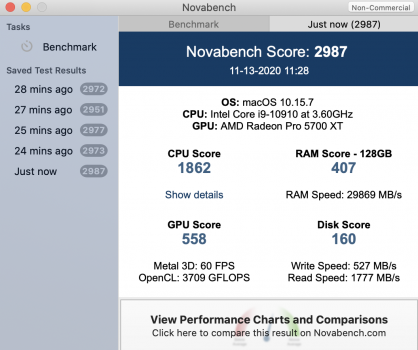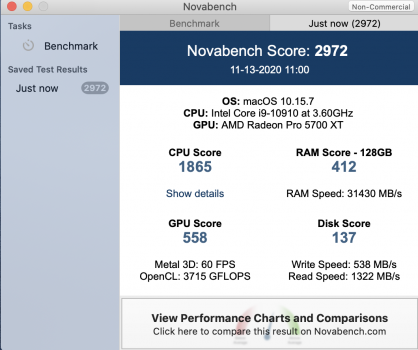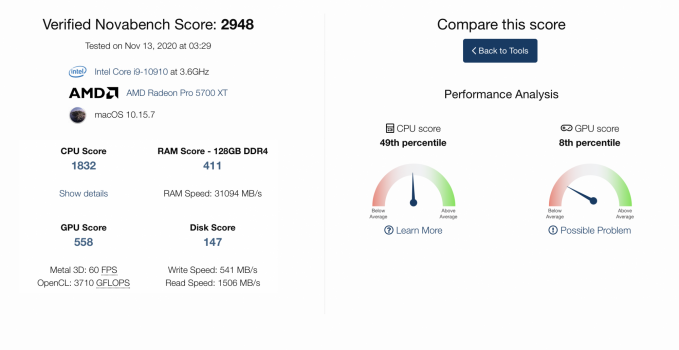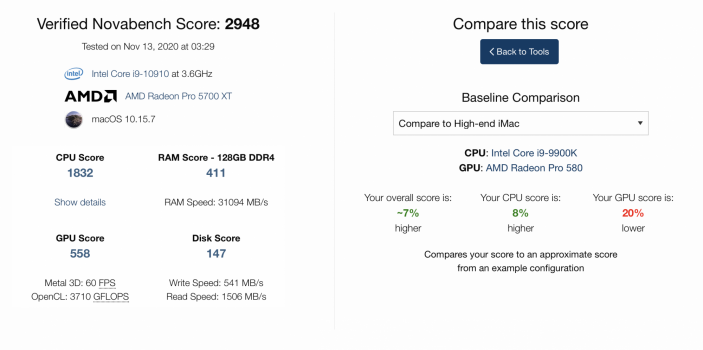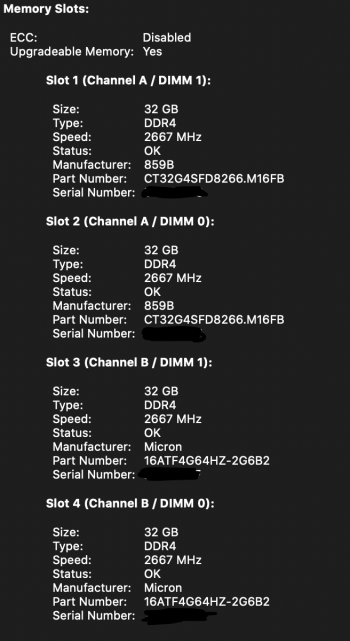The only requirement for dual channel is that the sticks in each channel are the same size (GB). (Assuming they have same speed, latency and rank, to avoid problems.) You are fine with AABB. This has been tested and confirmed by several people in these forums, including by me.Hi guys, read through this topic here and would like to say thanks to all the contributors that made this happen
Decided to purchase CT32G4SFD8266 from amazon, 2 sets of (32gbx2) a total of 128gb.
Received my ram today and slotted it in but got some questions I hope you guys can help with. Noted that Lime666 and cczhu pretty similar issue as me. But I am hoping to get some advice on how I should proceed please.
1. I ordered 2 sets of CT32G4SFD8266 (32gb x 2) x 2. I made separate orders for each set. However I received 1 set labeled CT32G4SFD8266 and the other 16ATF4G64HZ. Are these the same? (I checked with crucial chat on the website and they said to contact Amazon as the 16ATF4G64HZ falls under Micron and that the Amazon seller named Crucial is actually a reseller.)
2. When I installed them in the iMac 2020 today, I did 2 configs, AABB one which gave me 2667 speed and the other ABAB which gave me 2133. So was pretty happy when I saw 2667 till I watched a video regarding single and dual channel ram setup which can affect performance? totally lost at this point.
the vid I watched. jump to 6.42 shortcut in the comments
3. What should I do? Have attached a pic in the 2133 setup FYI. Should I go to the AABB setup? which gives me 2666, but if I understand correctly is not dual channel mode.
Hope I didn't miss out some solution/explanation in the previous posts but I read through a few times and where I got confused is in the single channel dual channel thing. where you could still have 2667 speed but diminished performance.
Thanks in advance
You can convince yourself by running Novabench RAM speed test several times (with no other processes running). You should get about 28000 MB/s if running in dual channel at 2667 MHz.
Last edited: