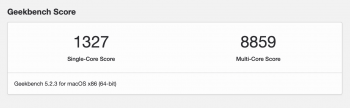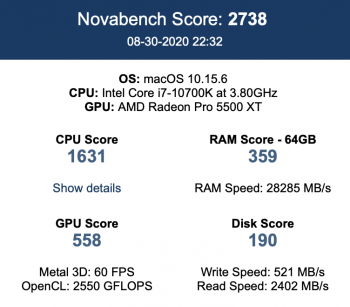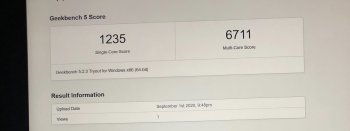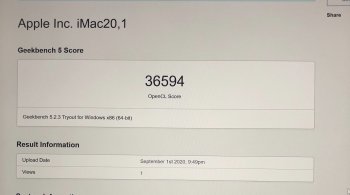I think we can establish a rule of thumb here with the 2020 iMac for now.
1. If putting 4 sticks of the same size in, put the matched pairs in the adjacent slots( ie 1 and 2 and 3 and 4).
2. if putting just 2 sticks in the machine, put in either slots 2 and 4 or 1 and 3.
3. Don’t mix different sizes of RAM. But if you must, keeping dual channel is better than restoring full speed. So put the same size sticks in 2 and 4 and the other size in 1 and 3.
1. If putting 4 sticks of the same size in, put the matched pairs in the adjacent slots( ie 1 and 2 and 3 and 4).
2. if putting just 2 sticks in the machine, put in either slots 2 and 4 or 1 and 3.
3. Don’t mix different sizes of RAM. But if you must, keeping dual channel is better than restoring full speed. So put the same size sticks in 2 and 4 and the other size in 1 and 3.
Last edited: