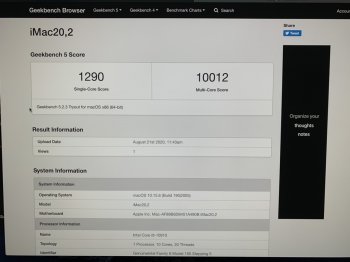And you are the winner! So I just put the first pair in 1 and 2, and the second pair in 3 and 4, and they are now listed as 2667! Also, I am posting an image, the first two tests are in the original.
Also if you look at the ram, then are physically two completely different types of modules. I didnt compare them before I put them in I just assumed they were the same. They are not even though both from OWC.
View attachment 946326View attachment 946330placement rated at 2166, and the third screenshot (higher) is the new placement and is listed at 2667MHZ!
I would say @Brookzy is the winner as that was the config suggested. I wasn't following the convo/didn't notice you two had 4 sticks of all the same size. That config would not work if the RAM was of different sizes hence my original comment of losing dual channel. If the config was 4x4x16x16 for example, it would be a loss of dual channel support. 4x16x4x16 would get dual channel back, but get that drop in speed.
But glad you got it figured it out.