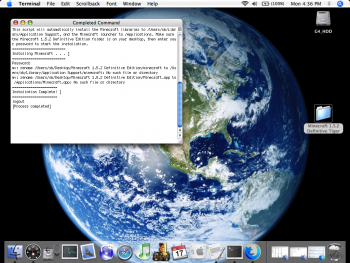Minecraft 1.5.2 was officially released on May 2, 2013. It is the final version compatible with Java 5, and by extension, Mac OS X for PowerPC processors. It was chosen as the base for Minecraft PowerPC Edition due to its markedly smoother overall performance above prior iterations once graphically optimized.
Installation and Gameplay
o A hassle-free installer script has been bundled that will automatically install (or erase and reinstall) the game into your system. Just double click the 'Installer' icon to start the process.
o The launcher has received more polish all-around, and can now retain usernames compatible with Mojang's official username requirements.
o The zoom function has been remapped to the Alt / Option key, accommodating for one button mice's dependence on the Control key to right click.
o The static audio glitch affecting PowerPC environments in Minecraft 1.4.2 and up has been fixed.
o LWJGL has been updated from version 2.4.2 to 2.7.1, increasing input stability.
o OptiFine 1.5.2 HD Ultra D5 comes both pre-installed and pre-configured for the highest performance possible, allowing for immediate use on even low-end Macs.
New Features
o 12 different player character skins have been made available to choose from. To change skins, select "Go" from the Finder menu bar, then "Go to Folder...", and then paste "~/Library/Application Support/Minecraft/skins" (without quotations) into the text box, and hit "Go". Then, just double-click the skin you'd like to use.
o More than 100 new platform-curated splashes have been added to the title screen to display at random. Can you discover them all?
o Two custom-built texture packs have been included that alter the game's appearance to faithfully reflect different eras throughout its historic development timeline; the Classic texture pack (a snapshot of Minecraft circa 2009), and the Modern texture pack (a snapshot of Minecraft circa 2019).
o Various other minor points of polish and improvement that may or may not be noticed during regular play.
Tips and Tricks
o While in-game, press the F1 key (+ Fn on some keyboards) to hide the HUD. Provided that F1 has not already been bound to another application, this can marginally improve performance.
o While in-game, press the F11 key (+ Fn on some keyboards) to enter fullscreen mode at 640 x 480. Provided that F11 has not already been bound to another application, this can substantially improve performance.
o Connect to a Minecraft 1.5.2-compatible multiplayer server if possible to offload chunk rendering to the server hardware instead of the client hardware. This can further improve performance (as well as group bonding).
o On slower machines, if the world takes a long time to render new chunks, stand perfectly still to accelerate the chunk generation process.
o On sub-867 MHz machines, should the game run out of its 768 MB of allocated memory due to constant chunk loading and thus begin to stutter uncontrollably, save and quit the current session to title, and then re-enter the world. This will not only clear the game's allocated memory banks for reuse, but will also improve rendering performance as the game will at this point be reading a mostly pre-mapped world rather than a completely fresh one.
o Sub-867 MHz machines should use superflat worlds only, or alternatively, ClassiCube-PPC, an enhanced port of Minecraft Classic to PowerPC using the C programming language in place of Java.
System Requirements
o 867 MHz PowerPC G4 (7450) or better
o 1 GB SDRAM or better
o ATi Radeon 7500 or better
o Mac OS X 10.4.11 or better
-
Minecraft PowerPC Edition is available on Macintosh Garden.
Minecraft PowerPC Edition - Only on Macintosh Garden
Finally, @r34per has provided a Minecraft 1.5.2-compatible server for public use @ mc.604kph.xyz. Come and say hello!
Last edited: