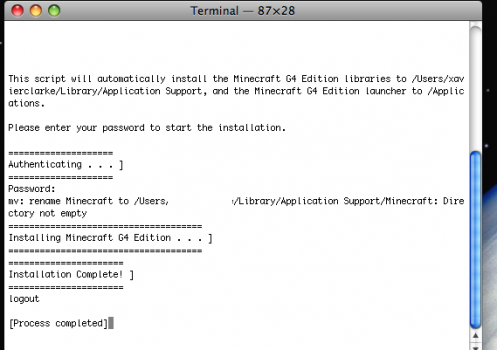@Project Alice As 1 GB of RAM is below Minecraft G5 Edition's minimum system requirements of 2 GB (due to the modified launcher), that would definitely play a role.
Got a tip for us?
Let us know
Become a MacRumors Supporter for $50/year with no ads, ability to filter front page stories, and private forums.
You are using an out of date browser. It may not display this or other websites correctly.
You should upgrade or use an alternative browser.
You should upgrade or use an alternative browser.
I’m using minecraft G4. It’s an eMac.@Project Alice As 1 GB of RAM is below Minecraft G5 Edition's minimum system requirements of 2 GB (due to the modified launcher), that would definitely play a role.
@Project Alice I'm sorry, I don't know how I mixed that up.
Mental note: don't make posts after long days ...
Mental note: don't make posts after long days ...
No problem haha@Project Alice I'm sorry, I don't know how I mixed that up.
Mental note: don't make posts after long days ...
I know the eMac isn’t a high end gamer especially for 2005, but I love the CRT so much.
Hi guys, i just made a modified launcher app for 1.2.5 which adds nickname saving, code optimisations, and bug fixes (with the launcher previously released, the cancel button didn't work).
Only this it's currently built for intel 64 bit and apple silicon, you should open it with apple script editor and export it for ppc or intel 32 bit, i will post an updated build for ppc and 32 bit intel as soon as i can.
Only this it's currently built for intel 64 bit and apple silicon, you should open it with apple script editor and export it for ppc or intel 32 bit, i will post an updated build for ppc and 32 bit intel as soon as i can.
Attachments
@ITzTravelInTime Although the 'cancel' issue was already fixed in a recent launcher revision, I'll have a look at this and might incorporate a couple things into the bundled launchers. Thanks.
Curious though, what kind of code optimizations are there?
Curious though, what kind of code optimizations are there?
Curious though, what kind of code optimizations are there?
Basically I edited the code to avoid repetition of information, so in case a different path for some of the folders inside the Minecraft folder is needed for the launch script all you have to do is edit just one variable, also the launch script is also shorter and this also makes working with it easier.
It is also a good programming practice, since avoid creating any duplicates in the source code will make fixing bugs a lot easier and the code will be way better for maintainability and updatability. I know tis stuff because I am a Mac developer at a professional level.
I apologise if you have had multiple people asking about this, but I've been wanting to get the Minecraft G4 Edition to run on my PowerMac11,2 but are getting the 'NoClassDefFoundError', I recall a few months back it was running perfectly fine on this machine and I believe it had the latest version of Java that is supported on my G5. I don't remember tinkering with Java at all except for selecting and deselecting Java 5.0 and 1.4.2 in Java Preferences pane. I have also tried this on my 1.6ghz G5 (PowerMac7,2) running up to date Leopard but yielded the same result. Any help would be greatly appreciated!

@z970mp I had a go with trying the different orders and different versions (1.4.2 and 1.5.0) of Java and deleted the previous Minecraft install and reinstalled it with the Minecraft G4 folder on the desktop before installation, but unfortunately it still showed the same Java error I mentioned before. I have noticed that when using the Installer script and after typing in my admin password, it mentions that the Minecraft folder in Application Support which I deleted before reinstalling was not empty. I usually move the Minecraft folder to Application Support manually if it doesn't get relocated by the script.
Attachments
@QugaX Historically, that error has signified a problem with the Minecraft folder that's supposed to be located in the user's Application Support directory. If 'java -version' is coming back with '1.5.0' for you, then I would just delete the App Support Minecraft folder entirely, remove the launcher, redownload the application, and run the installer again on a fresh slate.
Newer revisions of G4 Edition do not require the folder to be on the Desktop, so you could just run it from anywhere and it will still work. But if there's still no success after that point, I would consider either reinstalling the OS, or replacing the system's Java libraries with new ones from a second Leopard system.
I hope that was helpful.
Newer revisions of G4 Edition do not require the folder to be on the Desktop, so you could just run it from anywhere and it will still work. But if there's still no success after that point, I would consider either reinstalling the OS, or replacing the system's Java libraries with new ones from a second Leopard system.
I hope that was helpful.
@z970mp Thanks for that info! It might be a case of reinstalling the OS or replacing the Java libraries from my 'less beefy' G5 and possibly troubleshooting on that system instead of my Quad G5. Due to the Quad being sometimes slightly sensitive to change, I might be wrong but just to be careful.@QugaX Historically, that error has signified a problem with the Minecraft folder that's supposed to be located in the user's Application Support directory. If 'java -version' is coming back with '1.5.0' for you, then I would just delete the App Support Minecraft folder entirely, remove the launcher, redownload the application, and run the installer again on a fresh slate.
Newer revisions of G4 Edition do not require the folder to be on the Desktop, so you could just run it from anywhere and it will still work. But if there's still no success after that point, I would consider either reinstalling the OS, or replacing the system's Java libraries with new ones from a second Leopard system.
I hope that was helpful.
@QugaX Should you opt for the latter, what you want to do is delete JavaVM.framework found in /System/Library/Frameworks, and replace it with a vanilla copy at the same location from the second G5. Run the attached script below to set the active version to 1.5.0, and then repair the disk permissions to eliminate any potentiality of conflicting read / write rules (which I have modified said script to also do for you automatically).
Afterward, double-check that Java 1.5 is enabled via the Java Preferences application found in the Utilities folder, and you should be good to go.
When I get time, I'll update the included installer to remove any prior installs of Minecraft Gx before copying the files so that there's less likelihood of this happening in the future.
Afterward, double-check that Java 1.5 is enabled via the Java Preferences application found in the Utilities folder, and you should be good to go.
When I get time, I'll update the included installer to remove any prior installs of Minecraft Gx before copying the files so that there's less likelihood of this happening in the future.
Attachments
Last edited:
@z970mp I have had some success with my 1.6Ghz G5, a simple OS reinstall fixed it and I am happily Minecrafting on the Action Retro server. In terms of the Quad G5, I did try the Framework suggestion and the script you made after replacing the folder with the one from the secondary G5, then I reinstalled Minecraft. Giving it a restart, I opened the app but unfortunately it gave me the same error from earlier. It might come down to me reinstalling Leopard another time on the Quad and see if it fixes it then. Thanks for all your help and time, I have really appreciated it.
- Implemented a revised launcher, courtesy of @ITzTravelInTime. New features are username retention and cleaner code.
- Revised the bundled installer so that it reinstalls the game as many times as desired without ever needing to redownload the files from Macintosh Garden.
- Potentially fixed a longstanding bug preventing the game from launching on certain configurations.
- Tweaked the Read Me documents.
- Refreshed the game description.
- Many thanks to mueller_minki on Macintosh Garden for porting the G4 Edition to Linux!
- Revised the bundled installer so that it reinstalls the game as many times as desired without ever needing to redownload the files from Macintosh Garden.
- Potentially fixed a longstanding bug preventing the game from launching on certain configurations.
- Tweaked the Read Me documents.
- Refreshed the game description.
- Many thanks to mueller_minki on Macintosh Garden for porting the G4 Edition to Linux!
Hey @z970mp, do you know where I might be able to find 1.2.5 for Windows?View attachment 934654
Minecraft 1.2.5 was released on April 4, 2012. Out of a range of different game versions from 1.0 to 1.5.2, it has been chosen for exhibiting the smoothest performance.
1.2.5 has been heavily optimized to run on PowerPC G4-class hardware -
o LWJGL has been updated from 2.4.2 to 2.7.1, bringing hosts of input patches.
o OptiFine 1.2.5 HD Ultra C7 comes pre-installed and has been pre-configured for top performance, allowing for play on a broader range of machines.
o An optional texture pack has been included that changes most textures to 1/8 their original resolution. This can slightly increase performance on lower-end hardware, such as iBooks. For best results, combine with maximum performance mode.
o A complimentary installer has been bundled that will automatically install the game into your system. Just double click 'Installer' to start the process.
o While in-game, press the F11 key (+ Fn on some keyboards) for maximum performance mode.
o The zoom function has been remapped to the Alt / Option key, accommodating for one-button mice's dependence on the Control key.
o Connect to a compatible multiplayer server if possible to offload chunk rendering to the server hardware instead of the client hardware, which can further improve performance.
o Sub-867 MHz machines should use superflat worlds only.
Minimum System Requirements -
o 867 MHz PowerPC G4 or better
o 1 GB SDRAM or better
o ATI Radeon 7500 or better
o Mac OS X 10.4.11 or better
-
View attachment 937438
Minecraft 1.5.2 was released on May 2, 2013. It is the final version compatible with Java 5, and by extension, Mac OS X for PowerPC processors.
1.5.2 has been heavily optimized to run on PowerPC G5-class hardware -
o The launcher has been modified to take advantage of 1 GB of RAM instead of 512 MB.
o The static audio glitch affecting PowerPC environments in Minecraft 1.4.2 and up has been fixed.
o LWJGL has been updated from 2.4.2 to 2.7.1, bringing hosts of input patches.
o OptiFine 1.5.2 HD Ultra D5 comes pre-installed and has been pre-configured for a healthy balance between performance and appearance, suiting most G5-based machines.
o An optional texture pack has been included that changes most textures to 1/5 their original resolution. This can moderately increase performance on lower-end hardware, such as iMacs. For best results, combine with maximum performance mode.
o A complimentary installer has been bundled that will automatically install the game into your system. Just double click 'Installer' to start the process.
o While in-game, press the F11 key (+ Fn on some keyboards) for maximum performance mode.
o The zoom function has been remapped to the Alt / Option key, accommodating for one-button mice's dependence on the Control key.
o Connect to a compatible multiplayer server if possible to offload chunk rendering to the server hardware instead of the client hardware, which can further improve performance.
Minimum System Requirements -
o 1.6 GHz PowerPC G5 or better
o 2 GB DDR SDRAM or better
o NVIDIA GeForce FX 5200 Ultra or better
o Mac OS X 10.4.11 or better
-
Minecraft 1.2.5 G4 Edition and Minecraft 1.5.2 G5 Edition are available on Macintosh Garden.
Minecraft 1.5.2 - Macintosh Garden
Minecraft is a sandbox video game originally created by Swedish programmer Markus "Notch" Persson and later developed and published by Mojang. The creative and building aspects of Minecraft enable players to build constructions out of textured cubes in a 3D procedurally generated world.macintoshgarden.org
@sparty411 On Windows 7 and up, from minecraft.net. On Vista and lower, MultiMC.
Please be advised I'm not that educated on how the latter works though, so some assembly may be required. I do know that the Minecraft Wiki provides base .jar files for each of the game versions released, so that may be useful in the case of MultiMC, depending on how exactly it launches sessions.
Nonetheless, I hope that was helpful.
Please be advised I'm not that educated on how the latter works though, so some assembly may be required. I do know that the Minecraft Wiki provides base .jar files for each of the game versions released, so that may be useful in the case of MultiMC, depending on how exactly it launches sessions.
Nonetheless, I hope that was helpful.
Last edited:
Looks like MultiMC requires SSE2, as it refuses to launch with my Athlon XP. I think I might be SOL.@sparty411 On Windows 7 and up, from minecraft.net. On Vista and lower, MultiMC.
Please be advised I'm not that educated on how the latter works though, so some assembly may be required. I do know that the Minecraft Wiki provides base .jar files for each of the game versions released, so that may be useful in the case of MultiMC, depending on how exactly it launches sessions.
Nonetheless, I hope that was helpful.
@sparty411 As a last ditch effort, you can always install Linux and run the G4 Edition that mueller_minki ported over. There's more info on that within the Macintosh Garden page.
I'm positive there's another way to get 1.2.5 running on Windows; I just don't know of one, unfortunately ...
I'm positive there's another way to get 1.2.5 running on Windows; I just don't know of one, unfortunately ...
I got it running on X64 Linux, but I can't for the life of me find OpenJRE-6 for i386. It refuses to run with anything other Java 6@sparty411 As a last ditch effort, you can always install Linux and run the G4 Edition that mueller_minki ported over. There's more info on that within the Macintosh Garden page.
I'm positive there's another way to get 1.2.5 running on Windows; I just don't know of one, unfortunately ...
Ubuntu 21.04 on the x64 machine, and Devuan Chimaera on the 32 bit machine.@sparty411 What distribution are you on?
@sparty411 On Ubuntu, try changing all mentions of 'hirsute' in the apt.sources file to 'xenial'. Update the repositories, and then try installing 'openjdk-6-jre'. If Xenial hasn't yet been switched over to the old.releases address, this should still work.
On Devuan, try adding the Debian Jessie repositories, update, and then attempt installing 'openjdk-6-jre' from there.
Those are the latest places I could find that still had OpenJDK 6. That said, your mileage may vary ...
On Devuan, try adding the Debian Jessie repositories, update, and then attempt installing 'openjdk-6-jre' from there.
Those are the latest places I could find that still had OpenJDK 6. That said, your mileage may vary ...
Register on MacRumors! This sidebar will go away, and you'll see fewer ads.