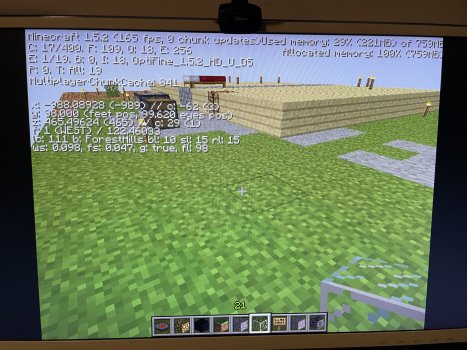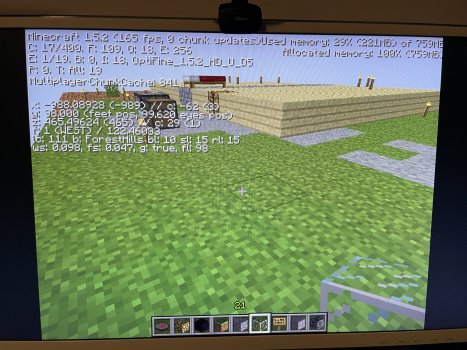I tried that, and APT warned me that it was going to break stuff. x86 might be SOL, unless someone can find a portable version of 6 somewhere.@sparty411 On Ubuntu, try changing all mentions of 'hirsute' in the apt.sources file to 'xenial'. Update the repositories, and then try installing 'openjdk-6-jre'. If Xenial hasn't yet been switched over to the old.releases address, this should still work.
On Devuan, try adding the Debian Jessie repositories, update, and then attempt installing 'openjdk-6-jre' from there.
Those are the latest places I could find that still had OpenJDK 6. That said, your mileage may vary ...
Got a tip for us?
Let us know
Become a MacRumors Supporter for $50/year with no ads, ability to filter front page stories, and private forums.
You are using an out of date browser. It may not display this or other websites correctly.
You should upgrade or use an alternative browser.
You should upgrade or use an alternative browser.
So i have a new launcher update for you, i called it version 1.2, here is what's new:
- Added user name valiadation made according to mojang's official specification (the user name must be from at least 3 up to 32 characters long and only letters, numbers and the _ character are allowed)
- The launcher will display an error messange with more details if the game fails to launch.
- Some re-organisation of the launcher's code (it now has a main function and a couple more functions. The main function allows the program to re-execute itself, this is needed for the retry feature of the launch error messange or in case an invalid username is tryped).
This time i compiled the launcher for all architectures supported by os x/macOS, so you find a PPC + Intel 32 bit download and an Intel 64 bit + Apple Silicon download.
Have fun!
- Added user name valiadation made according to mojang's official specification (the user name must be from at least 3 up to 32 characters long and only letters, numbers and the _ character are allowed)
- The launcher will display an error messange with more details if the game fails to launch.
- Some re-organisation of the launcher's code (it now has a main function and a couple more functions. The main function allows the program to re-execute itself, this is needed for the retry feature of the launch error messange or in case an invalid username is tryped).
This time i compiled the launcher for all architectures supported by os x/macOS, so you find a PPC + Intel 32 bit download and an Intel 64 bit + Apple Silicon download.
Have fun!
Attachments
Last edited:
@ITzTravelInTime Awesome, I'll have a look later. There's another overhaul in the works slated for October, so this will fit in nicely.
Thanks for all you do, ITzTravelInTime.
Thanks for all you do, ITzTravelInTime.
Gud nooz everyone!
I have determined that Minecraft G4 Edition sucks greatly and is in need of replacement. As is G5 Edition.
More gud nooz though, something WAY better is comingnext week. Stay tuned! 
EDIT: Ah, screw it. The game is already finished; I may as well just release it now ...
I have determined that Minecraft G4 Edition sucks greatly and is in need of replacement. As is G5 Edition.
More gud nooz though, something WAY better is coming
EDIT: Ah, screw it. The game is already finished; I may as well just release it now ...
Last edited:
So it turns out that 1.2.5 was not the smoothest version of Minecraft pre-1.6 after all. While figuring out which version to base G4 Edition off of back in July 2020, I accounted for stock version performance, but not post-optimization performance. After some investigation, it actually turns out that the title of fastest version post-optimization goes to 1.5.2.
As proof, I offer this screenshot of a mostly consistent 70+ FPS idling in the fields on my DP 800 Quicksilver running on Sorbet Leopard (w/ a Radeon 9000 Pro, an overall far more performant result for the hardware than anything 1.2.5 offered).

Given that, I wouldn't be surprised if even a 733 ends up playable in some form ...
Anyway, changes from G4 Edition are as follows:
o Massively increased rendering smoothness.
o No more lag spikes when loading new chunks (!).
o A nicer Read Me all-around.
o A redone installer that automates the installation process in an even smoother fashion, and will overwrite prior installations of the game if a fresh start is desired.
o An even snazzier new game / launcher icon.
o An even more polished launcher that will retain usernames, courtesy of the great @ITzTravelInTime.
o Over 100 new title screen splashes comprised mostly of tips, factoids, and minute instances of Zoomer humor, in addition to tons of references (just like the official game).
o 12 player character skins built-in (most of them vanilla with a couple being modified), and a directory of scripts to change between them (reflecting across all texture packs) have been included as well.
o The Low Resolution Textures have been removed because they were mostly useless, unfortunately. In their place, two new texture packs have been included to replicate the appearance of Minecraft Classic and Minecraft 1.14 (in addition to the default textures, itself representing the game's well-known aesthetics between Alpha 1.2.0 to version 1.13).
Although the game already ships in the most optimized state possible, G5s are expected to manually raise the graphical settings to the user's taste if higher-detail aesthetics (and a farther view) are desired. Also, any multiplayer servers will need to be updated if they wish to retain compatibility with this clearly superior version. Moreover, I would personally very much like to see overview videos of this version posted to YouTube, just as the prior version enjoyed consistently over the last year.
This aside though, that should be it. Have fun, all!
First post (links to download):

 forums.macrumors.com
forums.macrumors.com
-
Now to share this on /r/VintageApple ...
As proof, I offer this screenshot of a mostly consistent 70+ FPS idling in the fields on my DP 800 Quicksilver running on Sorbet Leopard (w/ a Radeon 9000 Pro, an overall far more performant result for the hardware than anything 1.2.5 offered).
Given that, I wouldn't be surprised if even a 733 ends up playable in some form ...
Anyway, changes from G4 Edition are as follows:
o Massively increased rendering smoothness.
o No more lag spikes when loading new chunks (!).
o A nicer Read Me all-around.
o A redone installer that automates the installation process in an even smoother fashion, and will overwrite prior installations of the game if a fresh start is desired.
o An even snazzier new game / launcher icon.
o An even more polished launcher that will retain usernames, courtesy of the great @ITzTravelInTime.
o Over 100 new title screen splashes comprised mostly of tips, factoids, and minute instances of Zoomer humor, in addition to tons of references (just like the official game).
o 12 player character skins built-in (most of them vanilla with a couple being modified), and a directory of scripts to change between them (reflecting across all texture packs) have been included as well.
o The Low Resolution Textures have been removed because they were mostly useless, unfortunately. In their place, two new texture packs have been included to replicate the appearance of Minecraft Classic and Minecraft 1.14 (in addition to the default textures, itself representing the game's well-known aesthetics between Alpha 1.2.0 to version 1.13).
Although the game already ships in the most optimized state possible, G5s are expected to manually raise the graphical settings to the user's taste if higher-detail aesthetics (and a farther view) are desired. Also, any multiplayer servers will need to be updated if they wish to retain compatibility with this clearly superior version. Moreover, I would personally very much like to see overview videos of this version posted to YouTube, just as the prior version enjoyed consistently over the last year.
This aside though, that should be it. Have fun, all!
First post (links to download):
Minecraft PowerPC Edition - Redesigned for Vintage Macs
Minecraft 1.5.2 was officially released on May 2, 2013. It is the final version compatible with Java 5, and by extension, Mac OS X for PowerPC processors. It was chosen as the base for Minecraft PowerPC Edition due to its markedly smoother overall performance above prior iterations once...
-
Now to share this on /r/VintageApple ...
Last edited:
So it turns out that 1.2.5 was not the smoothest version of Minecraft pre-1.6 after all.
So that’s the overhaul you mentioned, I wonder how it runs on my single processor quick silver 800 mhz with the flashed GeForce fx 5500.
Also I’d like to add some more features to the launcher like some basic settings and perhaps add some jvm flags to optimize the game.
Someone even suggested developing an Obj-c launcher instead of the Apple script one, but I think the apple script launcher works much better since it’s easier to make it work across multiple os versions and cpu architectures, even if it couldn’t look as pretty or have a very complex user interface. Also the apple script launcher code is short and easy to maintain while an obj-c project would be more complex to work on and require knowledge of object oriented programming, obj-c, Mac OS X apis systems, not to mention having knowledge of portable programming even to work on a big endian ppc system which is different compared to the x86 machines used for learning nowadays.
That said it would be great to make something that allows people to chose which game version use. Some people wasn’t very happy with 1.2.5 being dropped completely, perhaps a transition period would have been better, because things like the servers needs time to be able to upgrade and fix all the issues with the new version.
@ITzTravelInTime Sounds interesting ... what type of settings and jvm flags do you have in mind?
I agree on keeping the AppleScript-based launcher. It's easier to modify, learn from, and replace with other launchers like shell-based ones should the game be ported to another unsupported OS in the future.
Could you tell me who isn't happy with 1.2.5 being dropped? An integrated version selector wouldn't have worked because 1.5 was the first version to use texture files in line with future versions (with all textures being a separate file), while everything in 1.4.7 and before used a stitched array. So the texture packs wouldn't have carried over, and I don't think the skins would either, if I recall correctly. That said, people can still swap the version just by manually replacing the bundled 1.5.2-based minecraft.jar with one of a different version (albeit at the aforementioned costs).
Still, I can reupload the G4 Edition for another month or so for this 'transition period' you raised. Would that be advisable?
I agree on keeping the AppleScript-based launcher. It's easier to modify, learn from, and replace with other launchers like shell-based ones should the game be ported to another unsupported OS in the future.
Could you tell me who isn't happy with 1.2.5 being dropped? An integrated version selector wouldn't have worked because 1.5 was the first version to use texture files in line with future versions (with all textures being a separate file), while everything in 1.4.7 and before used a stitched array. So the texture packs wouldn't have carried over, and I don't think the skins would either, if I recall correctly. That said, people can still swap the version just by manually replacing the bundled 1.5.2-based minecraft.jar with one of a different version (albeit at the aforementioned costs).
Still, I can reupload the G4 Edition for another month or so for this 'transition period' you raised. Would that be advisable?
Last edited:
@z970mp So basically the action mc server mods didn't really like the sudden removal of 1.2.5 because this doesn't really give them much time to update the server and figure the stuff for 1.5 out, having 1.2.5 still available for a while will allow them to have more time to upgrade. Going from 1.2.5 to 1.5 is no small change and servers need to be re-worked for that, and so allowing them to still run 1.2.5 pubblicly while figuring out the 1.5 update is better.
Also many players using minecraft on their ppc machines want to try and see how 1.5.2 runs on their computer, before even considering switching.
About running various versions and having a selector in the launcher: you can easily put different folders for each versions inside the minecraft folder and i think you can let them use a saves and a server file location different from the location of the assets, libraries, etc .. this could be great if you want to keep up both versions and have a unified download and launcher and perhaps avoid the limitations you mentioned.
About additions the the launcher i want to at least add the ability to set different ram ammounts for the jvm, and use a custom game folder location, perhaps some more complex system will also allow to have launcher profiles like the modern launcher but it's a complex job in apple script that i have never tryed doing, basically involving stuff like custom data structures and serialization. Then i was thinking about fancyer stuff like setting the heap size and stuff like that to optimize performance and memory usage. But also having the possibility to use custom jvm settings will be nice.
Also many players using minecraft on their ppc machines want to try and see how 1.5.2 runs on their computer, before even considering switching.
About running various versions and having a selector in the launcher: you can easily put different folders for each versions inside the minecraft folder and i think you can let them use a saves and a server file location different from the location of the assets, libraries, etc .. this could be great if you want to keep up both versions and have a unified download and launcher and perhaps avoid the limitations you mentioned.
About additions the the launcher i want to at least add the ability to set different ram ammounts for the jvm, and use a custom game folder location, perhaps some more complex system will also allow to have launcher profiles like the modern launcher but it's a complex job in apple script that i have never tryed doing, basically involving stuff like custom data structures and serialization. Then i was thinking about fancyer stuff like setting the heap size and stuff like that to optimize performance and memory usage. But also having the possibility to use custom jvm settings will be nice.
Last edited:
@ITzTravelInTime Hmm ... I'll consider implementing a version switcher in a future update. I was trying to prioritize simplicity here, but that's not necessarily a bad idea either, now that I think about it.
I'm not sure on letting the user manually set the RAM amount (given that most people didn't even lower all of the default graphical settings in the original Definitive Editions from 2019); they might not allocate enough, or too much, and then encounter problems like starving the game of memory, or run out of memory for the rest of the system to use because the Java instance has eaten it all, and then form undeserved negative conclusions as a result. For these systems that are not powerful enough to run the full game, this is why I am of the opinion that ClassiCube-PPC is a good strategic compromise between the two that will provide stellar performance wherever the Java version doesn't. That said, I can try tweaking the RAM allocation to allow for a lower RAM requirement than 1.5 GB.
I also don't want to complicate the system too much; I think multiple profiles is unnecessary for what this project is, and in many cases will probably only serve to frustrate the user if they try to install a mod or do anything else under the hood. I would be in favor of tweaking the heap sizes to optimize memory usage, though. You've got my vote there. And if we can find some JVM parameters to optimize the instance further in terms of performance, we can just make that the default setting instead so that performance is higher out-of-the-box.
-
Alright then, 1.2.5 G4 Edition will be restored until the end of the year to allow the server a period of transition. Because of its comparative choppiness whenever not remaining within one area though (rendering the game unplayable on more configurations, in my experience), I am not in favor of maintaining 1.2.5 as the chosen standard long-term.
I'm not sure on letting the user manually set the RAM amount (given that most people didn't even lower all of the default graphical settings in the original Definitive Editions from 2019); they might not allocate enough, or too much, and then encounter problems like starving the game of memory, or run out of memory for the rest of the system to use because the Java instance has eaten it all, and then form undeserved negative conclusions as a result. For these systems that are not powerful enough to run the full game, this is why I am of the opinion that ClassiCube-PPC is a good strategic compromise between the two that will provide stellar performance wherever the Java version doesn't. That said, I can try tweaking the RAM allocation to allow for a lower RAM requirement than 1.5 GB.
I also don't want to complicate the system too much; I think multiple profiles is unnecessary for what this project is, and in many cases will probably only serve to frustrate the user if they try to install a mod or do anything else under the hood. I would be in favor of tweaking the heap sizes to optimize memory usage, though. You've got my vote there. And if we can find some JVM parameters to optimize the instance further in terms of performance, we can just make that the default setting instead so that performance is higher out-of-the-box.
-
Alright then, 1.2.5 G4 Edition will be restored until the end of the year to allow the server a period of transition. Because of its comparative choppiness whenever not remaining within one area though (rendering the game unplayable on more configurations, in my experience), I am not in favor of maintaining 1.2.5 as the chosen standard long-term.
@z970mp about the ram amount I must say that a lot of low end macs doesn’t really have 1.5 gb of more, so I think we could optimize or offer a profile for people with less ram that would otherwise meet the other requirements.
for example Minecraft 1.2.5 run fine even with 512mb of system memory, so if you want to replace the that you should still offer something to those people that used to run Minecraft with less ram.
Also because of the developer mindset I have I can say that it’s never a good think to remove choice from users and letting them into forced changes, especially because it could cut some people entirely out. At least a transition period allows for people to adapt or at least to us to have people testing the new game/launcher and making adjustments until it becomes the last official option, so it can became a proper replacement for the old version.
that said I am having problems with the new version on my single cpu 800 mhz quick silver, the game launched to a black screen on leopard and I managed to get it launching only 2 times on tiger, I am using a flashed fx 5500 256 mb and I see you did your testing on a Radeon card. Also when the game launched I couldn’t get the game to be at full screen at the resolution used in the optifine’s video settings.
So this definitely needs more testing and it tells me that perhaps it’s too early to deploy 1.5.2 on g4s as the only official option.
for example Minecraft 1.2.5 run fine even with 512mb of system memory, so if you want to replace the that you should still offer something to those people that used to run Minecraft with less ram.
Also because of the developer mindset I have I can say that it’s never a good think to remove choice from users and letting them into forced changes, especially because it could cut some people entirely out. At least a transition period allows for people to adapt or at least to us to have people testing the new game/launcher and making adjustments until it becomes the last official option, so it can became a proper replacement for the old version.
that said I am having problems with the new version on my single cpu 800 mhz quick silver, the game launched to a black screen on leopard and I managed to get it launching only 2 times on tiger, I am using a flashed fx 5500 256 mb and I see you did your testing on a Radeon card. Also when the game launched I couldn’t get the game to be at full screen at the resolution used in the optifine’s video settings.
So this definitely needs more testing and it tells me that perhaps it’s too early to deploy 1.5.2 on g4s as the only official option.
@ITzTravelInTime For some reason, version 1.5.2 seems to interface with the network in some capacity - or at least that's what it currently looks like to me. I have noticed that whenever the system is connected to the network but lacks Internet connectivity, that it launches to a black screen, but will load as normal after several minutes. My guess is that this might be due to a system hangup interfering with the Java instance progressing, much in the same way that a Preference Pane will hang if a connected peripheral is faulty, or how Finder will lock up if a connection to an outside server is broken. Either way, I suggest to either reestablish a connection to the Internet, turn off Wi-Fi, or to unplug the Ethernet cable altogether and try again. More research into this issue is needed though, yes.
So did you attempt to launch it only two times, then? It's worked for me in every system I've tried it on, running both Tiger and Leopard; the issues you seem to be encountering may be due to a 3D graphics anomaly with your particular flashed card, so I would suggest launching it on your QS' stock GPU instead. And this will cut no one out that 1.2.5 didn't already - on the contrary, with the accompanying presence of ClassiCube-PPC, more people will be able to build things than ever before.
Sorry, I wouldn't know anything about having a developer's mindset, nor was I aware that this unofficial game port that predominantly younger people play in their free time on usually underpowered hardware even warranted an entire transition period to begin with; I was under the impression that those were usually reserved for high-stakes applications, OS versions, and CPU architectures only. Thanks for the tip though, all the same. Really appreciate it.
So did you attempt to launch it only two times, then? It's worked for me in every system I've tried it on, running both Tiger and Leopard; the issues you seem to be encountering may be due to a 3D graphics anomaly with your particular flashed card, so I would suggest launching it on your QS' stock GPU instead. And this will cut no one out that 1.2.5 didn't already - on the contrary, with the accompanying presence of ClassiCube-PPC, more people will be able to build things than ever before.
Sorry, I wouldn't know anything about having a developer's mindset, nor was I aware that this unofficial game port that predominantly younger people play in their free time on usually underpowered hardware even warranted an entire transition period to begin with; I was under the impression that those were usually reserved for high-stakes applications, OS versions, and CPU architectures only. Thanks for the tip though, all the same. Really appreciate it.
Last edited:
@ITzTravelInTime For some reason, version 1.5.2 seems to interface with the network in some capacity - or at least that's what it currently looks like to me. I have noticed that whenever the system is connected to the network but lacks Internet connectivity, that it launches to a black screen, but will load as normal after several minutes. My guess is that this might be due to a system hangup interfering with the Java instance progressing, much in the same way that a Preference Pane will hang if a connected peripheral is faulty, or how Finder will lock up if a connection to an outside server is broken. Either way, I suggest to either reestablish a connection to the Internet, turn off Wi-Fi, or to unplug the Ethernet cable altogether and try again. More research into this issue is needed though, yes.
So did you attempt to launch it only two times, then? It's worked for me in every system I've tried it on, running both Tiger and Leopard; the issues you seem to be encountering may be due to a 3D graphics anomaly with your particular flashed card, so I would suggest launching it on your QS' stock GPU instead. And this will cut no one out that 1.2.5 didn't already - on the contrary, with the accompanying presence of ClassiCube-PPC, more people will be able to build things than ever before.
Sorry, I wouldn't know anything about having a developer's mindset, nor was I aware that this unofficial game port that predominantly younger people play in their free time on usually underpowered hardware even warranted an entire transition period to begin with; I was under the impression that those were usually reserved for high-stakes applications, OS versions, and CPU architectures only. Thanks for the tip though, all the same. Really appreciate it.
I can confirm that unplugging my mac from the ethernet made it launching consistently.
About resolution i saw that since i am havely cpu bottlenecked i can just play at an higher resolution in full screen mode and it runs fine and with sliglthly better framerates than the 640x480 settings.
Also i want to play the real deal, not a clone game.
About this game port, as long as there are people playing it, you should care for those people and do stuff like transition periods in case of big changes, it's not a matter of how high stakes a transition is, but of being helpfoul to people using your project in general.
Thanks to everyone involved in making MineCraft work so well on PowerPC. My kids have had many hours of enjoyment from it 
@z970mp the perspective of the g4 and g5 cpus on the minecraft block image was bugging me, so i fixed it in photoshop real quick. You don't have to use it, but if you want to I can go ahead and upload it. I couldn't quite find the g4 image you used so i had to use another lower quality one, but still looks fine given the resolution of the image.
Also, would anyone be interested in a community minecraft server? I've got a power 710 express doing virtually nothing, and figured what better way to use a power isa system than host a minecraft server for ppc macs! I have one running on it locally for my personal use already so i'd just need to open a few ports and make a dns record it. I've no idea if someone else already does this, and i don't want to create any saturation
Also, would anyone be interested in a community minecraft server? I've got a power 710 express doing virtually nothing, and figured what better way to use a power isa system than host a minecraft server for ppc macs! I have one running on it locally for my personal use already so i'd just need to open a few ports and make a dns record it. I've no idea if someone else already does this, and i don't want to create any saturation
Last edited:
After a while I managed to get My g5 working and so I want to post about how well the new release runs on my g5, I am using it to play on my private server that runs on 1.8.9 but allows older clients to join using the protocol support plug-in, also this allows me to use way more modern plugins than a stock 1.5.2 server.
Also the frame rate is great on my g5, it’s over 60 most of the times. You can see this in the screenshots, I have still to try it with a single cpu enabled, but I suspect part of why it runs so well is because my system uses dual processors so the background tasks can be offloaded to the second core.
Also the frame rate is great on my g5, it’s over 60 most of the times. You can see this in the screenshots, I have still to try it with a single cpu enabled, but I suspect part of why it runs so well is because my system uses dual processors so the background tasks can be offloaded to the second core.
Attachments
can you please send another discord link without a time limmit i wuld love to test it and see the porogresi've made a discord chat for the porting & optimization efforts if you're interested in joining, i'm also going to be posting all of the information, source code and development versions in there: https://discord.gg/yVqZf2A4nR
Last edited:
the project has been halted for now as it is a lot greater of an undertaking than i originally thought unfortunately. i plan to work on it here and there but it will probably be a while until much progress is madecan you please send another discord link without a time limmit i wuld love to test it and see the porogres
okay but let me know when anything is done and i can run tests i am really interestedthe project has been halted for now as it is a lot greater of an undertaking than i originally thought unfortunately. i plan to work on it here and there but it will probably be a while until much progress is made
Register on MacRumors! This sidebar will go away, and you'll see fewer ads.