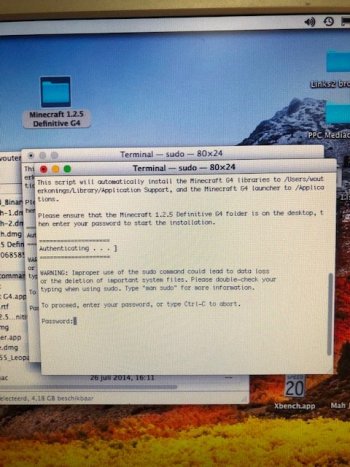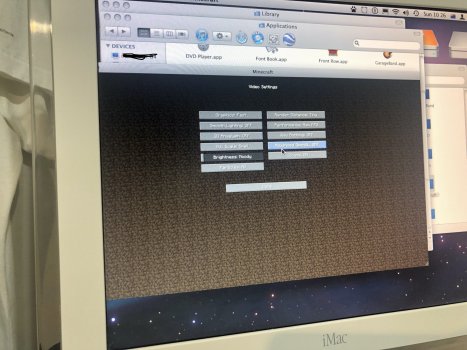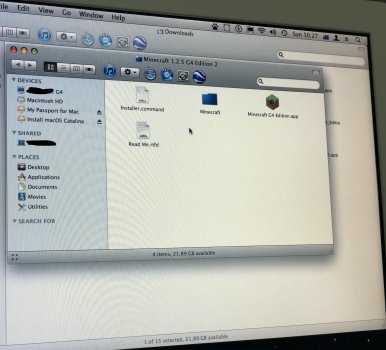Got a tip for us?
Let us know
Become a MacRumors Supporter for $50/year with no ads, ability to filter front page stories, and private forums.
You are using an out of date browser. It may not display this or other websites correctly.
You should upgrade or use an alternative browser.
You should upgrade or use an alternative browser.
When you want to install Minecraft, it asks for a password (see attached). There is a Minecraft.app file but when you launch it, it generates an error.
I now see, you need to provide your own password to run the terminal script. I just tried that and it finished successfully. Good you mentioned.
I now see, you need to provide your own password to run the terminal script. I just tried that and it finished successfully. Good you mentioned.
Attachments
- Cleaned up the static fire and nether portal textures.
- Fixed an oversight.
- Made a cooler title screen.
- Updated the MG page Wikipedia excerpt, description, and screenshots; also gave @wicknix's TenFiveTube and @alex_free's PPCMC 7 free advertising in the bottom See also links in the event that anyone might have been previously unaware.
EDIT:
- Also changed the naming convention to a simpler model.
- Also adjusted the launcher for better presentation.
- Also changed the default username to 'Steve' for accuracy.
- The Minecraft G4 / G5 Edition folder is no longer required to be on the Desktop to run the installer, courtesy of @alex_free.
- Fixed an oversight.
- Made a cooler title screen.
- Updated the MG page Wikipedia excerpt, description, and screenshots; also gave @wicknix's TenFiveTube and @alex_free's PPCMC 7 free advertising in the bottom See also links in the event that anyone might have been previously unaware.
EDIT:
- Also changed the naming convention to a simpler model.
- Also adjusted the launcher for better presentation.
- Also changed the default username to 'Steve' for accuracy.
- The Minecraft G4 / G5 Edition folder is no longer required to be on the Desktop to run the installer, courtesy of @alex_free.
Last edited:
To return the favor: (note that I have not yet installed all Java Updates on Leopard yet to run it).- Cleaned up the static fire and nether portal textures.
- Fixed an oversight.
- Made a cooler title screen.
- Updated the MG page Wikipedia excerpt, description, and screenshots; also gave @wicknix's TenFiveTube and @alex_free's PPCMC 7 free advertising in the bottom See also links in the event that anyone might have been previously unaware.
Code:
#!/bin/bash
clear
echo This script will automatically install the Minecraft Definitive G4 Edition libraries to ~/Library/Application Support, and the Minecraft Definitive G4 Edition launcher to /Applications.
echo
echo ====================
echo Authenticating . . . ]
echo ====================
cd "$(dirname "$0")"
sudo cp -Rv Minecraft ~/Library/Application\ Support
echo ================================================
echo Installing Minecraft Definitive G4 Edition . . . ]
echo ================================================
sudo cp -Rv Minecraft\ G4.app /Applications
echo ======================
echo Installation Complete! ]
echo ======================@z970mp I think these changes to your 'Install.command' script really improve UX. I have verified that after installing Java Update 5 and 10 on Mac OS X 10.5.8 I was able to install/uninstall and run Minecraft Definitive G4 edition on the Mac mini.
The changes are:
- Can be ran from any directory, not just ~/Desktop.
- Displays what files/directories are being installed.
- Can uninstall what was installed by passing the -u argument (Install.command -u).
- Stops executing on any errors.
Good work on this, have not played this game in years.
(Zipped in attachment as well for convenience).
The changes are:
- Can be ran from any directory, not just ~/Desktop.
- Displays what files/directories are being installed.
- Can uninstall what was installed by passing the -u argument (Install.command -u).
- Stops executing on any errors.
Good work on this, have not played this game in years.
(Zipped in attachment as well for convenience).
Code:
#!/bin/bash
set -e
clear
if [ "$1" = "-u" ]; then
echo ====================
echo Authenticating . . . ]
echo ====================
sudo rm -fv /Applications/Minecraft\ G4.app
echo ==================================================
echo Uninstalling Minecraft Definitive G4 Edition . . . ]
echo ==================================================
sudo rm -rfv ~/Library/Application\ Support/Minecraft
echo ===================
echo Uninstall Complete! ]
echo ===================
exit 0
fi
cd "$(dirname "$0")"
echo This script will automatically install the Minecraft Definitive G4 Edition libraries to ~/Library/Application Support, and the Minecraft Definitive G4 Edition launcher to /Applications.
echo
echo ====================
echo Authenticating . . . ]
echo ====================
sudo cp -Rv Minecraft ~/Library/Application\ Support
echo ================================================
echo Installing Minecraft Definitive G4 Edition . . . ]
echo ================================================
sudo cp -v Minecraft\ G4.app /Applications
sudo chmod 775 /Applications/Minecraft\ G4.app
sudo chmod -R 775 ~/Library/Application\ Support/Minecraft
echo ======================
echo Installation Complete! ]
echo ======================Attachments
Last edited:
@alex_free I greatly appreciate your proposed changes to enhance the script's breadth of utility. After testing it and giving your points consideration, I think the ability to run it from anywhere besides the desktop is a very useful one, so it has been added. But in my view, most users likely won't pay any attention to the system printing out every operation as they quickly fly by, so including the verbose flag will unfortunately just contribute to onscreen clutter and break consistency with the preceding lines shown to the user at the beginning of the install.
For the uninstall function, and this is just my opinion, I feel that it might be a little redundant given that the user will already know where the files reside once they are shown by the installer, where they can just go to manually delete them if they feel inclined. But if it's a necessary inclusion, it might be best to just bundle it within its own dedicated script instead.
The script will still display errors if any are found, which is a rare occurrence on its own. That being said though, the existing script can just be modified to reflect this change if need be.
But while on the topic ...
Honestly speaking, I for one got a real kick out of watching this video that Mr. Action Retro filmed about Minecraft G4 Edition. I thought that it was refreshing to see some of our stuff showcased in speech / video instead of text for once (and what 300+ other people thought about it afterward!) - and someone even mentioned your Super Mario 64 EX PPC port in the comment section too.
For the uninstall function, and this is just my opinion, I feel that it might be a little redundant given that the user will already know where the files reside once they are shown by the installer, where they can just go to manually delete them if they feel inclined. But if it's a necessary inclusion, it might be best to just bundle it within its own dedicated script instead.
The script will still display errors if any are found, which is a rare occurrence on its own. That being said though, the existing script can just be modified to reflect this change if need be.
But while on the topic ...
Honestly speaking, I for one got a real kick out of watching this video that Mr. Action Retro filmed about Minecraft G4 Edition. I thought that it was refreshing to see some of our stuff showcased in speech / video instead of text for once (and what 300+ other people thought about it afterward!) - and someone even mentioned your Super Mario 64 EX PPC port in the comment section too.
The big thing really is just making it work from any directory, anything besides that is a nicety.@alex_free I greatly appreciate your proposed changes to enhance the script's breadth of utility. After testing it and giving your points consideration, I think the ability to run it from anywhere besides the desktop is a very useful one, so it has been added. But in my view, most users likely won't pay any attention to the system printing out every operation as they quickly fly by, so including the verbose flag will unfortunately just contribute to onscreen clutter and break consistency with the preceding lines shown to the user at the beginning of the install.
For the uninstall function, and this is just my opinion, I feel that it might be a little redundant given that the user will already know where the files reside once they are shown by the installer, where they can just go to manually delete them if they feel inclined. But if it's a necessary inclusion, it might be best to just bundle it within its own dedicated script instead.
The script will still display errors if any are found, which is a rare occurrence on its own. That being said though, the existing script can just be modified to reflect this change if need be.
But while on the topic ...
Honestly speaking, I for one got a real kick out of watching this video that Mr. Action Retro filmed about Minecraft G4 Edition. I thought that it was refreshing to see some of our stuff showcased in speech / video instead of text for once (and what 300+ other people thought about it afterward!) - and someone even mentioned your Super Mario 64 EX PPC port in the comment section too.
Yea it is nice to see this stuff get more publicity.
@smnbldwn Minecraft G4 and G5 Edition do not support Linux at this time, one reason being that several of the resource libraries included are non-portable OS X variants, as is the AppleScript launcher.
For Linux environments, I suggest using the free and open source alternative, Minetest, instead.
For Linux environments, I suggest using the free and open source alternative, Minetest, instead.
It's been a while since I've been there.. Glad to see there's progress made on optimizing Minecraft on PPC systems 
Might dust off my old G4 and repaste it then give MC a whirl on it again, last time I tried... It was glacially slow (1 frame per second - I wish I was joking but it is God's honest truth)..
Might dust off my old G4 and repaste it then give MC a whirl on it again, last time I tried... It was glacially slow (1 frame per second - I wish I was joking but it is God's honest truth)..
I have noticed that optifine is not working as of late and there is no 1/5 texture pack on my iMac, has the game been modified?View attachment 934654
Minecraft 1.2.5 was released on April 4, 2012. Out of a range of different game versions from 1.0 to 1.5.2, it has been chosen for exhibiting the smoothest performance.
1.2.5 has been heavily optimized to run on PowerPC G4-class hardware -
o OptiFine 1.2.5 HD Ultra C7 comes pre-installed and has been pre-configured for top performance, allowing for play on a broader range of machines.
o An optional texture pack has been included that changes most textures to 1/8 their original resolution. This can slightly increase performance on lower-end hardware, such as iBooks. For best results, combine with maximum performance mode.
o A complimentary installer has been bundled that will automatically install the game into your system. Just double click the Installer to start the process.
o While in-game, press F11 (+ Fn on some keyboards) for maximum performance mode.
o Connect to a compatible multiplayer server if possible to offload chunk rendering to the server hardware instead of the client hardware. This can further improve performance.
o Sub-800 MHz machines should use superflat worlds only.
Minimum System Requirements -
o 800 MHz G4 or better
o 1 GB RAM or better
o Mac OS X 10.3.9 or better
-
View attachment 937438
Minecraft 1.5.2 was released on May 2, 2013. It is the final version compatible with Java 5, and by extension, Mac OS X for PowerPC processors.
1.5.2 has been heavily optimized to run on PowerPC G5-class hardware -
o The launcher has been modified to take advantage of 1 GB of RAM instead of 512 MB.
o The static audio glitch affecting PowerPC Macs in v1.4.2 and up has been fixed.
o LWJGL has been updated from 2.4.2 to 2.7.1, bringing hosts of input patches.
o OptiFine 1.5.2 HD Ultra D5 comes pre-installed and has been pre-configured for a healthy balance between performance and appearance, suiting most G5-based machines.
o An optional texture pack has been included that changes most textures to 1/5 their original resolution. This can moderately increase performance on lower-end hardware, such as iMacs. For best results, combine with maximum performance mode.
o A complimentary installer has been bundled that will automatically install the game into your system. Just double click the Installer to start the process.
o While in-game, press F11 (+ Fn on some keyboards) for maximum performance mode.
o Connect to a compatible multiplayer server if possible to offload chunk rendering to the server hardware instead of the client hardware. This can further improve performance.
Minimum System Requirements -
o 1.6 GHz G5 or better
o 2 GB RAM or better
o Mac OS X 10.4.11 or better
-
Minecraft 1.2.5 G4 Edition and Minecraft 1.5.2 G5 Edition are available on Macintosh Garden.
Minecraft 1.5.2 - Macintosh Garden
Minecraft is a sandbox video game originally created by Swedish programmer Markus "Notch" Persson and later developed and published by Mojang. The creative and building aspects of Minecraft enable players to build constructions out of textured cubes in a 3D procedurally generated world.macintoshgarden.org
@noaddedsalt No, the game has not been recently modified in any way that would result in that behavior happening. Might I request which version is this, and what you mean by 'optifine is not working'?
Last edited:
here is what the game looks like after install on 1.2.5, the low res texture pack is not identified only the base textures and there is no optifine options in the video settings menu. is this just a bug is is there something wrong with the install, I have also noticed that the Macintosh garden doesn't have a 1.2.5 install for g5 systems has the g4 install changed at that time of change?

Attachments
@noaddedsalt That's definitely not supposed to happen. Short of investigating the files themselves, I would suggest removing the Minecraft folder in ~/Library/Application Support and the Minecraft launcher in /Applications and just getting a fresh copy from Macintosh Garden.
There is no 1.2.5 G5 Edition because G5 systems do not require a 1.2.5 edition, being that 90% of them are perfectly capable of running 1.5.2 out-of-the-box with at least acceptable frame rates. But in the event they cannot, the bundled Low Resolution Textures can be used to significantly increase FPS, and the game's graphical settings can be manually lowered to more closely match that of 1.2.5 G4 Edition, further increasing performance.
There is no 1.2.5 G5 Edition because G5 systems do not require a 1.2.5 edition, being that 90% of them are perfectly capable of running 1.5.2 out-of-the-box with at least acceptable frame rates. But in the event they cannot, the bundled Low Resolution Textures can be used to significantly increase FPS, and the game's graphical settings can be manually lowered to more closely match that of 1.2.5 G4 Edition, further increasing performance.
@Sebasboy The installer won't work properly if you do not have an admin password to authenticate its actions. Please ensure you have an admin password before running it.
Failing that, open up terminal and enter exactly: ls ~/Library/'Application Support'. Is 'Minecraft' one of the results returned?
Failing that, open up terminal and enter exactly: ls ~/Library/'Application Support'. Is 'Minecraft' one of the results returned?
i might take a look into modifying a newer version of minecraft (i'm thinking maybe 1.7.10 or 1.8 which still have a huge playerbase due to being the last versions with the old pvp mechanics) to run on java 5 and thus powerpc. i have substantial experience with the minecraft codebase (been making mods and hacks since 2013) so i think i can probably do it given enough time.
EDIT: it's also possible to re-code all of the bad if-else statements into switch statements, which can raise performance by as much as 4x-8x. if i'm going to be going as far as porting the newer version of the game, might as well do that too. that could very well end up running substantially better than 1.2.5/1.5.2, and maybe even on something like a g3 if using optifine. i know of a hacked client developer who did this with 1.8 and went from a couple hundred FPS into the multiple thousands, that's how big of a change it makes. another big performance increaser for 1.7/1.8 is to remove all of the "bloat" such as the twitch streaming functionality, and snooper options, which can raise fps by maybe 50-200 as well depending on the machine.
EDIT: it's also possible to re-code all of the bad if-else statements into switch statements, which can raise performance by as much as 4x-8x. if i'm going to be going as far as porting the newer version of the game, might as well do that too. that could very well end up running substantially better than 1.2.5/1.5.2, and maybe even on something like a g3 if using optifine. i know of a hacked client developer who did this with 1.8 and went from a couple hundred FPS into the multiple thousands, that's how big of a change it makes. another big performance increaser for 1.7/1.8 is to remove all of the "bloat" such as the twitch streaming functionality, and snooper options, which can raise fps by maybe 50-200 as well depending on the machine.
@originaldotexe Go for it! I would love to see 1.7.10 running on a G3. 
i've made a discord chat for the porting & optimization efforts if you're interested in joining, i'm also going to be posting all of the information, source code and development versions in there: https://discord.gg/yVqZf2A4nR@originaldotexe Go for it! I would love to see 1.7.10 running on a G3.
How do I change resolutions? The full screen resolution setting only has “Default” and the current desktop resolution. Changing to either one does nothing. I’m playing on an eMac, and I think it would play a lot faster at say, 800x600.
@Project Alice With the shipped preferences, pressing F11 will switch to full screen in 640 x 480 (dubbed "Maximum Performance Mode"). If that option is not allowing you to manually set it to 800 x 600 (or 640 x 480, or anything else besides "Default" and the current resolution, the best advice I can give you is to trash the Minecraft folder, reinstall, and just use the supplied setting of 640 x 480 fullscreen with F11.
It works if I close the game, change the resolution in system prefs, then launch it again. Tedious but it works. There does not seem to be much if any improvement on the lower resolution though.. It isn’t unplayable by any means but I thought it’d be a bit quicker on the Radeon 9600. The 1GB of ram might be part of it though@Project Alice With the shipped preferences, pressing F11 will switch to full screen in 640 x 480 (dubbed "Maximum Performance Mode"). If that option is not allowing you to manually set it to 800 x 600 (or 640 x 480, or anything else besides "Default" and the current resolution, the best advice I can give you is to trash the Minecraft folder, reinstall, and just use the supplied setting of 640 x 480 fullscreen with F11.
Register on MacRumors! This sidebar will go away, and you'll see fewer ads.