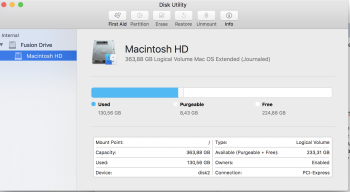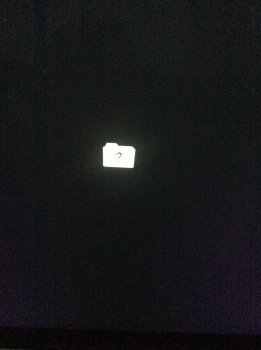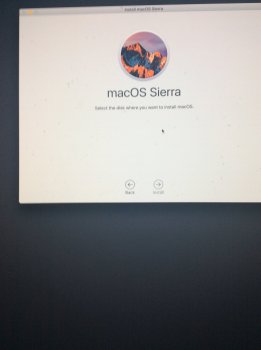I see you figured it out, but yeah... this part is the key as that erases the whole physical disk back to one volume and reclaims the Bootcamp space.Now click on "Apple SSD xxxxxxx Media", click erase, a small window will open
Got a tip for us?
Let us know
Become a MacRumors Supporter for $50/year with no ads, ability to filter front page stories, and private forums.
Missing HDD space after removing Boot Camp partition
- Thread starter cyberninja9
- Start date
- Sort by reaction score
You are using an out of date browser. It may not display this or other websites correctly.
You should upgrade or use an alternative browser.
You should upgrade or use an alternative browser.
I see you figured it out, but yeah... this part is the key as that erases the whole physical disk back to one volume and reclaims the Bootcamp space.
@Weaselboy Hi, I need your help too!!!
For some reason, I still couldn't get parallels to work so I decided shortly thereafter to delete it thinking that I would have my full volume back but no dice. It just disappeared and I don't know how to get it back. Ugh. appreciate any help you can give. I read in forums to use "diskutil apfs list" in terminal and I got the following as you can see below:
/dev/disk0 (internal, physical):
#: TYPE NAME SIZE IDENTIFIER
0: GUID_partition_scheme *640.1 GB disk0
1: EFI EFI 209.7 MB disk0s1
2: Apple_HFS Mac HD 539.9 GB disk0s2
3: Apple_Boot Recovery HD 100.0 GB disk0s3
I GOT MORE INFORMATION FROM TERMINAL ...SEE BELOW:
Last login: Thu Feb 1 20:40:48 on ttys000
zNewEdit:~ diskutil list
/dev/disk0 (internal, physical):
#: TYPE NAME SIZE IDENTIFIER
0: GUID_partition_scheme *640.1 GB disk0
1: EFI EFI 209.7 MB disk0s1
2: Apple_HFS Mac HD 539.9 GB disk0s2
3: Apple_Boot Recovery HD 100.0 GB disk0s3
/dev/disk1 (internal, physical):
#: TYPE NAME SIZE IDENTIFIER
0: GUID_partition_scheme *1.0 TB disk1
1: EFI EFI 209.7 MB disk1s1
2: Apple_HFS 1TB HD 999.9 GB disk1s2
Last edited:
Do you have an external disk you can use to make a Time Machine backup, then use that to boot to and erase the drive and restore?
@WeaselboyDo you have an external disk you can use to make a Time Machine backup, then use that to boot to and erase the drive and restore?
Hi Weaselboy,
Thank you SO much for responding! I am new to Mac computers as I am historically a PC girl. Why has Apple not resolved this issue?
Thanks again for taking the time.
That is even easier. Just erase the second disk and use the trial version of Carbon Copy Cloner to clone the disk over. Then option key boot to the second disk and erase the first disk and clone back.I don't have an external drive available but I have another internal drive. Can I use that one?
When you erase the disk make sure you select the drive itself at the top like in my screenshot.


I was looking through the discussion and Weaselboy is so helpful wow. Was wondering if you could help with my problem as I deleted my bootcamp partition and idk how to get my space back.
[doublepost=1518318205][/doublepost]
[doublepost=1518318205][/doublepost]
I only have one partition so I'm not sure how to get it back as i cannot increase the circle.I was looking through the discussion and Weaselboy is so helpful wow. Was wondering if you could help with my problem as I deleted my bootcamp partition and idk how to get my space back.
Attachments
-
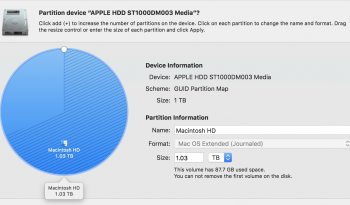 Screen Shot 2018-02-10 at 3.41.14 PM.png425.3 KB · Views: 246
Screen Shot 2018-02-10 at 3.41.14 PM.png425.3 KB · Views: 246 -
 Screen Shot 2018-02-10 at 3.41.07 PM.png381.5 KB · Views: 275
Screen Shot 2018-02-10 at 3.41.07 PM.png381.5 KB · Views: 275 -
 Screen Shot 2018-02-10 at 3.41.07 PM.png381.5 KB · Views: 259
Screen Shot 2018-02-10 at 3.41.07 PM.png381.5 KB · Views: 259 -
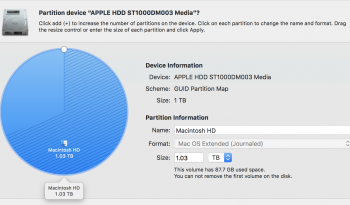 Screen Shot 2018-02-10 at 3.41.14 PM.png425.3 KB · Views: 317
Screen Shot 2018-02-10 at 3.41.14 PM.png425.3 KB · Views: 317 -
 Screen Shot 2018-02-10 at 3.41.22 PM.png466.8 KB · Views: 273
Screen Shot 2018-02-10 at 3.41.22 PM.png466.8 KB · Views: 273 -
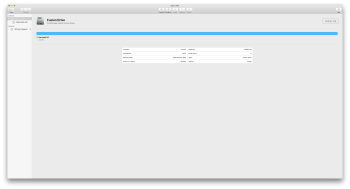 Screen Shot 2018-02-10 at 1.51.26 PM.png1.1 MB · Views: 307
Screen Shot 2018-02-10 at 1.51.26 PM.png1.1 MB · Views: 307 -
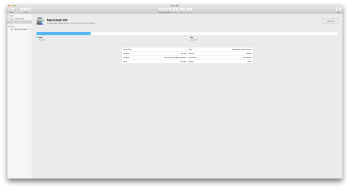 Screen Shot 2018-02-10 at 1.51.31 PM.png1.1 MB · Views: 269
Screen Shot 2018-02-10 at 1.51.31 PM.png1.1 MB · Views: 269
Please run each of these two commands in Terminal then tell me the output of each.I only have one partition so I'm not sure how to get it back as i cannot increase the circle.
Code:
diskutil list
diskutil cs listPlease run each of these two commands in Terminal then tell me the output of each.
Code:diskutil list diskutil cs list
hi i have the similar problem with the magicmermaid .
To talk about my problem, bought a new Late 2017 Imac 27 couple of weeks ago OS : High Sierra(10.12.6), I partitioned with a Bootcamp Windows 10, size 183 GB then I got another partition to set up linux there size 50 gb. I failed to setup the third partition (linux partition took so long I quit the partition halfway) .
After that I decided to unpartition the hdd to a singular Mac OS original partition (1 TB size). I removed the Bootcamp windows it was deleted but now my physical volume shows only 363 GBs.
How can I get the original state of my iMac ?
Thank you
Attachments
Do you have an external USB disk you can use to make a Time Machine backup? If so, use that to make a full backup then let me know and I'll try and walk you through what to do next.hi i have the similar problem with the magicmermaid .
When I doDo you have an external USB disk you can use to make a Time Machine backup? If so, use that to make a full backup then let me know and I'll try and walk you through what to do next.
diskutil list:
/dev/disk0 (internal, physical):
#: TYPE NAME SIZE IDENTIFIER
0: GUID_partition_scheme *1.0 TB disk0
1: EFI EFI 209.7 MB disk0s1
2: Apple_CoreStorage Macintosh HD 381.4 GB disk0s2
3: Apple_Boot Recovery HD 618.6 GB disk0s3
/dev/disk1 (internal):
#: TYPE NAME SIZE IDENTIFIER
0: GUID_partition_scheme 28.0 GB disk1
1: EFI EFI 314.6 MB disk1s1
2: Apple_CoreStorage Macintosh HD 27.6 GB disk1s2
3: Apple_Boot Boot OS X 134.2 MB disk1s3
/dev/disk2 (internal, virtual):
#: TYPE NAME SIZE IDENTIFIER
0: Apple_HFS Macintosh HD +408.0 GB disk2
Logical Volume on disk1s2, disk0s2
DA58B6DF-E8F9-41A1-A1EB-A81CCA1F7467
Unencrypted Fusion Drive
/dev/disk3 (external, physical):
#: TYPE NAME SIZE IDENTIFIER
0: GUID_partition_scheme *1.0 TB disk3
1: EFI EFI 209.7 MB disk3s1
2: Apple_HFS WD My Passport 1.0 TB disk3s2
[doublepost=1518371921][/doublepost]
/dev/disk0 (internal, physical):
#: TYPE NAME SIZE IDENTIFIER
0: GUID_partition_scheme *1.0 TB disk0
1: EFI EFI 209.7 MB disk0s1
2: Apple_CoreStorage Macintosh HD 381.4 GB disk0s2
3: Apple_Boot Recovery HD 618.6 GB disk0s3
/dev/disk1 (internal):
#: TYPE NAME SIZE IDENTIFIER
0: GUID_partition_scheme 28.0 GB disk1
1: EFI EFI 314.6 MB disk1s1
2: Apple_CoreStorage Macintosh HD 27.6 GB disk1s2
3: Apple_Boot Boot OS X 134.2 MB disk1s3
/dev/disk2 (internal, virtual):
#: TYPE NAME SIZE IDENTIFIER
0: Apple_HFS Macintosh HD +408.0 GB disk2
Logical Volume on disk1s2, disk0s2
DA58B6DF-E8F9-41A1-A1EB-A81CCA1F7467
Unencrypted Fusion Drive
/dev/disk3 (external, physical):
#: TYPE NAME SIZE IDENTIFIER
0: GUID_partition_scheme *1.0 TB disk3
1: EFI EFI 209.7 MB disk3s1
2: Apple_HFS WD My Passport 1.0 TB disk3s2
When I do
diskutil cs list
CoreStorage logical volume groups (1 found)
|
+-- Logical Volume Group F4F409C9-6452-4489-98DB-791CBF34AA75
=========================================================
Name: Macintosh HD
Status: Online
Size: 408915664896 B (408.9 GB)
Free Space: 16384 B (16.4 KB)
|
+-< Physical Volume A3F9B3A0-85E6-44A2-8095-D972EE8E39A4
| ----------------------------------------------------
| Index: 0
| Disk: disk1s2
| Status: Online
| Size: 27551166464 B (27.6 GB)
|
+-< Physical Volume 92A690B3-ED86-4A92-9808-31E8E5EF7E98
| ----------------------------------------------------
| Index: 1
| Disk: disk0s2
| Status: Online
| Size: 381364498432 B (381.4 GB)
|
+-> Logical Volume Family 2B56BD51-B07D-4058-842A-8D6FA80D6945
----------------------------------------------------------
Encryption Type: None
|
+-> Logical Volume DA58B6DF-E8F9-41A1-A1EB-A81CCA1F7467
---------------------------------------------------
Disk: disk2
Status: Online
Size (Total): 408000004096 B (408.0 GB)
Revertible: No
LV Name: Macintosh HD
Volume Name: Macintosh HD
Content Hint: Apple_HFS
LVG Type: Fusion, Sparse
Not much important stuff i got in There. I just need macOS with Win 10 And Fedora(Linux) installed in three seperated partitions. Can you guide me through
[doublepost=1518372943][/doublepost]
iMac:~ canoz$ diskutil list
/dev/disk0 (internal, physical):
#: TYPE NAME SIZE IDENTIFIER
0: GUID_partition_scheme *1.0 TB disk0
1: EFI EFI 209.7 MB disk0s1
2: Apple_CoreStorage Macintosh HD 650.3 GB disk0s2
3: Apple_Boot Recovery HD 650.0 MB disk0s3
/dev/disk1 (internal):
#: TYPE NAME SIZE IDENTIFIER
0: GUID_partition_scheme 28.0 GB disk1
1: EFI EFI 314.6 MB disk1s1
2: Apple_CoreStorage Macintosh HD 27.6 GB disk1s2
3: Apple_Boot Boot OS X 134.2 MB disk1s3
/dev/disk2 (internal, virtual):
#: TYPE NAME SIZE IDENTIFIER
0: Apple_HFS Macintosh HD +363.9 GB disk2
Logical Volume on disk1s2, disk0s2
95B5FE28-78ED-474A-8330-F04F27E82FE8
Unencrypted Fusion Drive
and diskutil cs list
Cans-iMac:~ canoz$ diskutil cs list
CoreStorage logical volume groups (1 found)
|
+-- Logical Volume Group 33B6EBCE-E6CB-4123-9D26-6FBACC2BF529
=========================================================
Name: Macintosh HD
Status: Online
Size: 677863370752 B (677.9 GB)
Free Space: 313072455680 B (313.1 GB)
|
+-< Physical Volume 70C85A74-95E6-4D5D-AD27-04A75A8988A9
| ----------------------------------------------------
| Index: 0
| Disk: disk1s2
| Status: Online
| Size: 27551166464 B (27.6 GB)
|
+-< Physical Volume 1A75F6F5-69AC-4422-91DF-B2317AD9972C
| ----------------------------------------------------
| Index: 1
| Disk: disk0s2
| Status: Online
| Size: 650312204288 B (650.3 GB)
|
+-> Logical Volume Family C0E6F62F-6728-4788-A9B7-ACA9A5A47804
----------------------------------------------------------
Encryption Type: None
|
+-> Logical Volume 95B5FE28-78ED-474A-8330-F04F27E82FE8
---------------------------------------------------
Disk: disk2
Status: Online
Size (Total): 363875270656 B (363.9 GB)
Revertible: No
LV Name: Macintosh HD
Volume Name: Macintosh HD
Content Hint: Apple_HFS
LVG Type: Fusion, Sparse
So What is the route now?
[doublepost=1518372943][/doublepost]
Do you have an external USB disk you can use to make a Time Machine backup? If so, use that to make a full backup then let me know and I'll try and walk you through what to do next.
iMac:~ canoz$ diskutil list
/dev/disk0 (internal, physical):
#: TYPE NAME SIZE IDENTIFIER
0: GUID_partition_scheme *1.0 TB disk0
1: EFI EFI 209.7 MB disk0s1
2: Apple_CoreStorage Macintosh HD 650.3 GB disk0s2
3: Apple_Boot Recovery HD 650.0 MB disk0s3
/dev/disk1 (internal):
#: TYPE NAME SIZE IDENTIFIER
0: GUID_partition_scheme 28.0 GB disk1
1: EFI EFI 314.6 MB disk1s1
2: Apple_CoreStorage Macintosh HD 27.6 GB disk1s2
3: Apple_Boot Boot OS X 134.2 MB disk1s3
/dev/disk2 (internal, virtual):
#: TYPE NAME SIZE IDENTIFIER
0: Apple_HFS Macintosh HD +363.9 GB disk2
Logical Volume on disk1s2, disk0s2
95B5FE28-78ED-474A-8330-F04F27E82FE8
Unencrypted Fusion Drive
and diskutil cs list
Cans-iMac:~ canoz$ diskutil cs list
CoreStorage logical volume groups (1 found)
|
+-- Logical Volume Group 33B6EBCE-E6CB-4123-9D26-6FBACC2BF529
=========================================================
Name: Macintosh HD
Status: Online
Size: 677863370752 B (677.9 GB)
Free Space: 313072455680 B (313.1 GB)
|
+-< Physical Volume 70C85A74-95E6-4D5D-AD27-04A75A8988A9
| ----------------------------------------------------
| Index: 0
| Disk: disk1s2
| Status: Online
| Size: 27551166464 B (27.6 GB)
|
+-< Physical Volume 1A75F6F5-69AC-4422-91DF-B2317AD9972C
| ----------------------------------------------------
| Index: 1
| Disk: disk0s2
| Status: Online
| Size: 650312204288 B (650.3 GB)
|
+-> Logical Volume Family C0E6F62F-6728-4788-A9B7-ACA9A5A47804
----------------------------------------------------------
Encryption Type: None
|
+-> Logical Volume 95B5FE28-78ED-474A-8330-F04F27E82FE8
---------------------------------------------------
Disk: disk2
Status: Online
Size (Total): 363875270656 B (363.9 GB)
Revertible: No
LV Name: Macintosh HD
Volume Name: Macintosh HD
Content Hint: Apple_HFS
LVG Type: Fusion, Sparse
So What is the route now?
When I do
Not much important stuff i got in There. I just need macOS with Win 10 And Fedora(Linux) installed in three seperated partitions. Can you guide me through
You both have the same issue... so I'll walk you through it. I'm assuming here there is no data on the drive you need to keep. If there is, back it up with Time Machine and you can restore it later.
Hold command-option-r at boot. Once you select your wifi you will see a spinning grey globe while the recovery utility downloads. If you are not seeing the spinning globe, you messed up and need to reboot and try again.
After the spinning globe is gone, you will see the recovery screen. From there, click the utilities menu up top and launch Terminal. Type in and enter the command below to wipe the Fusion drive.
Code:
diskutil cs delete "Macintosh HD"Now erase the two internal drives to Mac OS Extended (Journaled) like I showed here in post #30.
Then follow the steps in post #14 here to rebuild the Fusion drive.
Once that is done, you can either select reinstall OS or restore from Time Machine depending which you want to go with. The Time Machine restore will put the OS and all your data back.
You both have the same issue... so I'll walk you through it. I'm assuming here there is no data on the drive you need to keep. If there is, back it up with Time Machine and you can restore it later.
Hold command-option-r at boot. Once you select your wifi you will see a spinning grey globe while the recovery utility downloads. If you are not seeing the spinning globe, you messed up and need to reboot and try again.
After the spinning globe is gone, you will see the recovery screen. From there, click the utilities menu up top and launch Terminal. Type in and enter the command below to wipe the Fusion drive.
Code:diskutil cs delete "Macintosh HD"
Now erase the two internal drives to Mac OS Extended (Journaled) like I showed here in post #30.
Then follow the steps in post #14 here to rebuild the Fusion drive.
Once that is done, you can either select reinstall OS or restore from Time Machine depending which you want to go with. The Time Machine restore will put the OS and all your data back.
After I deleted and created fusion drive restarted and this ? Happens. Can I download and install Mac OS from usb or internet at the reboot
Attachments
You did not need to reboot. You need to delete, then recreate the Fusion drive like in the steps then reinstall the OS from the Internet recovery screen.After I deleted and created fusion drive restarted and this ? Happens. Can I download and install Mac OS from usb or internet at the reboot
You did not need to reboot. You need to delete, then recreate the Fusion drive like in the steps then reinstall the OS from the Internet recovery screen.
I done this (first photo ) then I reboot (internet recovery ) When I try to install Mac OS from internet recovery this happens (second photo ) when I check disk utility ( last photo ) says 677 GBs of fusion drive instead of 1 TB) How can I get 1 tb?
Attachments
You missed a step in my instructions. After you delete the Fusion drive and before you rebuild it, you need to erase each drive like I showed up in post #30. That will erase all the partitions and get it back to one volume filling the entire volume.I done this (first photo ) then I reboot (internet recovery ) When I try to install Mac OS from internet recovery this happens (second photo ) when I check disk utility ( last photo ) says 677 GBs of fusion drive instead of 1 TB) How can I get 1 tb?
Once you are in Internet recovery, you do not need to reboot to do any of this.
You missed a step in my instructions. After you delete the Fusion drive and before you rebuild it, you need to erase each drive like I showed up in post #30. That will erase all the partitions and get it back to one volume filling the entire volume.
Once you are in Internet recovery, you do not need to reboot to do any of this.
Done 75% I still couldn’t do the 1TB part. Now installing the Mac OS to my 676 GB Fusion drive...
You are going to be right back where you started. After deleting the Fusion drive you need to erase each drive exactly like shown in my screenshot. Note how I have selected the drive and not the volume below it.Done 75% I still couldn’t do the 1TB part. Now installing the Mac OS to my 676 GB Fusion drive...

You are going to be right back where you started. After deleting the Fusion drive you need to erase each drive exactly like shown in my screenshot. Note how I have selected the drive and not the volume below it.
View attachment 750891
Ok I’ll try it next day now in Greece it’s almost bed time. I’ll keep you posted.
Done installed MacOS to my 1TB drive. Now how can I simply setup windows 10 and Fedora to seperate drives. Without messing this up?Ok I’ll try it next day now in Greece it’s almost bed time. I’ll keep you posted.
You should be able to use Bootcamp to install Windows, but I don't think you are going to be able to get a Fusion drive partitioned like you need for Linux. At least not that I have read anywhere.Done installed MacOS to my 1TB drive. Now how can I simply setup windows 10 and Fedora to seperate drives. Without messing this up?
OK you have been a great help. I appreciate it . Thank youYou should be able to use Bootcamp to install Windows, but I don't think you are going to be able to get a Fusion drive partitioned like you need for Linux. At least not that I have read anywhere.
I've looked at every website, called Apple, and I've been to so many forums asking for help and no one has been as helpful as you. I did what you said and my mac is back to full storage.Thank you so much for your help I cannot thank you enough.You both have the same issue... so I'll walk you through it. I'm assuming here there is no data on the drive you need to keep. If there is, back it up with Time Machine and you can restore it later.
Hold command-option-r at boot. Once you select your wifi you will see a spinning grey globe while the recovery utility downloads. If you are not seeing the spinning globe, you messed up and need to reboot and try again.
After the spinning globe is gone, you will see the recovery screen. From there, click the utilities menu up top and launch Terminal. Type in and enter the command below to wipe the Fusion drive.
Code:diskutil cs delete "Macintosh HD"
Now erase the two internal drives to Mac OS Extended (Journaled) like I showed here in post #30.
Then follow the steps in post #14 here to rebuild the Fusion drive.
Once that is done, you can either select reinstall OS or restore from Time Machine depending which you want to go with. The Time Machine restore will put the OS and all your data back.
You both have the same issue... so I'll walk you through it. I'm assuming here there is no data on the drive you need to keep. If there is, back it up with Time Machine and you can restore it later.
Hold command-option-r at boot. Once you select your wifi you will see a spinning grey globe while the recovery utility downloads. If you are not seeing the spinning globe, you messed up and need to reboot and try again.
After the spinning globe is gone, you will see the recovery screen. From there, click the utilities menu up top and launch Terminal. Type in and enter the command below to wipe the Fusion drive.
Code:diskutil cs delete "Macintosh HD"
Now erase the two internal drives to Mac OS Extended (Journaled) like I showed here in post #30.
Then follow the steps in post #14 here to rebuild the Fusion drive.
Once that is done, you can either select reinstall OS or restore from Time Machine depending which you want to go with. The Time Machine restore will put the OS and all your data back.
@Weaselboy Hi Weaselboy...I had the same problem as the other posters and tried following your steps but got stuck when trying to delete "Macintosh HD". I keep getting the error: "Macintosh HD does not appear to be a valid Core Storage Logical Volume Group UUID or name" Any idea where my hang up might be??
It sounds like that volume is not a Fusion or Core Storage volume, and you can skip that step and just go right to formatting the drive. Make sure you do it like I showed in post #43 there.@Weaselboy Hi Weaselboy...I had the same problem as the other posters and tried following your steps but got stuck when trying to delete "Macintosh HD". I keep getting the error: "Macintosh HD does not appear to be a valid Core Storage Logical Volume Group UUID or name" Any idea where my hang up might be??
Register on MacRumors! This sidebar will go away, and you'll see fewer ads.