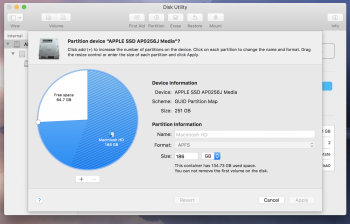That is what I am wondering. Because even is there were a bunch of odd partitions left on there, the first line in the diskutil list command should show the size of the physical drive, and yours does not.Now I’m thinking of the possibility of the damaged ssd...
Got a tip for us?
Let us know
Become a MacRumors Supporter for $50/year with no ads, ability to filter front page stories, and private forums.
Missing HDD space after removing Boot Camp partition
- Thread starter cyberninja9
- Start date
- Sort by reaction score