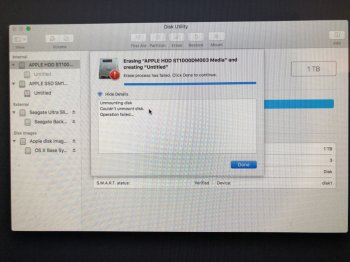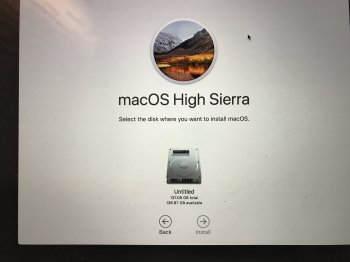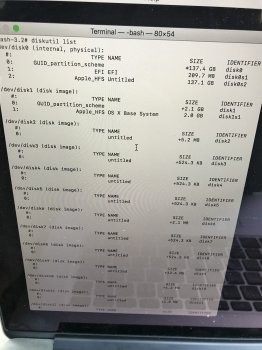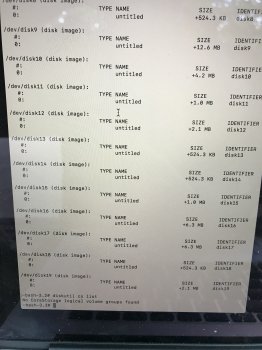I erased the volume again and still only have 597 out of 1000GB. There is a OS X Base System volume with 2.01 GB under "Disk Images" on the Disk Utility. Should I erase that too? I should also note that under "Internal" in the disk utility it only shows the new "Untitled" volume without the dropdown arrow on the side to open it like on the image you posted.It sounds like that volume is not a Fusion or Core Storage volume, and you can skip that step and just go right to formatting the drive. Make sure you do it like I showed in post #43 there.
I ran "diskutil list" in the terminal and here are the first few lines:
/dev/disk0 (internal, physical):
#: TYPE NAME SIZE IDENTIFIER
0: GUID_partition_scheme *1.0 TB disk0
1: EFI EFI 209.7 MB disk0s1
2: Apple_HFS Untitled 598.6 GB disk0s2
3: Apple_Boot Recovery HD 401.6 GB disk0s3
/dev/disk1 (disk image):
1: GUID_partition_scheme +2.1GB disk1
2: Apple_HFS OS X Base System 2.0GB disk1s1
....then several disk images with varying KB and MB on up to
/dev/disk19 (disk image):
0: Untitled +2.1MB disk19
When I do "disk util cs list" I get "No CoreStorage logical volume groups found"
Any ideas? And thanks so much for all the help already. I truly appreciate it.