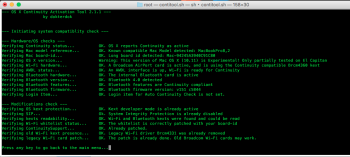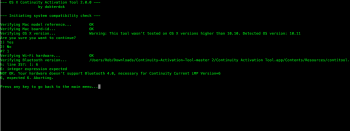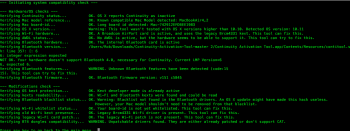Thanks!
Reverted everything and started over with the new CAT. Handoff option is available and checked, but still no handoff from my iPhone or iPad yet. I'll wait a bit to see if it kicks in since there is a known delay.
Run the diagnostics and post a screenshot of it here please.
If someone could post the original cloudpaird for comparison of mine, that would be great. I am not 100% about the one I attached.
Your file is the same as my original one.