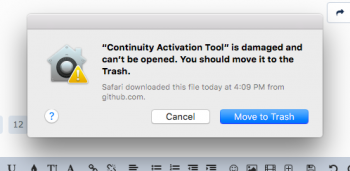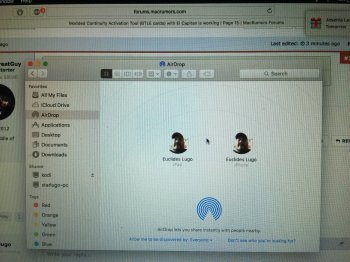Got a tip for us?
Let us know
Become a MacRumors Supporter for $50/year with no ads, ability to filter front page stories, and private forums.
Modded Continuity Activation Tool (BTLE cards) with El Capitan is working
- Thread starter Apple_Robert
- Start date
- Sort by reaction score
You are using an out of date browser. It may not display this or other websites correctly.
You should upgrade or use an alternative browser.
You should upgrade or use an alternative browser.
Not for me, airdrop is still dead to me.working good on 10.11.1 beta even airdrop
Updated to 10.11.1 PB, re ran CAT, still no hand off  I think I will try a clean install when 10.11 comes out and see if that makes any difference.
I think I will try a clean install when 10.11 comes out and see if that makes any difference.
Did you use the latest CAT build?Updated to 10.11.1 PB, re ran CAT, still no hand offI think I will try a clean install when 10.11 comes out and see if that makes any difference.
Yes. The latest one from sysfloat's CAT repo.Did you use the latest CAT build?
Did you use the latest CAT build?
getting a really weird error when trying to download the the newest build off of github
Attachments
Go to privacy and select install from anywhere. After install, put setting back to default.getting a really weird error when trying to download the the newest build off of github
Last edited:
Go to privacy and select install from anywhere. After instal, put setting back to default.
that did it! thanks!
PS - the github has a link below in the description which isn't the "latest". I think I was having problems because I was using that, and not the "beta" from up top.
GitHub. Not for noobs
Now on my second laptop, trying to disable the system integrity. In recovery I get command not found.... any ideas?
Did you input csrutil disable ?Now on my second laptop, trying to disable the system integrity. In recovery I get command not found.... any ideas?
Did you input csrutil disable ?
Yes. This is what I see on my screen.
-bash-3.2# csrutil disable
-bash: csrutil: command not found
-bash-3.2#
I had that the first time I installed 10.11. I did a reinstall and was able to run the command without error.Yes. This is what I see on my screen.
-bash-3.2# csrutil disable
-bash: csrutil: command not found
-bash-3.2#
Edited to add: CAT is now working. The latest sysfloat CAT can be found here.
If anyone has trouble getting CAT to work, (via error messages etc) please post your Mac model, model card or dongle.
Make sure you have a recent backup before going through the process, just in case something untoward happens.
Thanks to Scoobie for working to help debug the older CAT problem with Handoff, and to Sysfloat for keeping CAT abilities alive for us and refining the install process.
I had this error:
Verifying Bluetooth version... /Users/------/Downloads/Continuity-Activation-Tool-master/Continuity Activation Tool.app/Contents/Resources/contitool.sh: line 357: [: 6
6: integer expression expected
NOT OK. Your hardware doesn't support Bluetooth 4.0, necessary for Continuity Current LMP Version=6
6, expected 6. Aborting.
It was running on a MacBook air mid 2011. Before i upgraded to OS X El Capitan i had no problems. Thx
What version of CAT are you running? Should say version when you run the app. Current version for El Capitan is v2.1.1.I had this error:
Verifying Bluetooth version... /Users/------/Downloads/Continuity-Activation-Tool-master/Continuity Activation Tool.app/Contents/Resources/contitool.sh: line 357: [: 6
6: integer expression expected
NOT OK. Your hardware doesn't support Bluetooth 4.0, necessary for Continuity Current LMP Version=6
6, expected 6. Aborting.
It was running on a MacBook air mid 2011. Before i upgraded to OS X El Capitan i had no problems. Thx
My console is getting flooded with stuff like this:
9/23/15 10:12:40.000 AM kernel[0]: **** [IOBluetoothHostControllerUSBTransport][ClearFeatureInterruptEndpointHalt] -- successfully posting another read for the mInt0InterruptPipe -- mInterruptPipeInOutstandingIOCount = 1 -- this = 0x6000
9/23/15 10:12:49.000 AM kernel[0]: **** [IOBluetoothHostControllerUSBTransport][InterruptReadHandler] -- Received kIOReturnNotResponding error - retrying: 1
9/23/15 10:12:49.000 AM kernel[0]: **** [IOBluetoothHostControllerUSBTransport][ClearFeatureInterruptEndpointHalt] -- successfully posting another read for the mInt0InterruptPipe -- mInterruptPipeInOutstandingIOCount = 1 -- this = 0x6000
9/23/15 10:12:53.000 AM kernel[0]: **** [IOBluetoothHostControllerUSBTransport][InterruptReadHandler] -- Received kIOReturnNotResponding error - retrying: 1
Is that normal? Is it related to CAT?
9/23/15 10:12:40.000 AM kernel[0]: **** [IOBluetoothHostControllerUSBTransport][ClearFeatureInterruptEndpointHalt] -- successfully posting another read for the mInt0InterruptPipe -- mInterruptPipeInOutstandingIOCount = 1 -- this = 0x6000
9/23/15 10:12:49.000 AM kernel[0]: **** [IOBluetoothHostControllerUSBTransport][InterruptReadHandler] -- Received kIOReturnNotResponding error - retrying: 1
9/23/15 10:12:49.000 AM kernel[0]: **** [IOBluetoothHostControllerUSBTransport][ClearFeatureInterruptEndpointHalt] -- successfully posting another read for the mInt0InterruptPipe -- mInterruptPipeInOutstandingIOCount = 1 -- this = 0x6000
9/23/15 10:12:53.000 AM kernel[0]: **** [IOBluetoothHostControllerUSBTransport][InterruptReadHandler] -- Received kIOReturnNotResponding error - retrying: 1
Is that normal? Is it related to CAT?
I just did a clean install of 10.11 GM Candidate and ran v2.1.1 CAT and Handoff/Airdrop is working flawlessly. Many thanks @sysfloat for your hard work in your continuing development and @BasicGreatGuy for your help when I was trying to get it to work before my clean install. Also, @slvrscoobie for figuring out the cloudpaird 

Glad you got it rocking, Simon.I just did a clean install of 10.11 GM Candidate and ran v2.1.1 CAT and Handoff/Airdrop is working flawlessly. Many thanks @sysfloat for your hard work in your continuing development and @BasicGreatGuy for your help when I was trying to get it to work before my clean install. Also, @slvrscoobie for figuring out the cloudpaird
Yes, a big thank you to sys float, for getting it working again.
I just did a clean install of 10.11 GM Candidate and ran v2.1.1 CAT and Handoff/Airdrop is working flawlessly. Many thanks @sysfloat for your hard work in your continuing development and @BasicGreatGuy for your help when I was trying to get it to work before my clean install. Also, @slvrscoobie for figuring out the cloudpaird
I thought cloudpaird was no longer needed?
It isn't. I was just giving thanks cuz he figured it out before sysfloat updated CAT.I thought cloudpaird was no longer needed?
same Mac mini and same problem with my trackpad and keyboard...
I have try without handoff active and same problem. the bad and only solution : desactivate wifi ...
Anybody else run the new CAT on a mid 2011 Mac Mini? I want to update mine to El Capitan, but want to keep the current Handoff and other abilities I have. It seems from these couple reports this model and CAT have issues that cause wireless trackpad and keyboard lockups which won't work for me. Thanks.
So I just tried bluetooth headphones with my new card and I thought it would've been an improvement but the audio is super choppy and pretty much unlistenable. Does anyone know a way to patch this?
Edit: This fixed it but I set it to 60 instead of 40 http://lifehacker.com/fix-your-bluetooth-audio-in-yosemite-with-this-terminal-1670380974
Edit: This fixed it but I set it to 60 instead of 40 http://lifehacker.com/fix-your-bluetooth-audio-in-yosemite-with-this-terminal-1670380974
Last edited:
Register on MacRumors! This sidebar will go away, and you'll see fewer ads.