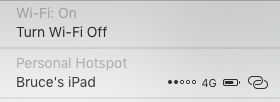well, i forgot to disable SIP before installing, but, even without modding the BT drivers, it reported it was working. Trying again after uninstalling, rebooting, and reinstalling.
Got a tip for us?
Let us know
Become a MacRumors Supporter for $50/year with no ads, ability to filter front page stories, and private forums.
Modded Continuity Activation Tool (BTLE cards) with El Capitan is working
- Thread starter Apple_Robert
- Start date
- Sort by reaction score
You are using an out of date browser. It may not display this or other websites correctly.
You should upgrade or use an alternative browser.
You should upgrade or use an alternative browser.
seems to be the same. Sees the ipad in airdrop, but instant hotspot and handoff are not available 
works fine from my 2012 MBP on the same release.
Guess well need to work on the code and see if we can figure it out.
works fine from my 2012 MBP on the same release.
Guess well need to work on the code and see if we can figure it out.
I upgraded and went through the CAT process again, and like you, no change with Handoff.seems to be the same. Sees the ipad in airdrop, but instant hotspot and handoff are not available
works fine from my 2012 MBP on the same release.
Guess well need to work on the code and see if we can figure it out.
Just read this while trying to learn how it all works...
"Click or tap the Handoff icon on your device, and one device should pick up the activity from where the other left off—Apple boasts that it can even maintain your scrolling position on sites that you're reading. Transmitting this data doesn't happen on your local network like phone calls, over a peer-to-peer Wi-Fi connection like AirDrop, or over Bluetooth. Rather, Apple uses iCloud to transmit this information, which tells us two other things about Handoff. First, it should work with the iPhone 4S, which supports Bluetooth 4.0; second, you're going to need an active Internet connection to pass things back and forth. "
Doesn't explain why Instant Hotspot doesn't work but some insight to why handoff seems dead, and possibly Unfixable. Not sure why apple would go through the trouble to somehow black list an iCloud account that has 1 unsupported device trying to pass data.
"Click or tap the Handoff icon on your device, and one device should pick up the activity from where the other left off—Apple boasts that it can even maintain your scrolling position on sites that you're reading. Transmitting this data doesn't happen on your local network like phone calls, over a peer-to-peer Wi-Fi connection like AirDrop, or over Bluetooth. Rather, Apple uses iCloud to transmit this information, which tells us two other things about Handoff. First, it should work with the iPhone 4S, which supports Bluetooth 4.0; second, you're going to need an active Internet connection to pass things back and forth. "
Doesn't explain why Instant Hotspot doesn't work but some insight to why handoff seems dead, and possibly Unfixable. Not sure why apple would go through the trouble to somehow black list an iCloud account that has 1 unsupported device trying to pass data.
Just read this while trying to learn how it all works...
"Click or tap the Handoff icon on your device, and one device should pick up the activity from where the other left off—Apple boasts that it can even maintain your scrolling position on sites that you're reading. Transmitting this data doesn't happen on your local network like phone calls, over a peer-to-peer Wi-Fi connection like AirDrop, or over Bluetooth. Rather, Apple uses iCloud to transmit this information, which tells us two other things about Handoff. First, it should work with the iPhone 4S, which supports Bluetooth 4.0; second, you're going to need an active Internet connection to pass things back and forth. "
Doesn't explain why Instant Hotspot doesn't work but some insight to why handoff seems dead, and possibly Unfixable. Not sure why apple would go through the trouble to somehow black list an iCloud account that has 1 unsupported device trying to pass data.
So how does one install and run CAT on the GM release? Do I just install and run, and AirDrop should appear?
Well really for me @LewisChapman I want the instant hotspot, but i COULD use the regular hotspot on my ipad, in which case, making handoff work, is the other benefit, and after spending weeks dealing with sells on ebay getting me the wrong card from china, I really want to figure it out!!
I don't know what the current status of CAT development is, as sysfloat hasn't posted on here or the hub in a good while, that I have seen. He is the one that took over CAT.
Yup. I'd almost wish we could email dr and offer a reward to fix it since he seemed to be the one who got it working. Seems like it's probably just a couple lines that need to be modified in the kext
Signed out of icloud on both devices, deleted Bt pair, and restarted both.
Still no love.
airdrop still works between ipad, iphone and 2012 MBP as well. (although interestingly, the 2012 mbp doesnt show the 2011 mbp in airdrop, but the 2011 shows the 2012 there, and can send files to the 2012, which is only then when the 2012 will show the 2011...?)
Signed out of icloud on both devices, deleted Bt pair, and restarted both.
Still no love.
airdrop still works between ipad, iphone and 2012 MBP as well. (although interestingly, the 2012 mbp doesnt show the 2011 mbp in airdrop, but the 2011 shows the 2012 there, and can send files to the 2012, which is only then when the 2012 will show the 2011...?)
Last edited:
one more thing Ive noticed, my 2012 MBP that Has working continuity has a whole section of Keychains for Handoff:
Handoff Decryption Key
com.apple.continuity.encryption
But they are not on my 2011 MBP. Trying to figure out how to copy them i ran across this post:
https://discussions.apple.com/message/26849406#26849406
At the end is some interesting details.
So I like to share the knowledge I have now, about the involved processes and for what they are responsible for:
cloudpaird -> Daemon responsible to registers your device for Handoff and Continuity after signing in to iCloud. If you encounter one-way problems and never got the other direction working, killing this process may help it could be your device failed to register at all.
identityservicesd -> When you are logged in to iCloud this daemon enables your registered device of the current session for Handoff and Continuity. This info was obtained from my logs. Which was:
identityservicesd[2765]: [Warning] Broadcasting no devices for account IDSDAccount: 0x7f881a62ab70 [Service: IDSDService: 0x7f881a412290 [Identifier: com.apple.private.alloy.continuity.auth Display Name: Continuity Auth Topic: com.apple.private.alloy.continuity.auth Service: com.apple.private.alloy.continuity.auth Protocol: com.apple.private.alloy] Login: XXX@XXX UniqueID: XXXXX-C5XX-XXXX-A6XX-DFXXXXDF569 Account Type: Apple ID Registration: (null) Registered: YES Linked Accounts: (null)] even though we have some.
identityservicesd[2765]: [Warning] Broadcasting no devices for account IDSDAccount: 0x7f881a520470 [Service: IDSDService: 0x7f881a412bb0 [Identifier: com.apple.private.alloy.icloudpairing Display Name: iCloudPairing Topic: com.apple.private.alloy.icloudpairing Service: com.apple.private.alloy.icloudpairing Protocol: com.apple.private.alloy] Login: XXX@XXX UniqueID: XXXXX-C5XX-XXXX-A6XX-DFXXXXDF569 Account Type: Apple ID Registration: (null) Registered: YES Linked Accounts: (null)] even though we have some.
There were some other interesting reverse-DNS style names I ommit here for the sake of cleanliness.
So killing this one can also help. My problems with identityservicesd have been resolved after resetting my login keychain.
sharingd -> Responsible for Handoff advertising and scanning. Check your logs for "Starting Handoff advertising" if you only see "Stopping Handoff advertising" Re-enable "Allow Handoff between your Mac and iDevices" in System Settings. If that doesn't help. Kill it. It is also responsible for AirDrop between iOS and OS X aka BTLE sharing. If AirDrop doesn't work this is almost the failing process.
One thing I noticed is on my 2011 MBP I do not have CloudPairD service running,
BUT IT IS RUNNING ON MY 2012 MBP!!!!
Handoff Decryption Key
com.apple.continuity.encryption
But they are not on my 2011 MBP. Trying to figure out how to copy them i ran across this post:
https://discussions.apple.com/message/26849406#26849406
At the end is some interesting details.
So I like to share the knowledge I have now, about the involved processes and for what they are responsible for:
cloudpaird -> Daemon responsible to registers your device for Handoff and Continuity after signing in to iCloud. If you encounter one-way problems and never got the other direction working, killing this process may help it could be your device failed to register at all.
identityservicesd -> When you are logged in to iCloud this daemon enables your registered device of the current session for Handoff and Continuity. This info was obtained from my logs. Which was:
identityservicesd[2765]: [Warning] Broadcasting no devices for account IDSDAccount: 0x7f881a62ab70 [Service: IDSDService: 0x7f881a412290 [Identifier: com.apple.private.alloy.continuity.auth Display Name: Continuity Auth Topic: com.apple.private.alloy.continuity.auth Service: com.apple.private.alloy.continuity.auth Protocol: com.apple.private.alloy] Login: XXX@XXX UniqueID: XXXXX-C5XX-XXXX-A6XX-DFXXXXDF569 Account Type: Apple ID Registration: (null) Registered: YES Linked Accounts: (null)] even though we have some.
identityservicesd[2765]: [Warning] Broadcasting no devices for account IDSDAccount: 0x7f881a520470 [Service: IDSDService: 0x7f881a412bb0 [Identifier: com.apple.private.alloy.icloudpairing Display Name: iCloudPairing Topic: com.apple.private.alloy.icloudpairing Service: com.apple.private.alloy.icloudpairing Protocol: com.apple.private.alloy] Login: XXX@XXX UniqueID: XXXXX-C5XX-XXXX-A6XX-DFXXXXDF569 Account Type: Apple ID Registration: (null) Registered: YES Linked Accounts: (null)] even though we have some.
There were some other interesting reverse-DNS style names I ommit here for the sake of cleanliness.
So killing this one can also help. My problems with identityservicesd have been resolved after resetting my login keychain.
sharingd -> Responsible for Handoff advertising and scanning. Check your logs for "Starting Handoff advertising" if you only see "Stopping Handoff advertising" Re-enable "Allow Handoff between your Mac and iDevices" in System Settings. If that doesn't help. Kill it. It is also responsible for AirDrop between iOS and OS X aka BTLE sharing. If AirDrop doesn't work this is almost the failing process.
One thing I noticed is on my 2011 MBP I do not have CloudPairD service running,
BUT IT IS RUNNING ON MY 2012 MBP!!!!
Might be on to something here!
So running CloudPairD from the System/Library/CoreServices/ results in:
CloudPairD: System does not support Continuity
Logout.
hmmmm
So running CloudPairD from the System/Library/CoreServices/ results in:
CloudPairD: System does not support Continuity
Logout.
hmmmm
Well then i think we know our Culprit. Just need to figure out why / how it thinks continuity is not supported and modify that to fix this!
Go to security and temporarily enable install from anywhere. That should resolve your problem. Once you have CAT installed, you can toggle back on.I download the file, try open in Capitan OSX but appears error
File damaged...
Yea, we haven't been able to get Handoff working in El Capitan. Everything else works.CAT not work in macbook air 2011
With Yosemite works...but now no
But I read here some people worksYea, we haven't been able to get Handoff working in El Capitan. Everything else works.
More than likely, those people on the forum who have Handoff functioning, are those with newer machines. I am not aware of anyone who has been able to make use of Handoff with recent builds of El Capitan using CAT.But I read here some people works
.....HOLY #$()&*
it worked!
I stole my wifes 10.10.2 CloudpaidD and HAND OFF WORKS!!!!
Just make a copy of the /system/library/coreservices/cloudpaird and drop this file in instead.
reboot and Voila working Handoff!!!!!!
it worked!
I stole my wifes 10.10.2 CloudpaidD and HAND OFF WORKS!!!!
Just make a copy of the /system/library/coreservices/cloudpaird and drop this file in instead.
reboot and Voila working Handoff!!!!!!
Attachments
How do you move the file? When I try to move it from the downloads folder to the correct folder, I get the grey stop sign......HOLY #$()&*
it worked!
I stole my wifes 10.10.2 CloudpaidD and HAND OFF WORKS!!!!
Just make a copy of the /system/library/coreservices/cloudpaird and drop this file in instead.
reboot and Voila working Handoff!!!!!!
.....HOLY #$()&*
it worked!
I stole my wifes 10.10.2 CloudpaidD and HAND OFF WORKS!!!!
Just make a copy of the /system/library/coreservices/cloudpaird and drop this file in instead.
reboot and Voila working Handoff!!!!!!
Thanks a lot. It's really works on my early 2011 MBP
Yea, we haven't been able to get Handoff working in El Capitan. Everything else works.
I'm not getting anything to work!
But copying the cloudpaird from a MBA where handoff works to a MBP that handoff doesn't work. Will this work? I have changed the Bluetooth card in the MBP.
Thanks.
Try moving it to the desktop first?How do you move the file? When I try to move it from the downloads folder to the correct folder, I get the grey stop sign.
Register on MacRumors! This sidebar will go away, and you'll see fewer ads.