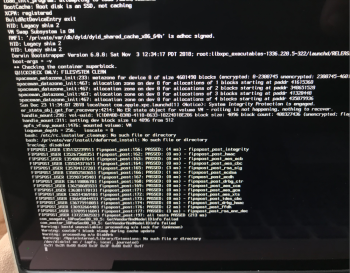Is anyone else having the boot delay when TRIM is turned on, with a third party SSD? The same thing was happening with High Sierra. Bar moves rapidly at first, gets 2/3 of the way, pauses for 15-20 secs, quickly finishes. With TRIM disabled, booting is fast. Has anyone found a solution (other than converting the disk to HFS+, which seems a bit drastic)?
I updated to Mojave due to vague reports that it had fixed this bug. Was worth a shot; in any case Mojave seems OK. Am liking Stacks, though Dark Mode looks pretty ugly (surprisingly). I also have a weird bug where the Dock doesn't appear for a while post-boot (unless I fiddle with it's settings in System Preferences).
This is on a 2009 Mac Pro 4.1 > 5.1 with a 1TB Samsung 850 EVO SSD.
Exact same issue/behaviour here, MBPR mid-2015 with a Samsung EVO 970 2TB NVMe M.2 SSD. TRIM cannot be disabled on this SSD AFAIK.
I've trawled the forums looking for a solution and am not keen to:
1. start over with a fresh install of Mojave 10.14.2 (seems it may not work anyway);
2. reinstall from a TM backup (seems overkill) - EDIT 2: did this and resolved the issue - now boots in 18 seconds;
3. convert APFS back to HFS+ (Really necessary?).
In verbose mode the following (see attached file) is visible at the 'boot loading pause'. Does it mean anything to anybody here? I don't currently understand what it means.
My 'restart' boot time is consistently 34 seconds from chime to login. I know it's not really long but it's annoying when I'm trying to do live audio work. Shutdown and reboot can be around a minute. Any ideas?
EDIT 1:
I've installed basic Mojave 10.14.2 on two different external SSDs; one to a Samsung EVO 850 1TB (APFS) and one a clone of the Samsung EVO 850 1TB to a 500GB OEM Apple SSD in an Envoy Pro Enclosure (HFS+). Both boot quite fast: APFS formatted drive - 24secs, HFS+ formatted drive - 20secs. No hang. WTaF is going on?
EDIT 2: See above...
EDIT 3:
The insanity continues. I had an offer from a guy to purchase the OEM SSD/Envoy Pro enclosure so I prepared it by formatting it and installing Mojave 10.14.2. (had to clone it from another disk 'cos the Envoy Pro wouldn't allow macOS installation...uggggh - will report that to OWC). I booted with 'Option' at startup to select the internal startup disk - the MacBook had automatically set the new ext. drive as my startup disk. In system preferences, I changed it back to the internal for the default startup drive and restarted. Then it took well over 60 seconds to startup - several times repeated this. So, again I restored from the last TM backup. Startup is now down to 24 seconds - still longer than before but manageable. Why does this happen?
Attachments
Last edited: