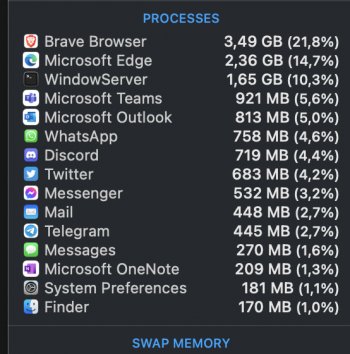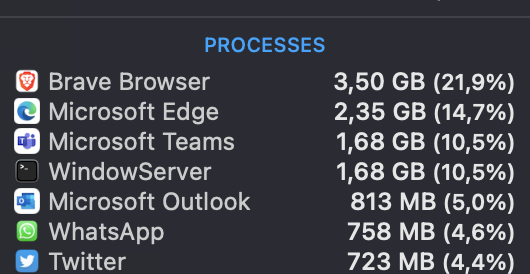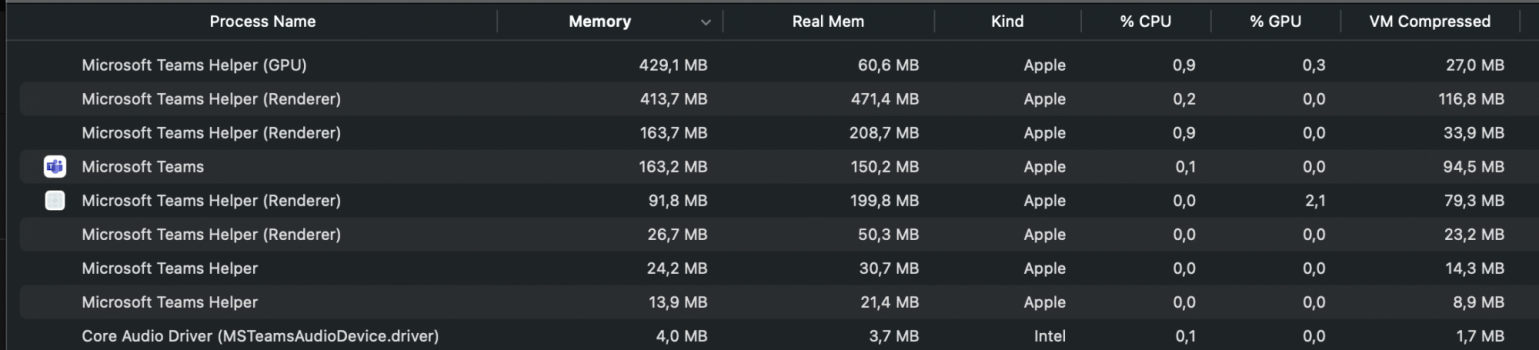Can you link me that? I know there's a build link but that's it.There is a link AFAIK that updates when a new release is out. You probably just need to do web monitoring and it should be fine
But again. We don't know if it'll break more or fix things.
Got a tip for us?
Let us know
Become a MacRumors Supporter for $50/year with no ads, ability to filter front page stories, and private forums.
MS Teams....very depressing.
- Thread starter joker00
- Start date
- Sort by reaction score
You are using an out of date browser. It may not display this or other websites correctly.
You should upgrade or use an alternative browser.
You should upgrade or use an alternative browser.
Can you link me that? I know there's a build link but that's it.
MicrosoftTeams-msinternal/defconfig at master · ItzLevvie/MicrosoftTeams-msinternal
This project was created from PowerShell which allows people to download the latest internal build of Microsoft Teams. - ItzLevvie/MicrosoftTeams-msinternal
Last updated is 3 hours ago
Downloading now
MicrosoftTeams-msinternal/defconfig at master · ItzLevvie/MicrosoftTeams-msinternal
This project was created from PowerShell which allows people to download the latest internal build of Microsoft Teams. - ItzLevvie/MicrosoftTeams-msinternalgithub.com
Last updated is 3 hours ago. Last update is yesterday 27th of April
OLD VERSION IGNORE
Attachments
Last edited:
15 mins ago. New build 1.5.00.11854You have Microsoft Teams Version 1.5.00.11717-E
Outside of the call it's like this.
View attachment 1997914
In a call with external cam + external microphone
View attachment 1997916
There seems to be a bug related to memory because after a call it will be stuck around 1,35GB.
View attachment 1997920
Yeah it wasn't cloning for some reason got it working now...15 mins ago. New build 1.5.00.11854
That version seems to be Intel only.15 mins ago. New build 1.5.00.11854
1.5.00.11804 is the universal version (which is under the exploration section) because it contains both osx-x64 and osx-arm64 binaries embedded in the package file.
After installing it's 1.5.00.11804-E
Yes just checked again. This is the one with arm64That version seems to be Intel only.
1.5.00.11804 is the universal version (under exploration)
Can confirm ARM64 version - You have Microsoft Teams Version 1.5.00.11804-E. It was last updated on 25/04/2022.That version seems to be Intel only.
1.5.00.11804 is the universal version (which is under the exploration section) because it contains both osx-x64 and osx-arm64 binaries embedded in the package file.
After installing it's 1.5.00.11804-E
967MB for non-call
During the call it's 1.40GB, same setup as before everything external connected to a dock is working. Tried also the in-built camera and no problems
Not sure if it's placebo or not but switching between Channels/Teams is faster, this is totally different from the Intel binary ones.
Tomorrow I can test the battery life of this version and report back.
Oh it's definitely faster. Launching the app itself and switching between channels is so much faster. Like channels load almost instantly now. (I used the Intel again since when I tried it. It was reported that there are still bugs on call etc)Can confirm ARM64 version - You have Microsoft Teams Version 1.5.00.11804-E. It was last updated on 25/04/2022.
967MB for non-call
View attachment 1997932
During the call it's 1.40GB, same setup as before everything external connected to a dock is working. Tried also the in-built camera and no problems
View attachment 1997933
Not sure if it's placebo or not but switching between Channels/Teams is faster, this is totally different from the Intel binary ones.
Tomorrow I can test the battery life of this version and report back.
I haven't noticed any bugs thus far, I kept the PWA just in case I had issues and haven't had to use it thus far. Even the backgrounds are working properly.Oh it's definitely faster. Launching the app itself and switching between channels is so much faster. Like channels load almost instantly now. (I used the Intel again since when I tried it. It was reported that there are still bugs on call etc)
It's pretty good to use every day to be honest, I spend most of my days inside Teams and even opening Excel/Word within it is much faster!
Does calls etc work fine in browser? Any disadvantages?I haven't noticed any bugs thus far, I kept the PWA just in case I had issues and haven't had to use it thus far. Even the backgrounds are working properly.
It's pretty good to use every day to be honest, I spend most of my days inside Teams and even opening Excel/Word within it is much faster!
The PWA App? Sometimes it gets confused with the microphone and external cams... Has also some issues with the Background Image and Noise Supression.Does calls etc work fine in browser? Any disadvantages?
Direct download link for those who are curious.
Main central repo - https://github.com/ItzLevvie/MicrosoftTeams-msinternal/blob/master/defconfig
Main central repo - https://github.com/ItzLevvie/MicrosoftTeams-msinternal/blob/master/defconfig
| 1.5.00.11804 (osx-x64 + osx-arm64) - published on Thursday, April 28, 2022 at 7:17 AM with 203 MB: https://statics.teams.cdn.office.net/production-osx/1.5.00.11804/Teams_osx.pkg |
I see. I guess yeah if something is borked i could just probably either save the stable teams app in another folder (so just leave call, move it back to the apps folder and then open it again) or just use the web teams. I'm still kinda scared though if it's unstable or something. Since it is an app I use daily for things . SadlyThe PWA App? Sometimes it gets confused with the microphone and external cams... Has also some issues with the Background Image and Noise Supression.
Tried it again. Screen sharing is still buggy. it's fine though i think. since i can use a browser to screen share if i even need it.. Regarding face cam and mic on my MBP. It works just fine .
I tested this by myself. i just recorded the meeting so it's like others are watching.

This is the result of using share screen (recorded by Teams)

This is the version installed reported by Teams

This is Activity Monitor showing that it is running without Rosetta (Only the Screen Share Audio sharing plugin does)
I tested this by myself. i just recorded the meeting so it's like others are watching.
This is the result of using share screen (recorded by Teams)
This is the version installed reported by Teams
This is Activity Monitor showing that it is running without Rosetta (Only the Screen Share Audio sharing plugin does)
They posted this in their feedback portal yesterday: https://feedbackportal.microsoft.com/feedback/idea/df49aed2-1573-ec11-8943-0022482f9e90.I am in this Teams performance event, apparently the version we downloaded is a leaked version and is not supposed to be used, and they mentioned they will have something soon (but they wouldn't share roadmap, so don't know how soon is soon)
"As we have shared, we are working on a native Mac client for M1. We understand that our users are eager for a native M1 build, and we are excited to make it a reality in the near future!
We ask that our users please not use unvalidated, unsupported versions. Recently some sites have published articles about a Microsoft Teams Beta release of a Universal Binary application that runs natively on both M1 and Intel based processors. The information in these articles is inaccurate, and they have no backing from Microsoft.
In the articles, there are links to early builds on our CDN that are for internal use only. We can confirm we are working on delivering a Universal Binary offering of Teams, and the CDN link in these articles does contain a downloadable version.
However, we discourage users from trying this version (and any other versions that do not come from official Microsoft distribution channels), as it is still in the early phases of testing, fixing, and validation.
Thank you."
The problem is. They haven't given us any timeline. People are sick of Microsoft not handing out Native Teams app on Mac ARM. If it's like not that slow or a ram/battery hog. I'd be fine with the Rosetta version. But the thing is. Teams is awfully slow on my M1 Pro and it has a freaking fast CPU lol. It's a freaking ram hog. And everything. That's why people is jumping into the unreleased beta since it's already so much better than the official x86 production build.They posted this in their feedback portal yesterday: https://feedbackportal.microsoft.com/feedback/idea/df49aed2-1573-ec11-8943-0022482f9e90.
"As we have shared, we are working on a native Mac client for M1. We understand that our users are eager for a native M1 build, and we are excited to make it a reality in the near future!
We ask that our users please not use unvalidated, unsupported versions. Recently some sites have published articles about a Microsoft Teams Beta release of a Universal Binary application that runs natively on both M1 and Intel based processors. The information in these articles is inaccurate, and they have no backing from Microsoft.
In the articles, there are links to early builds on our CDN that are for internal use only. We can confirm we are working on delivering a Universal Binary offering of Teams, and the CDN link in these articles does contain a downloadable version.
However, we discourage users from trying this version (and any other versions that do not come from official Microsoft distribution channels), as it is still in the early phases of testing, fixing, and validation.
Thank you."
IMO even with the current share screen issue (color is all weird) . Everything else seems fine. So I'm sticking with it.
If I need to do a screen share for some reason. I probably can use the web app to do that.
Also since the build is released every few hours . I'm probably just gonna setup a web watcher and monitor it every week or so .
Thanks guys for keeping us all updated about the flaws you're finding!
I still don't have the balls to go to the beta since I rely heavy on videocall/screen sharing, but I think it looks promising, furthermore, I think this "leaked-on-purpose" version (at least the news from 9to5mac) will help them to correct a lot of bugs, and speed up the development process for Apple Silicon, cause despite all of the MS talk regarding "don't use it, it's still experimental" ppl is not going to stop from downloading/using it, we've been waiting so long ... and then they're gonna use every piece of information the users experience/report to improve it, or at least, that's what I'll do.
I still don't have the balls to go to the beta since I rely heavy on videocall/screen sharing, but I think it looks promising, furthermore, I think this "leaked-on-purpose" version (at least the news from 9to5mac) will help them to correct a lot of bugs, and speed up the development process for Apple Silicon, cause despite all of the MS talk regarding "don't use it, it's still experimental" ppl is not going to stop from downloading/using it, we've been waiting so long ... and then they're gonna use every piece of information the users experience/report to improve it, or at least, that's what I'll do.
I think I will wait for a build where screen sharing works well. I'm excited for this.
If you want to be able to screen share, just use the PWA Teams for calls and the Beta for the non-calls, you can even have both open.
Yeah I just use the chrome version when i need to screen shareIf you want to be able to screen share, just use the PWA Teams for calls and the Beta for the non-calls, you can even have both open.
The native version is just currently better for everything else ahahaYeah I just use the chrome version when i need to screen share
Yep. So so much better. Even though it's still an unreleased beta or something.The native version is just currently better for everything else ahaha
Like I'd never use beta software for things that I use everyday and are mission critical. But this? I can't lol. The benefits of using the AS version is so much bigger than the cons lol. I'll live with web screen sharing if and when I need it (not that I need to use that everyday anyways)
Register on MacRumors! This sidebar will go away, and you'll see fewer ads.