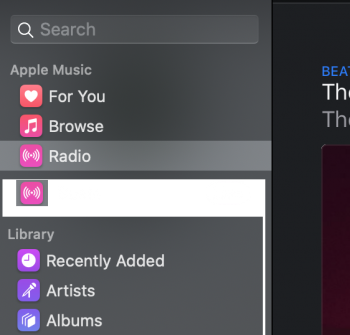Catalina 10.15.5 - Music 1.0.5.14
On Big Sur?
Revision history:
Missing Features
Wiki post: everyone is welcome to add to and edit.
On Big Sur?
Revision history:
Catalina B3 - Music 1.0.0.282
Catalina B4 - Music 1.0.0.317
Catalina B5 - Music 1.0.0.341
Catalina B6 - Music 1.0.0.355
Catalina B7 - Music 1.0.0.368
Catalina B8 - Music 1.0.0.386
Catalina B9 - Music 1.0.0.416
Catalina B10 - Music 1.0.0.421
Catalina B11/GM - Music 1.0.0.426
Catalina 10.15.1b1 - Music 1.0.1.22
Catalina 10.15.1b2 - Music 1.0.1.33
Catalina 10.15.1b3/GM - Music 1.0.1.37
Catalina 10.15.2b1 - Music 1.0.2.19
Catalina 10.15.2b2 - Music 1.0.2.32
Catalina 10.15.2b3 - Music 1.0.2.36
Catalina 10.15.2 - Music 1.0.2.37
Catalina 10.15.3b3 - Music 1.0.3.1
Catalina 10.15.4b1 - Music 1.0.4.5
Catalina 10.15.4b2 - Music 1.0.4.89
Catalina 10.15.4b4 -> Catalina 10.15.5b1 - Music 1.0.4.104
Catalina 10.15.5b2 - Music 1.0.5.3
Catalina 10.15.5b3 - Music 1.0.5.9
Catalina 10.15.5b4 - Music 1.0.5.12
Catalina 10.15.5b5 - Music 1.0.5.14
Catalina B4 - Music 1.0.0.317
Catalina B5 - Music 1.0.0.341
Catalina B6 - Music 1.0.0.355
Catalina B7 - Music 1.0.0.368
Catalina B8 - Music 1.0.0.386
Catalina B9 - Music 1.0.0.416
Catalina B10 - Music 1.0.0.421
Catalina B11/GM - Music 1.0.0.426
Catalina 10.15.1b1 - Music 1.0.1.22
Catalina 10.15.1b2 - Music 1.0.1.33
Catalina 10.15.1b3/GM - Music 1.0.1.37
Catalina 10.15.2b1 - Music 1.0.2.19
Catalina 10.15.2b2 - Music 1.0.2.32
Catalina 10.15.2b3 - Music 1.0.2.36
Catalina 10.15.2 - Music 1.0.2.37
Catalina 10.15.3b3 - Music 1.0.3.1
Catalina 10.15.4b1 - Music 1.0.4.5
Catalina 10.15.4b2 - Music 1.0.4.89
Catalina 10.15.4b4 -> Catalina 10.15.5b1 - Music 1.0.4.104
Catalina 10.15.5b2 - Music 1.0.5.3
Catalina 10.15.5b3 - Music 1.0.5.9
Catalina 10.15.5b4 - Music 1.0.5.12
Catalina 10.15.5b5 - Music 1.0.5.14
Missing Features
- Internet radio (old style streaming stations)
Filter playlists (search in playlists)View -> Show Filter Field (Still does not persist between switching playlists Music 1.0.5.x ) very annoying when using column browser- Album/song view: Can't view albums in place. Music has a separate page for every album. Artist view can view them in a list.
- In song view, the options to "always show artwork" and "sort by artwork" have been removed
- No option for setting grid size in album view. ie in iTunes you could have 13 albums on each row, in Music only 5. Makes scrolling through library tedious.
- Can't view a bigger version of the album art from Now playing. (in iTunes you could cmd + click to open a bigger artwork. This was separate from the mini player which wouldn't resize quite large and won't open in iTunes full screen)
- Gestures missing in Apple Music (compare to iTunes Store where gestures still work)
- XML library is no longer automatically generated for "sharing info" to other apps but can still be created via "Export Library" – this causes issues for some DJ software.
- According to marketing material, playlist sidebar is meant to have icons based on album art or custom - coming in future update (?). Still nothing in 1.0.5.x.
- Can’t select non downloaded matched songs and batch download them using Download from the context menu. Workaround: Share a playlist with yourself containing all the tracks you want to download, open the link in the email, open in Music. Then there will be a download icon next to the context menu.
- No way to rename playlists inline either from the sidebar
or in playlist title on main page. When clicking rename or double clicking, a new dialog box with text box to edit the name pops up. Seems very kludgy. - Ripping old CD's into "Music" Still does not seem to add "Non Apple" Artwork - requires manually adding artwork
Column browser- Good News - It's Back v1.0.2.19 - In View Menu - See Screen ShotMultiple library selection (option clicking when opening the app).Can't keep files where they are when importing new musicWorking if unchecking Copy Files to Music Media folder in preferencesCan't import old iTunes library except once when updating to Catalinaplace copy of old iTunes library in "music" folder and hold option key to choose the library to open it and importThe iOS iTunes Remote app doesn't work yet with the Music app. Still shocking that the app has not been updated yet.App update required,sync manually not through Home Sharing (see troubleshooting)Siri can't control MusicAirPods gestures can't control Music
- Filter search does not persist when switching between playlists
- Playlist/
albumsscroll positions aren't retained if you switch away from them. Album now retains position as of 1.0.2.37. Playlists DO NOT. - Playlists do not retain view and column width settings after converting iTunes library
- When I am playing a song in the list view and then I click Controls -> Go to Current Song (cmd + L) it changes to the album view (and goes back to the song view after clicking on the back arrow). When I do the same thing playing a song from a smart playlist, it remains in the song view.
- After a restart of the app the sorting changes from "Album by Artist/Year" to "Album" in smart playlists.
- Genius results can’t be updated right now. An Unknown error occured (18004)
(4001). This also happens in iTunes under Catalina. - A new playlist
is not createdtakes a long time to appear when creating from an album in Apple Music. To reproduce, click the "More" (the three dots (•••) button on an album in browsing mode of Apple Music, then select "Add to Playlist," which then provides a long list of playlists, including "New Playlist.". Takes a long time with a "Creating playlist in Library" in activitiy.Causes error 9,039. - Some of the advanced playback features (for example Sound Check, Equalizer settings, Volume Adjust and Start/Stop) are not working when AirPlay playback is enabled.
- On a wired (Ethernet) connection with WiFi off, try selecting an AirPlay output in Music. The primary network connection will immediately drop out and take some time to reestablish itself. Any network traffic (e-mail, file transfers, etc.) will be interrupted. (Holdover bug from iTunes)
- Music app will randomly stop registering double clicks on a song to play. I have to use the "Play" button when you hover over the song number. If I quit and reopen the app double clicking works for a while and then stops again.
Consolidate files does not works: the files are not copied to the Media folder(fixed in b8)Logged out of Apple Music. No way to sign in. When trying to sign up with a plan, get a dialog that says I am already a member. Then get shuffled to the genres you love screen with the next button obscured by the Apple Music ad.Does not connect to Apple servers to collect iTunes Match data.Apple Music: See All (top songs/albums etc.) on artist page doesn’t do anythingLibrary can disappear completely (see troubleshooting)Crash on deleting multiple playlists (iCloud syncing issue?)Locks up on Updating Cloud Music LibraryAlbum art can be missing both in local/iCloud playlistsCan't uncheck Update Album ArtViews and sorting settings for playlist are not saved through restarts(fixed in b5)Error 9309 on opening after force quit/crash
- Filter field DOES NOT PERSIST between switching playlists.
- Filter field is ugly.
Shows redundant "Filter text" label andtakes up too much space. - Back button is ugly. Redesigned in 1.0.1, but still a single button on same spaced line as "Filter text"
- Can’t remove playlist header in Song view
- AppleScript / Scrobblers / Keyboard remote apps addressing “iTunes.app” no longer working
- UI conventions from iOS are unwelcome, especially the slide-in lyrics / playing next panes
- Playlist views, column widths etc. are not retained when transferring from iTunes to Music
- Loading the library can take a long time, especially after a force quit. Even on SSD.
- Beachball often apperas when using the new search.
- Updating artist artwork takes a long time / lots of CPU
- Same font weight and size
and tighter kerningfor both primary/secondary text (instead of say Bold artist, regular title) in Apple music. Only differentiation is font colour/brightness. Harder to read and scan - especially on non-retina screens. - The UI is so gray that at a glance sometimes you might not realise Music is the foreground application.
- Show Only Downloaded Music" option is now universal. Not per playlist.
- Songs not in two columns anymore if you have a large screen, causing excessive scrolling in Album view.
- Random UI bugs. It will lag, sometimes flash when going between albums, and the animations are sometimes very abrupt.
Beachball when switching to any library view or playlist for the first time (SSD).The stoplights buttons are aligned too far to the leftThe hover zoom in Apple Music is blurry on non-retina screensHover effect removed in b6Remote app (iOS) not workingSwitching to Music from any other app has a delay
- To rebuild your library, try deleting ~/Library/Preferences/com.apple.Music.plist then
- Move your music out of the Music folder and delete everything left in it.
- cd ~/Library and remove any folders that have Music or iTunes in the name
- cd ~/Library/Caches and delete any folders with Music or iTunes in the name
- Reboot
- Put your music folders back where you had them before. You may need to Import your music again to let the Music app organize them in a way that makes sense to it
- OR: This Applescript will force playlist re-build from original "iTunes Music Library.xml"
https://github.com/dimecho/iTunes-Catalina - Music Store can be enabled under view and in preferences.
- Pseudo column browser under Artists (Library > Edit) (no longer needed as column browser is back!)
- Home Sharing has moved to the Sharing pane in System Preferences (Media Sharing)
- Some sync issues for older iPods fixed by installing ItunesAccess https://forums.macrumors.com/threads/has-anyone-gotten-an-ipod-shuffle-2nd-gen-to-work.2196567/
- Switching all your playlists (back) to song view is quicker if you add a keyboard shortcut (System Prefs -> Keyboard) to this View item:
- Doug Adams have started updating all his scripts for Music
- You may need to connect the remote app manually and not with home sharing:
open remote app => tap settings in upper right corner => add iTunes library => in the music app in your Mac: look for the remote app symbol (arrow with your iPhone name) and enter the 4 digits - Music always starting in full screen mode? Close Music, run
defaults delete com.apple.Music
in Terminal, and reopen Music. - Seeing as we are stuck with 1.0.5.x for Catalina, your best solution is probably to just install iTunes again.
- New top bar
Indented selection of playlists- gone again.- Real-time lyrics in pane, mini-player and full screen mode (1.0.4.89)
- New Full screen mode activated from mini-player zoom button or keyboard shortcut


Thanks to @Internet Enzyme for discovering and screenshots - 1.0.5.9 allows you to two-finger scroll the volume and track bars.
Wiki post: everyone is welcome to add to and edit.
Last edited: