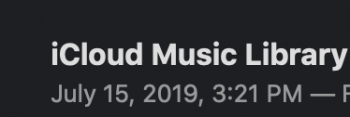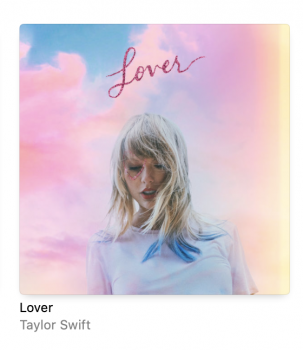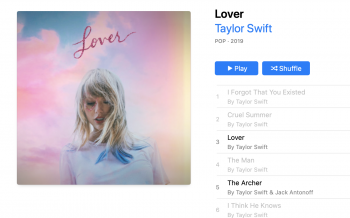yes and i havent received a responseHave these issues all been reported to Apple via Feedback Assistant?
Got a tip for us?
Let us know
Become a MacRumors Supporter for $50/year with no ads, ability to filter front page stories, and private forums.
Music - Missing Features, Bugs, Issues & Troubleshooting
- Thread starter ErikGrim
- WikiPost WikiPost
- Start date
- Sort by reaction score
You are using an out of date browser. It may not display this or other websites correctly.
You should upgrade or use an alternative browser.
You should upgrade or use an alternative browser.
- Status
- The first post of this thread is a WikiPost and can be edited by anyone with the appropiate permissions. Your edits will be public.
Not much have been improved since last beta, but at least playlist retains their view settings now. Finally.
Unfortunately for me in PB4, sorting options do not remain after quitting and relaunching app. As an example, when viewing playlists as albums, I would like to sort by Title, but after relaunch it reverts to Year, or in some cases Ascending.Not much have been improved since last beta, but at least playlist retains their view settings now. Finally.
Your local library?Well my Library is now loading again in PB 4, the album artwork doesn't load for music I add into my library though but I can deal with that for now.
I can neither get my local library nor my iCloud library to appear now.
Tried removing the plist. Removing the library. Loading my iTunes.itl file and creating a new library from it using option at restart. Manually updating the iCloud library from the menu.
Nothing shows up, no playlists, no songs.
Tried removing the plist. Removing the library. Loading my iTunes.itl file and creating a new library from it using option at restart. Manually updating the iCloud library from the menu.
Nothing shows up, no playlists, no songs.
Eventually got iCloud library to show up, but needed my local library to sync for a DJ gig and ended up installing iTunes. Lord what a relief. Opens instantly. Works perfectly. Might even stick with it if Music doesn’t improve radically upon release.
Hey peeps. Had a reply from apple the other day I’ve just noticed. I fed back the issues regarding artwork not showing in local libraries despite being embedded in the metadata as well as the sync function being temperamental. They said in a recent build this may be fixed and asked for feedback, unfortunately I uninstalled all the betas and went back to the current release just to have music working again, so referred them to this forum where I know your all still having a lot of issues.




Just reverted back to Mojave. Wonderful to have iTunes back fully working. I have covers back, I can play music again, no more duplicates, everything is working again - wonderful.
I hope they will fix it until the official release.
I hope they will fix it until the official release.
Just reverted back to Mojave. Wonderful to have iTunes back fully working. I have covers back, I can play music again, no more duplicates, everything is working again - wonderful.
I hope they will fix it until the official release.
I’m hoping it’s all hunky dory by then too
yeah known bug right nowI can't upload music to iCloud Music Library for some reason.
Had a reply from apple the other day I’ve just noticed. I fed back the issues regarding artwork not showing in local libraries despite being embedded in the metadata as well as the sync function being temperamental. They said in a recent build this may be fixed and asked for feedback, unfortunately I uninstalled all the betas and went back to the current release just to have music working again, so referred them to this forum where I know your all still having a lot of issues.

Am running build 19A526h and have all the art work, play counts, lyrics, comments etc. Seems to be fixed
EDIT: OK - I spoke too soon on the "Art Work"
Last edited:
This obviously a smaller issue than the disappearing artwork and icloud issues, but adding songs to up next invokes absolutely no visual feedback whatsoever. Did the song add to up next? Who knows? Guess you can check, but it used to have an animation that would show you the songs you added were actually added.
UPDATE! I don't remember if this was present in previous beta or is new to the latest one but now we can import existing iTunes library without reinstalling Catalina again!
The way to do it is to Option Click when opening Music app and it will allow to choose an existing library. Point to the .itl iTunes Library and it will import everything in just a few seconds. Now finally, all my library is taking locally stored files as opposed to only the iCloud files before from a failed import.
Credits to original tip: https://forums.macrumors.com/threads/importing-itunes-library-into-catalinas-apple-music.2192377/#post-27616238
The way to do it is to Option Click when opening Music app and it will allow to choose an existing library. Point to the .itl iTunes Library and it will import everything in just a few seconds. Now finally, all my library is taking locally stored files as opposed to only the iCloud files before from a failed import.
Credits to original tip: https://forums.macrumors.com/threads/importing-itunes-library-into-catalinas-apple-music.2192377/#post-27616238
Artwork Update - Music Version 1.0.0.341
After import of iTunes some artwork was OK but most was missing - the new music app began updating and downloading art work for all the missing art work, unfortunately after almost a week has passed there is still a ton of missing artwork and looks like a lot of "Manual" work to get it back to the same as it was in Mojave iTunes 12.9.5.5
Maybe Artwork will import better in the next version and "crossing fingers" for a column browser in the next version
After import of iTunes some artwork was OK but most was missing - the new music app began updating and downloading art work for all the missing art work, unfortunately after almost a week has passed there is still a ton of missing artwork and looks like a lot of "Manual" work to get it back to the same as it was in Mojave iTunes 12.9.5.5
Maybe Artwork will import better in the next version and "crossing fingers" for a column browser in the next version
Last edited:
Artwork Update - Music Version 1.0.0.341
After import of iTunes some artwork was OK but most was missing - the new music app began updating and downloading art work for all the missing art work, unfortunately after almost a week has passed there is still a ton of missing artwork and looks like a lot of "Manual" work to get it back to the same as it was in Mojave iTunes 12.9.5.5
Maybe Artwork will import better in the next version and "crossing fingers" for a column browser in the next version
Grrrrrr. Such a stupid bug. If it’s not fixed I’m staying on Mojave

Most important bug: close/minimize/maximize bubbles are too far to the left (Steve where are you  )
)
The song title is cut off in the lyrics pane when too long (no line break)
Output does not revert to computer when Bluetooth headphones/speakers are shut off (song does not start playing unless you change output manually)
The song title is cut off in the lyrics pane when too long (no line break)
Output does not revert to computer when Bluetooth headphones/speakers are shut off (song does not start playing unless you change output manually)
Last edited:
iCloud Music Library is still not too reliable. I tried to upload two songs, the first was fine and it crashed on the second.
Is it only me who doesn't like that the album artworks are being darken within the album view? Like, why would you make changes to the artwork, it looks stupid to me. And, most of all, it is completely unnecessary, like you're not getting anything from the artwork being distorted.
Is it only me who doesn't like that the album artworks are being darken within the album view? Like, why would you make changes to the artwork, it looks stupid to me. And, most of all, it is completely unnecessary, like you're not getting anything from the artwork being distorted.
What do you mean about the album art? Could you screen shot?iCloud Music Library is still not too reliable. I tried to upload two songs, the first was fine and it crashed on the second.
Is it only me who doesn't like that the album artworks are being darken within the album view? Like, why would you make changes to the artwork, it looks stupid to me. And, most of all, it is completely unnecessary, like you're not getting anything from the artwork being distorted.
One of the screen shots is from the "Recently Added" view, where the artworks appear as they should, and the another one is from within the album page, where the cover gets darkened. As a developer and graphic designer, I don't understand how this is helpful for the user and, as an artist, I wouldn't like the users to see an altered artwork.What do you mean about the album art? Could you screen shot?
Attachments
Still No Column Browser  - beta 6 - I am really having a hard time believing there is not going to be a column browser returned, or something similar to replace this fundamental feature?
- beta 6 - I am really having a hard time believing there is not going to be a column browser returned, or something similar to replace this fundamental feature?
Also noticed a "Sync Library" check box - see picture - I did not notice this in the previous version - maybe it was there?

Also noticed that the artwork auto update will not turn off - I tried to turn it off several times and noticed it is back on after I re-open the preferences

Also noticed a "Sync Library" check box - see picture - I did not notice this in the previous version - maybe it was there?
Also noticed that the artwork auto update will not turn off - I tried to turn it off several times and noticed it is back on after I re-open the preferences
Register on MacRumors! This sidebar will go away, and you'll see fewer ads.