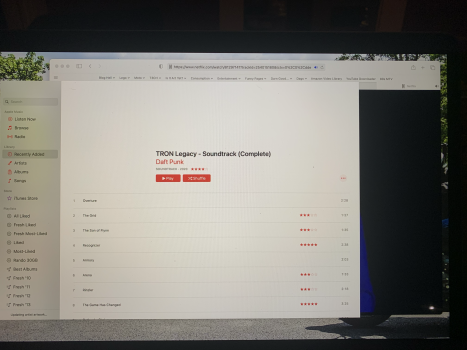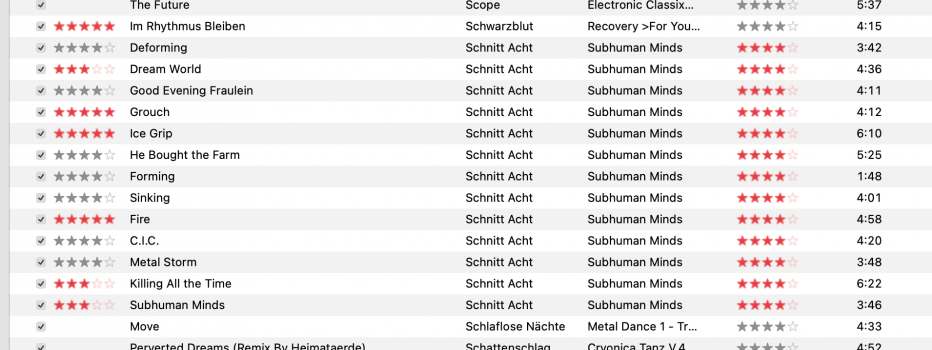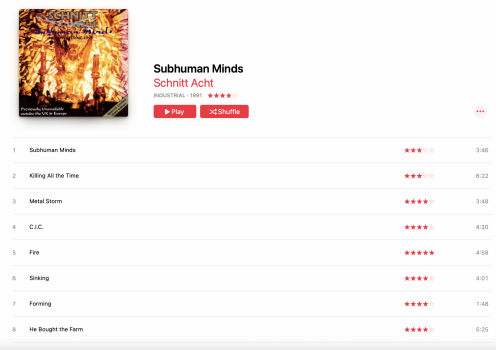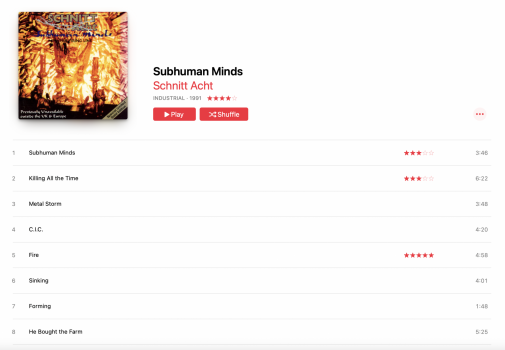Regarding #13, the colored stars are set by the user while the grey stars are set by Music when it rates an album. I haven't been able to figure out under which exact conditions this happens.
Got a tip for us?
Let us know
Become a MacRumors Supporter for $50/year with no ads, ability to filter front page stories, and private forums.
Music - Missing Features, Bugs, Issues & Troubleshooting
- Thread starter ErikGrim
- WikiPost WikiPost
- Start date
- Sort by reaction score
You are using an out of date browser. It may not display this or other websites correctly.
You should upgrade or use an alternative browser.
You should upgrade or use an alternative browser.
- Status
- The first post of this thread is a WikiPost and can be edited by anyone with the appropiate permissions. Your edits will be public.
MacBook Air M1, 16GB RAM, 8 Core GPU (less than a week old, set up as new device)
MacOS Version 11.1 (20C69)
Safari Version 14.0.2 (16610.3.7.1.9)
Music Version 1.1.2.28
1. Launch Music and view an Album's contents
2. Play a video in Hulu, Amazon, Netflix, or the TV App.
3. Click to switch back to Music.
Displays issues: The menu bar and parts of the Music interface disappear (see screenshot). If I quit Music or switch to another app, like Podcasts, the display issues go away; however, when switching to another app it takes a second for Podcasts' sidebar to appear and sometimes the Podcasts window flickers. If I switch from Music back to the Safari window with the video that is still playing, the video freezes or flickers for a second before resuming.
MacOS Version 11.1 (20C69)
Safari Version 14.0.2 (16610.3.7.1.9)
Music Version 1.1.2.28
1. Launch Music and view an Album's contents
2. Play a video in Hulu, Amazon, Netflix, or the TV App.
3. Click to switch back to Music.
Displays issues: The menu bar and parts of the Music interface disappear (see screenshot). If I quit Music or switch to another app, like Podcasts, the display issues go away; however, when switching to another app it takes a second for Podcasts' sidebar to appear and sometimes the Podcasts window flickers. If I switch from Music back to the Safari window with the video that is still playing, the video freezes or flickers for a second before resuming.
Attachments
Last edited:
Some further info on #13.
I've been dealing with this bug since at least Mojave because I use track star-ratings to organize my large library of purchased/ripped music. As best I can figure out, Apple will rate an album a short time after you manually change the track ratings, but not always LOL. I've included four screenshots to better illustrate the behavior. Pay attention to Column 2, which is track ratings, and Column 6 which is album ratings (I never assign album ratings so this is 100% Music's automagical behavior).
#1 - This is an album where the album rating has been automatically assigned. You can see in C2 which tracks I have rated by the colors of the stars.
#2 - In Album View, all the tracks look like I have manually-assigned ratings; all tracks have pink stars which is different from C2 in screenshot 1.
#3 - Manually removing the album rating to the right of "Industrial 1991" gets rid of the extra stars.
#4 - Compare C2 and C6 to Screenshot-1 after I manually removed the automatically-assigned album rating.
I think in past versions of iTunes, the automatically-added ratings had colored outline, instead looking exactly like manually-added ratings.
At least songs with automatically added track ratings do not show upon rating-based smart playlists.
PS - I've previously used this script to bulk-remove ratings, but I haven't tested it with Music under BigSur.

 dougscripts.com
dougscripts.com
I've been dealing with this bug since at least Mojave because I use track star-ratings to organize my large library of purchased/ripped music. As best I can figure out, Apple will rate an album a short time after you manually change the track ratings, but not always LOL. I've included four screenshots to better illustrate the behavior. Pay attention to Column 2, which is track ratings, and Column 6 which is album ratings (I never assign album ratings so this is 100% Music's automagical behavior).
#1 - This is an album where the album rating has been automatically assigned. You can see in C2 which tracks I have rated by the colors of the stars.
#2 - In Album View, all the tracks look like I have manually-assigned ratings; all tracks have pink stars which is different from C2 in screenshot 1.
#3 - Manually removing the album rating to the right of "Industrial 1991" gets rid of the extra stars.
#4 - Compare C2 and C6 to Screenshot-1 after I manually removed the automatically-assigned album rating.
I think in past versions of iTunes, the automatically-added ratings had colored outline, instead looking exactly like manually-added ratings.
At least songs with automatically added track ratings do not show upon rating-based smart playlists.
PS - I've previously used this script to bulk-remove ratings, but I haven't tested it with Music under BigSur.
Doug's AppleScripts UPDATED: Album Rating Reset v2.0 » Doug's AppleScripts
Download over 500 AppleScripts for the Mac, plus get tips and information on writing your own. This site is published by Doug Adams.
Attachments
Last edited:
Uhm yay... Music has duplicated all of my 200+ playlists (on the desktop, online Music seems to be fine).
THIS....THIS....is one of the MOST FRUSTRATING things about the Music App! It keeps creating these duplicate playlists. I keep deleting them, and they come back like freaking parasites!!!! And on top of THAT...you have to remember to force quit the music app on your iPhone before syncing it or your playlists will be duplicated! "It just works"...MY ASS!!! This app is so frustrating! Apologies for my rant.View attachment 1714974
Uhm yay... Music has duplicated all of my 200+ playlists (on the desktop, online Music seems to be fine).
FWIW - I don’t think this is unique to Music app or Big Sur - This used to happen with iTunes / Mojave as well - I think it may have to do with “adding songs” or making “playlist changes” on The iOS side of things and then when synconizing back to the MAC it doesn’t know which playlist is the “most current” so it keeps both playlistsUhm yay... Music has duplicated all of my 200+ playlists (on the desktop, online Music seems to be fine).
There were quite a few posts about this when Mojave was current
I've had that happen on every version of OS X if I make changes on an iOS device, but it names the old one with "-#". Its doesn't happen automatically and didn't affect smart playlists maybe because of something int logic rules.FWIW - I don’t think this is unique to Music app or Big Sur - This used to happen with iTunes / Mojave as well - I think it may have to do with “adding songs” or making “playlist changes” on The iOS side of things and then when synconizing back to the MAC it doesn’t know which playlist is the “most current” so it keeps both playlists
There were quite a few posts about this when Mojave was current
Yeah good points - his playlists seem to be exact duplicates and even the smart playlists are duplicatedI've had that happen on every version of OS X if I make changes on an iOS device, but it names the old one with "-#". Its doesn't happen automatically and didn't affect smart playlists maybe because of something int logic rules.
Yeah, I haven't had that happen. However, mine is a brand new M1 Air with a fresh install of BS, and all my Music-settings were manually copied over from my old computer with Catalina after I updated the M1 to 11.1. Hopefully updating 11.2 over my existing system won't introduce that bug.Yeah good points - his playlists seem to be exact duplicates and even the smart playlists are duplicated
Last edited:
Yeah, I haven't had that happen. However, mine is a brand new M1 Air with a fresh install of BS, and all my Music-settings were manually copied over from my old computer with Catalina after I updated the M1 to 11.1. Hopefully updating 11.2 over my existing system won't introduce that bug.
I have 11.2 installed and no duplicates yet (knock on wood) - it was a big update 40 min to download and Music was updated but I did not see many changes or bugs fixed
Since you have 11.2 will you please check what I described in post #280.I have 11.2 installed and no duplicates yet (knock on wood) - it was a big update 40 min to download and Music was updated but I did not see many changes or bugs fixed
Since you have 11.2 will you please check what I described in post #280.
tried it - did not happen to me - rMBP 2015 - Big Sur Version 11.2 beta - Music 1.1.3.2
Thanks, hopefully it's fixed and not still an M1 issue.tried it - did not happen to me - rMBP 2015 - Big Sur Version 11.2 beta - Music 1.1.3.2
No, that's a separate bug. I get that with individual playlists, and it always adds a "1" after to delineate them. Also they DO sync up to iCloud - which these haven't. This is every single playlist, which obviously does not exist on a synced iOS device as my collection is 1.5TB+FWIW - I don’t think this is unique to Music app or Big Sur - This used to happen with iTunes / Mojave as well - I think it may have to do with “adding songs” or making “playlist changes” on The iOS side of things and then when synconizing back to the MAC it doesn’t know which playlist is the “most current” so it keeps both playlists
There were quite a few posts about this when Mojave was current
No, that's a separate bug. I get that with individual playlists, and it always adds a "1" after to delineate them. Also they DO sync up to iCloud - which these haven't. This is every single playlist, which obviously does not exist on a synced iOS device as my collection is 1.5TB+
That’s a drag, have not had that happen yet on my Big Sur set up - hope this is not a sign of things to come - That is going to be a pain to fix
Was able to restore a week old copy of the library from Time Machine which seems to have sorted it for now.That’s a drag, have not had that happen yet on my Big Sur set up - hope this is not a sign of things to come - That is going to be a pain to fix
EDIT: It started adding blank smart playlists, about seven of them. Ominous.
Last edited:
Got a M1/8/512 Air. The most powerful MacBook Apple has ever made and the Music app is still a laggy mess. I can't get iTunes 12.9.5 to work either with RA. This sucks. I love macOS but after finding Music Bee on Windows I am saddened deeply by Apples lack of commitment to a core application.
Big Sur has been the worst experience with Mac OS I've ever had. Laggy, app issues, messaging issues, restarts. numerous bluetooth issues, they disconnect and reconnect all the time. I've tried the upgrade and then a fresh install and all the advised fixes. Luckily I have multiple devices so I'm selling my MBP 16 and switching to a couple of windows devices I own.
I basically view Mac OS as unreliable and buggy as Windows 10 now. At the moment I'd say Windows 10 is more stable. I never thought I'd ever say that.
As a software developer by trade Apple really do need to reconsider their approach to software, it's been going downhill for much of the last decade. Looking at the beta programme for Big Sur it's pretty clear many of these issues had been identified prior to release.
I basically view Mac OS as unreliable and buggy as Windows 10 now. At the moment I'd say Windows 10 is more stable. I never thought I'd ever say that.
As a software developer by trade Apple really do need to reconsider their approach to software, it's been going downhill for much of the last decade. Looking at the beta programme for Big Sur it's pretty clear many of these issues had been identified prior to release.
Last edited:
I have the complete opposite experienceBig Sur has been the worst experience with Mac OS I've ever had. Laggy, app issues, messaging issues, restarts. numerous bluetooth issues, they disconnect and reconnect all the time. I've tried the upgrade and then a fresh install and all the advised fixes. Luckily I have multiple devices so I'm selling my MBP 16 and switching to a couple of windows devices I own.
I basically view Mac OS as unreliable and buggy as Windows 10 now. At the moment I'd say Windows 10 is more stable. I never thought I'd ever say that.
As a software developer by trade Apple really do need to reconsider their approach to software, it's been going downhill for much of the last decade. Looking at the beta programme for Big Sur it's pretty clear many of these issues had been identified prior to release.
Some pretty basic bugs: no notification badge when song changes (per the setting). Also, the album artwork doesn't display correctly in the "Now Playing" drop-down in the desktop menu bar. These are bugs I would have expected to be ironed out during the beta stages.
Do your local/uploaded iCloud library song play counts synchronise on Big Sur? I am still on Catalina, and song counts on my Mac do not update when I sync my iPhone.
The Music app adds tracks in reverse order when I drag an album to the play queue. Anyone else seeing this?
View attachment 1722118
In Song View - If you highlight the tracks and "option" click and and select "Play Next" they show up in the same order as selected.
In Album View same thing - so it seems to work on my side
Register on MacRumors! This sidebar will go away, and you'll see fewer ads.