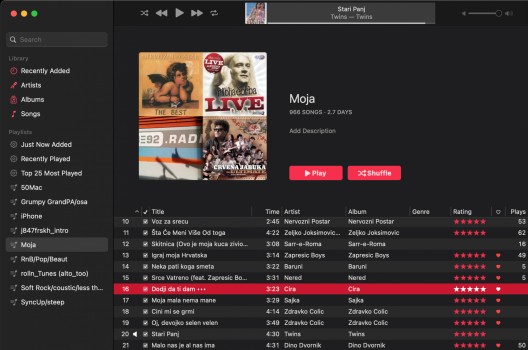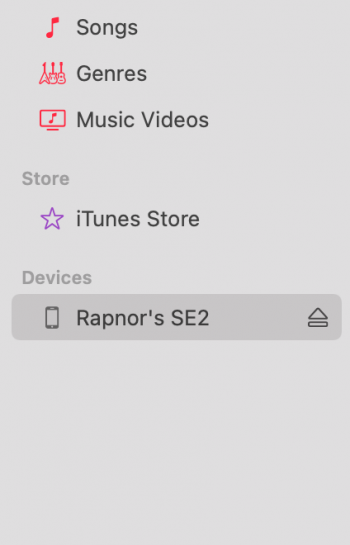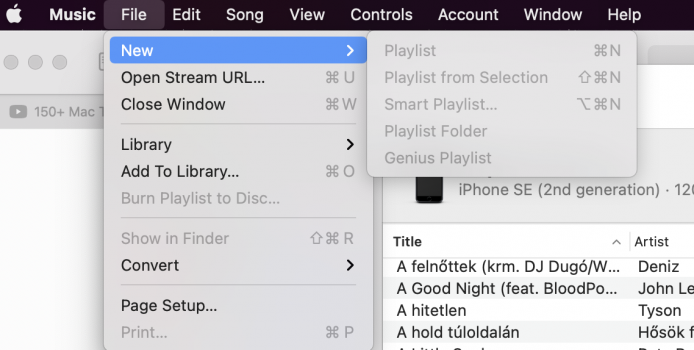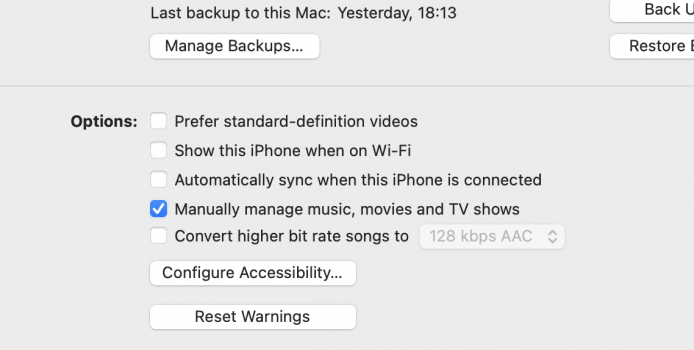Hi there - I was used to add lyrics manually using the 'custom lyrics' but couldn't do it tonight on some .wav files.
Is it a bug or wav files won't accept lyrics ? ( I did it on mp3 and aiff, but can't remember I did it on wav files before). My Music version is 1.1.2.28 on 11.1.
Is it a bug or wav files won't accept lyrics ? ( I did it on mp3 and aiff, but can't remember I did it on wav files before). My Music version is 1.1.2.28 on 11.1.
Last edited: