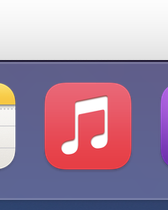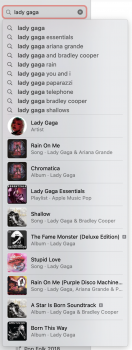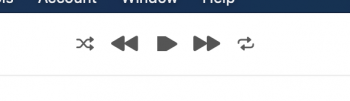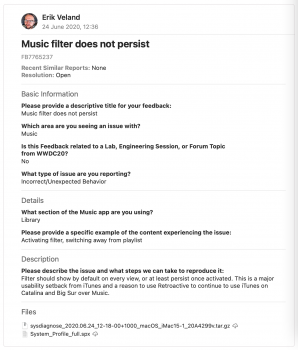Few things I've noticed in beta 2:
- Selection outlines now appearing when hovering over the lyrics and upcoming buttons, however nothing yet for the play/pauses buttons which also have outlines in Podcasts.
- Animated playlist artwork in Listen Now are now present, the same as iOS
- Mute and full volume glyphs on the volume slider are now selectable and change colour when clicked