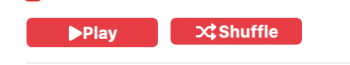Sharing music libraries doesn't seem to be available in PB1 (11.0 Beta 20A5343j). The down arrow for selecting libraries stored on other Macs for example is missing immediately to the right of Apple Music>Library in the left navigation pane.
FIXED: Interestingly the down arrow just mysteriously showed up in the Music UI approx 13 hours after installing PB1. I'm happy to report it works. My shared library from another iMac is visible from my Big Sur iMac now and functions. I've reported the delay however to Apple.
FIXED: Interestingly the down arrow just mysteriously showed up in the Music UI approx 13 hours after installing PB1. I'm happy to report it works. My shared library from another iMac is visible from my Big Sur iMac now and functions. I've reported the delay however to Apple.
Last edited: