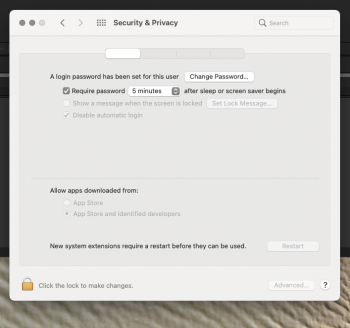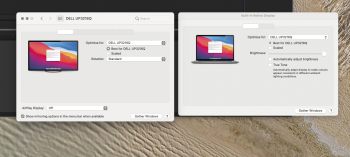Cool, now the "inconsistent song playback volume" bug, even with Sound Check turned on, is present on Big Sur. Thought we had reserved this issue for iOS and Homepod.  So frustrating, and seems only to happen with AIFF files (88% of my 13,888-song library).
So frustrating, and seems only to happen with AIFF files (88% of my 13,888-song library).
Anyone else having this issue?
Anyone else having this issue?