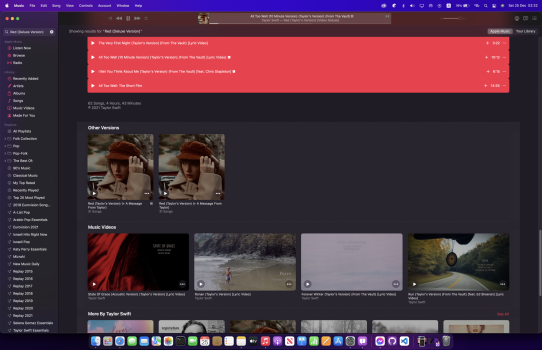Do you have lossless enabled?just wanna ask, is Crossfade broken for everyone else as well? i forget if this has been covered, it's not on page 1
Got a tip for us?
Let us know
Become a MacRumors Supporter for $50/year with no ads, ability to filter front page stories, and private forums.
Music - Missing Features, Bugs, Issues & Troubleshooting
- Thread starter ErikGrim
- WikiPost WikiPost
- Start date
- Sort by reaction score
You are using an out of date browser. It may not display this or other websites correctly.
You should upgrade or use an alternative browser.
You should upgrade or use an alternative browser.
- Status
- The first post of this thread is a WikiPost and can be edited by anyone with the appropiate permissions. Your edits will be public.
I upgraded from Mojave to Monterey in one go, as many app updaters (Adobe, Microsoft) complained they wouldn't update anymore. Together with the Log4j vulnerability, I did see some urgent reasons to upgrade. And I was very worried about the iTunes --> Music transfer.
First the good news. Besides one album, all my (1309) album art of my transferred correctly. That was a big relief. When I started the Music app, I did leave the computer doing it job for the next 2-3 hours. Subsequently I scrolled through my whole music catalog (Song view with cover art enabled) , and saw all my covers appearing.
Then some annoyances:
I did found some 3 new issues (not part of the list) in the Music app, that I'd like to share.
The incorrect item (Cage shows a Chopin item):

in the song view, the correct Cage item is shown:

To get an idea of the "offset"; I expect this is a bug:

First the good news. Besides one album, all my (1309) album art of my transferred correctly. That was a big relief. When I started the Music app, I did leave the computer doing it job for the next 2-3 hours. Subsequently I scrolled through my whole music catalog (Song view with cover art enabled) , and saw all my covers appearing.
Then some annoyances:
- One issue was that my Library and music files are on an external drive, and Music did set the Music directory in the home directory as the new library. New music additions would move there. I did set the default directory back to the external drive, and it started to "move" the files to the new position, which essentially was exactly the same position. Took about an hour, with the temperature and fans on my iMac going crazy (which is a general problem of the new OS, the fans ramp up quite often, my silent machine becomes a vacuum cleaner so now and then with no obvious reason).
- All views turned back to default; so I have to manually (re)set all views of all Playlist (I have about 20) to how I want them. Why not copy the views?
- Other annoyances are already described in detail in the start post of this thread, the major ones:
- The Music subscription items in the side panel cannot be hidden
- Playlists have an enormous spoiled white space at the top view
- The search behaviour has changed, and the normal one doesn't stay.
- The album view does not have in-place expansion, and there is only one column of songs (on a 27 inch wide display...)
- Sound Check was enabled by default???
- I had to replace the iTunes Applescripts to new ones
- No possibility to look at the full cover art anymore (by command-clicking on it)
- Not new but existing annoyances
- Why such an idiot large cover art when you browse via genre or artist view? And why not the option to change between song/album/<whatever> view?
- No "default" view for playlists, every new playlist you need to manually configure (tip; how about copy-paste playlist format). And why the "love" and "cloud" columns as one of the defaults...
- Not related to Music: Also had to upgrade Toast, Parallels, and some iTunes script, so about €100 spent with the sound of a flushing Bin in the background...
I did found some 3 new issues (not part of the list) in the Music app, that I'd like to share.
- The composer view shows wrong entries.
- When I look in the song view, and from the column browser select a composer, I see the correct entries.
- When I am in the composer view, selecting the same composer, I see different entries (like there is a wrong offset)
- As all my cover art is correct now, I'm a bit hesitant to rebuild my database, so I give up on the composer view.
- I've added some examples below
- When filling in a genre for new entries, I don't get a drop-down list and the text does not (or only very rarely) auto complete.
- The page-down button (extended keyboard) on the album view does not work (how silly can it be...), so you have to scroll the list with your mouse. I'm doubting whether Apple even applies normal SW requirement management tools, where you describe your functions and test sets...
The incorrect item (Cage shows a Chopin item):
in the song view, the correct Cage item is shown:
To get an idea of the "offset"; I expect this is a bug:
Last edited:
Same problem here. Problem persists since release of Monterey 12.1Interesting - so I'm not the only one noticing some sync issues following the latest stable release. Changes I make on my iPhone (e.g. starring, adding to playlist, etc.) sync to the Mac almost immediately, but changes I make on the Mac don't go anywhere.
Oddly, if I move an entire playlist to a folder or create a new one, that syncs. But any manipulation I do to actual tracks isn't.
All changes done in Music App in Monterey - change album track name, add track to playlist, delete album, etc. - are not taken into account and revert back to previous value when updating with iCloud Music Library.
Still looking for a workaround. Will let you know when I find one.
macOS Monterey 12.1
Music App 1.2.1.40
I just updated the Album Artist name of an album and it synced across to my iPad & iPhone within maybe 8-10 seconds. Just a few days ago I noticed that those changes weren't syncing unless I went to and chose the option manually to update iCloud Library, so for whatever reason for me, things are a little better.
I'm still on macOS 12.1, but I'm curious how the Native Music app's been working for folks on macOS 12.2 b1
Thank you gank41 for your feedback. Unfortunately, iCloud Library manual update doesn't work. My Music Library always reverts back to previous values.
I'm also having sync issues with the latest Music App. However, this has never worked properly and it's a pure disgrace it never got fixed!
I also found some other new bugs.
1) If you have an album/playlist opened, Command+A will only select all songs visible on the screen, instead of all of the songs in the album/playlist, as one would expect. I guess they're using a UITableView with the dequeueReusableCellWithIdentifier: method which, I assume, is what causes the bug (?).

2) If there is an extra content below an album, Command + A selects everything. Then, right-clicking results in an application crash. I guess it is because the selection is of a mixed type.

I also found some other new bugs.
1) If you have an album/playlist opened, Command+A will only select all songs visible on the screen, instead of all of the songs in the album/playlist, as one would expect. I guess they're using a UITableView with the dequeueReusableCellWithIdentifier: method which, I assume, is what causes the bug (?).
2) If there is an extra content below an album, Command + A selects everything. Then, right-clicking results in an application crash. I guess it is because the selection is of a mixed type.
Attachments
I'm also having sync issues with the latest Music App. However, this has never worked properly and it's a pure disgrace it never got fixed!
I also found some other new bugs.
1) If you have an album/playlist opened, Command+A will only select all songs visible on the screen, instead of all of the songs in the album/playlist, as one would expect. I guess they're using a UITableView with the dequeueReusableCellWithIdentifier: method which, I assume, is what causes the bug (?).
View attachment 1933588
2) If there is an extra content below an album, Command + A selects everything. Then, right-clicking results in an application crash. I guess it is because the selection is of a mixed type.
View attachment 1933590
Interesting I was trying and trying to recreate your issue with the CMD-A and I couldn't do it. I tried album after album and playlist after playlist in my library with songs that extended beyond what was visible on the screen and every time, it selected all of the songs for the album or playlist. I even tried it on playlist with over 6k songs and then in Artist view where it would select all songs from all albums of that artist when I did CMD-A.
I then noticed in your screenshots that you searched in Apple Music for that album. So I tried two different approaches.
1) I searched for an album and selected Apple Music instead of Your Library and then when the album came up in Apple Music, when I selected a song and then clicked on CMD-A, only the songs visible on the screen at that time were selected.
2). I went to an album I had (Def Leppard Hysteria Super Deluxe Edition) and I could CMD-A and all songs were selected. I then right-clicked and chose View in Apple Music. In Apple Music, when I did CMD-A, only the songs visible on the screen were selected (1-8). However, even this is a little inconsistent. For example, if I am on hte Apple Music page for that album and scroll all the way to the bottom and then click CMD-A, all 47 songs are selected EXCEPT for songs 1-8 and the very last song on the album. But after doing that and then clearing the selection, I can click on Song 1 and then CMD-A and all songs are selected. But I can't do that at first, only randomly and I can't recreate it each time - very inconsistent on what is selected.
Very strange either way.
Is there anything in the update that would mess up libraries or star ratings? my biggest fear is Apple pulling a Zune 2.0 Part II, when Microsoft released 'new and improved' software built from the ground up that wasnt based on Windows Media Player anymore, and in doing so they removed ratings altogether and made everyone's library start from scratch - with zero warning
PTSD to this day
PTSD to this day
I also updated to Monterey 12.1, and I have the exact same problem here. It is really annoying, hope they resolve this bug as fast as possible.Same problem here. Problem persists since release of Monterey 12.1
All changes done in Music App in Monterey - change album track name, add track to playlist, delete album, etc. - are not taken into account and revert back to previous value when updating with iCloud Music Library.
Still looking for a workaround. Will let you know when I find one.
macOS Monterey 12.1
Music App 1.2.1.40
These type of bugs really should not be happening, and on top of that the Apple Music app on macOS has been horrible for many years. A company like Apple should do way better, really disappointed here.
That'd be why. Lossless does not work with crossfading at the moment. Whether bug or intentional, it's not explained anywhere.Yes I do
I have the exact same issue, and it does not look like Apple is doing anything to resolve this issue.Anyone else having issues with changes being synced across devices? Since moving to macOS 12.1 and iOS 15.2, I've noticed if i update any metadata like Song title on my Mac in Music, it doesn't update on my iPhone. This was working before I updated.
Same problem here. Problem persists since release of Monterey 12.1Anyone else having issues with changes being synced across devices? Since moving to macOS 12.1 and iOS 15.2, I've noticed if i update any metadata like Song title on my Mac in Music, it doesn't update on my iPhone. This was working before I updated.
All changes done in Music App in Monterey - change album track name, add track to playlist, delete album, etc. - are not taken into account and revert back to previous value when updating with iCloud Music Library.
macOS Monterey 12.1
Music App 1.2.1.40
I have the exact same issue, and it does not look like Apple is doing anything to resolve this issue.
Thanks for confirming and the issue is not just me. Very annoying. Hopefully it is fixed in the next update.Same problem here. Problem persists since release of Monterey 12.1
All changes done in Music App in Monterey - change album track name, add track to playlist, delete album, etc. - are not taken into account and revert back to previous value when updating with iCloud Music Library.
macOS Monterey 12.1
Music App 1.2.1.40
What is the best way to report these types of bugs to Apple?
The best way would probably be to report the issue on Apple Support, but they often tell you to follow general steps to resolve the issue (which does not work in this case), instead of them confirming that the issue is on their side. Hope that made sense.Thanks for confirming and the issue is not just me. Very annoying. Hopefully it is fixed in the next update.
What is the best way to report these types of bugs to Apple?
Last edited:
@funnysharks @nico887
I found a solution for uneditable library on Monterey 12.1!
Thanks to turingttest2 on Apple Support.
This is what I did.
1. Log out from Home Sharing and Apple Music on iPhone (You log out from Home Sharing in Settings > Apple Music)
2. Reboot Macbook
3. Hold option while opening Apple Music
4. Choose - /Music/Music/Musiclibrary
5. Log back in on Apple Music on iPhone
Your library should now be editable on Monterey 12.1 and everything should sync to your iPhone
UPDATE: The issue is back again after a day or so.
I found a solution for uneditable library on Monterey 12.1!
Thanks to turingttest2 on Apple Support.
This is what I did.
1. Log out from Home Sharing and Apple Music on iPhone (You log out from Home Sharing in Settings > Apple Music)
2. Reboot Macbook
3. Hold option while opening Apple Music
4. Choose - /Music/Music/Musiclibrary
5. Log back in on Apple Music on iPhone
Your library should now be editable on Monterey 12.1 and everything should sync to your iPhone
UPDATE: The issue is back again after a day or so.
Last edited:
That is a shame. I hope it is fixed in the next software update.@funnysharks @nico887
I found a solution for uneditable library on Monterey 12.1!
Thanks to turingttest2 on Apple Support.
This is what I did.
1. Log out from Home Sharing and Apple Music on iPhone (You log out from Home Sharing in Settings > Apple Music)
2. Reboot Macbook
3. Hold option while opening Apple Music
4. Choose - /Music/Music/Musiclibrary
5. Log back in on Apple Music on iPhone
Your library should now be editable on Monterey 12.1 and everything should sync to your iPhone
UPDATE: The issue is back again after a day or so.
The issue seems to do with the Music app on Mac. Some of the songs I have edited (song/album title), when I check the same songs a few days later, it has reverted to the previous title, and then when I click on that song, it updates to the new/latest title that I changed it to...
Yes, I get the same issue. Its quite fustrating. I've reported it and it's been discussed in https://discussions.apple.com/thread/253515068?login=true&page=1 too. The only way I've got it working from Monterey to iPhone is after a reboot, and that stops after a couple of hours. It seems like the sync service on Mac OS stalls when upgrading revisions to iCloud.Anyone else having issues with changes being synced across devices? Since moving to macOS 12.1 and iOS 15.2, I've noticed if i update any metadata like Song title on my Mac in Music, it doesn't update on my iPhone. This was working before I updated.
Report it here https://www.apple.com/feedback/apple-music.htmlThanks for confirming and the issue is not just me. Very annoying. Hopefully it is fixed in the next update.
What is the best way to report these types of bugs to Apple?
Yes, from what I’m seeing there’s a number of services that seem to fail or just stop running automatically like they should, and seems to happen after either a few hours or even a day or so after a reboot. Not just updating/syncing Music library, but I’m also seeing Photos not updating and I’m seeing my iPhone & iPad at some point losing connection wirelessly.Yes, I get the same issue. Its quite fustrating. I've reported it and it's been discussed in https://discussions.apple.com/thread/253515068?login=true&page=1 too. The only way I've got it working from Monterey to iPhone is after a reboot, and that stops after a couple of hours. It seems like the sync service on Mac OS stalls when upgrading revisions to iCloud.
The reboot trick seems to be working for nowYes, I get the same issue. Its quite fustrating. I've reported it and it's been discussed in https://discussions.apple.com/thread/253515068?login=true&page=1 too. The only way I've got it working from Monterey to iPhone is after a reboot, and that stops after a couple of hours. It seems like the sync service on Mac OS stalls when upgrading revisions to iCloud.
I thought I was alone with the sync issues until I checked this thread. It's driving me crazy.
I haven't got a workaround for the playlist sync but for adding songs to the iCloud Music Library, editing song tags etc. I've found the only way is to:
- Uncheck sync library
- Deauthorise this computer
- Sign out of Apple Music
- Reboot the mac
- Sign into Apple Music
- Authorise this computer
- Check sync library
But as with the other workaround this doesn't seem to last very long before it needs to be done if you want to add/edit another song.
I haven't got a workaround for the playlist sync but for adding songs to the iCloud Music Library, editing song tags etc. I've found the only way is to:
- Uncheck sync library
- Deauthorise this computer
- Sign out of Apple Music
- Reboot the mac
- Sign into Apple Music
- Authorise this computer
- Check sync library
But as with the other workaround this doesn't seem to last very long before it needs to be done if you want to add/edit another song.
Wrong threadNo MJPEG (and other codec) support for many webcams, rendering them either useless, or slow at higher resolutions.
Register on MacRumors! This sidebar will go away, and you'll see fewer ads.