I should be good then with my i5! I just don't understand why Apple made a big deal about replacing iTunes and then they launch a slower version without half the features and leave it like that for years. iTunes is such a great app... it's embarrassing from a company who says it cares about music.12.9.5 doesn't work on Apple Silicon. It works fine on every 10.15.x thru 12.5 Intel machine I have.
Got a tip for us?
Let us know
Become a MacRumors Supporter for $50/year with no ads, ability to filter front page stories, and private forums.
Music - Missing Features, Bugs, Issues & Troubleshooting
- Thread starter ErikGrim
- WikiPost WikiPost
- Start date
- Sort by reaction score
You are using an out of date browser. It may not display this or other websites correctly.
You should upgrade or use an alternative browser.
You should upgrade or use an alternative browser.
There does seem to be a fairly significant performance boost with 1.2.5.7 after the 12.5 update on my M1 Air. Its the only machine I use it on so I can't speak for Intel. I have a 574Gb library and scrolling is actually approaching smooth finally. It seems to use about 250mb less ram than before as well. Maybe by macOS Trona 28.6.9 we will have a normal music app again..
Its in two places.
That's a single action while there is a persistent setting in Preferences.
It’s not on mine. I’m on Monterey. No Apple Music or iTunes Match but that shouldn’t impact these settings?Its in two places.
That's a single action while there is a persistent setting in Preferences.
It’s not on mine. I’m on Monterey. No Apple Music or iTunes Match but that shouldn’t impact these settings?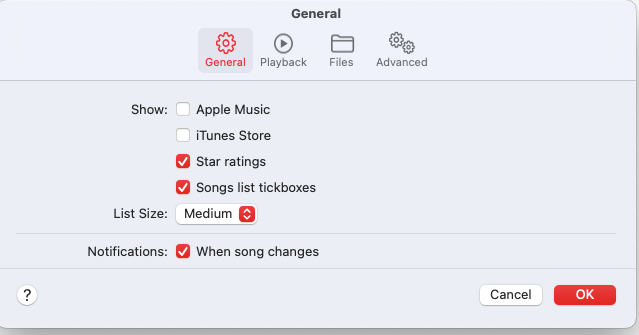
This is my preferences view. Very limited although I do not subscribed to apple music or iTunes Match.
this is literally the most annoying thing. can't believe they havent fixed itanyone else have this stupid bug where on Song view in Library (and other places) it just jumps around when scrolling?
It is so annoying
I have posted this in the digital audio section of this forum but it seems like it's more appropriate here. It seems like Monterey has a problem converting the .itl file into the music library database file when you copy your library from a PC or another Mac that's running iTunes still, it just either hangs the app indefinitely or opens up the app without any files or playlists depending on which update of Monterey you are running. I consider myself a power user of iTunes/music and I went to the ends of the earth to try and fix it and I couldn't.
However, I got some kind should over on Apple Support Communities to convert the file on an earlier OS and it worked fine.
However, I got some kind should over on Apple Support Communities to convert the file on an earlier OS and it worked fine.
Best guess for where to post this:
Two M1 Macs, both on latest Monterey (MBP and Mini). Both run local Music libraries and stream via airplay to multiple appletv's (4k and newer) and homepod mini speakers.
The mini generally works reliably - every couple of months I have to reboot the network and mini when it starts acting up, but not often enough that I notice.
The M1 MBP though is a different story. It'll work all day, but then the next day I get 'Cannot connect to this airplay device for music playback' (paraphrasing text). Sometimes it's just on one appletv, but often it won't airplay to any device. The only thing that works is a reboot of the machine, then it'll work the rest of the day, but next morning it fails again. The mac doesn't sleep overnight.
I've tried cycling wifi, killing and restarting mdnsresponder, even deleting and re-creating the wifi connector, but it never works again until I reboot the machine.
Clearly something in the network stack (I suspect related to bonjour) is failing after a few hours. I've tried removing little snitch, but that has no effect. I've tried with IPv6 on, local-link, and automatic, which makes no difference. When the MBP fails, the mini, iphones, and ipads still works to the same target appletv, so I'm 99.9% sure the issue is with something on the laptop, but I'll be damned if I can figure out what it is.
Apple stuff (airplay, automatic airpod switching, etc) works until it doesn't, and then it's a major pita to trouble shoot because it's a total black box. I know if I call into apple they'll tell me to wipe and reinstall the OS to see if that fixes it (they did that for a preference problem on another machine recently), but that's a non-starter.
Anyone out there figured out where in the network stack the airplay/bonjour subsystem sits? I'm perfectly happy to simply kill and restart the process to fix this, if I knew what it was.
Two M1 Macs, both on latest Monterey (MBP and Mini). Both run local Music libraries and stream via airplay to multiple appletv's (4k and newer) and homepod mini speakers.
The mini generally works reliably - every couple of months I have to reboot the network and mini when it starts acting up, but not often enough that I notice.
The M1 MBP though is a different story. It'll work all day, but then the next day I get 'Cannot connect to this airplay device for music playback' (paraphrasing text). Sometimes it's just on one appletv, but often it won't airplay to any device. The only thing that works is a reboot of the machine, then it'll work the rest of the day, but next morning it fails again. The mac doesn't sleep overnight.
I've tried cycling wifi, killing and restarting mdnsresponder, even deleting and re-creating the wifi connector, but it never works again until I reboot the machine.
Clearly something in the network stack (I suspect related to bonjour) is failing after a few hours. I've tried removing little snitch, but that has no effect. I've tried with IPv6 on, local-link, and automatic, which makes no difference. When the MBP fails, the mini, iphones, and ipads still works to the same target appletv, so I'm 99.9% sure the issue is with something on the laptop, but I'll be damned if I can figure out what it is.
Apple stuff (airplay, automatic airpod switching, etc) works until it doesn't, and then it's a major pita to trouble shoot because it's a total black box. I know if I call into apple they'll tell me to wipe and reinstall the OS to see if that fixes it (they did that for a preference problem on another machine recently), but that's a non-starter.
Anyone out there figured out where in the network stack the airplay/bonjour subsystem sits? I'm perfectly happy to simply kill and restart the process to fix this, if I knew what it was.
Hey guys. I haven't read all the post, but I feel like the music app has tons of bugs.
I am so frustrated and I have sent Apple tons of feedback over the years, but somehow they don't seem to care to fix them. Most of these bugs are known problems that many other users mention too!
I'm suffering from the following bugs:
• Songs won‘t sync properly. I drag and drop them to my iPhone and sometimes they sync perfectly and other times it loads, but it won‘t sync. If I click on my iPhone in the music app (MacBook Pro), the songs are shown. If I click on the music app on my iPhone, the songs aren't there.
• When I click on my device in the music app (MacBook Pro), it takes at least 20 seconds to load and show the songs on my device. In iTunes (Mojave and earlier), when I clicked on my device, it showed the songs on my device immediately. Somehow the music app takes forever to show my songs.
This isn't a bug, but:
• Back in iTunes, when a song didn't sync properly, it was greyed out on my device. Now in the music app, it's still black. You can't even tell if the sync was successful or not, unless your check your iPhone and see if the album / song is there or not.
• iTunes let you edit your playlists on your device and manage your ringtones, etc. Since the launch of the music app, these amazing features are gone.
• You could use the search bar to search songs on your device in iTunes. This seems to not work in the music app. You can't search the songs on your device, so all you can do is find them yourself.
• You could sort the songs on your device by various options (Artist, title, album artist, last added, etc.) Now in the music app you can only sort the songs by Title, artist, album, time & genre.
I'm really frustrated and I really feel like Apple doesn't care at this point.
I am so frustrated and I have sent Apple tons of feedback over the years, but somehow they don't seem to care to fix them. Most of these bugs are known problems that many other users mention too!
I'm suffering from the following bugs:
• Songs won‘t sync properly. I drag and drop them to my iPhone and sometimes they sync perfectly and other times it loads, but it won‘t sync. If I click on my iPhone in the music app (MacBook Pro), the songs are shown. If I click on the music app on my iPhone, the songs aren't there.
• When I click on my device in the music app (MacBook Pro), it takes at least 20 seconds to load and show the songs on my device. In iTunes (Mojave and earlier), when I clicked on my device, it showed the songs on my device immediately. Somehow the music app takes forever to show my songs.
This isn't a bug, but:
• Back in iTunes, when a song didn't sync properly, it was greyed out on my device. Now in the music app, it's still black. You can't even tell if the sync was successful or not, unless your check your iPhone and see if the album / song is there or not.
• iTunes let you edit your playlists on your device and manage your ringtones, etc. Since the launch of the music app, these amazing features are gone.
• You could use the search bar to search songs on your device in iTunes. This seems to not work in the music app. You can't search the songs on your device, so all you can do is find them yourself.
• You could sort the songs on your device by various options (Artist, title, album artist, last added, etc.) Now in the music app you can only sort the songs by Title, artist, album, time & genre.
I'm really frustrated and I really feel like Apple doesn't care at this point.
• You could use the search bar to search songs on your device in iTunes. This seems to not work in the music app. You can't search the songs on your device, so all you can do is find them yourself.
It's still there. You have go view > show filter field, that brings it up and it has the exact same functionality. It will also be there when you next fire up the app so you only need to do this once.
It doesn't work for my iPhone. It's not "clickable".It's still there. You have go view > show filter field, that brings it up and it has the exact same functionality. It will also be there when you next fire up the app so you only need to do this once.
And when I switch from the "albums" tab to another (artist, title, last added, etc.), it disappears too.
Huh? No it won't. Filter field not persisting is the longest standing most annoying bug there is.It's still there. You have go view > show filter field, that brings it up and it has the exact same functionality. It will also be there when you next fire up the app so you only need to do this once.
That's strange. I managed to show it, quit music, reopen it and it was there before I made that post. Now it won't do it. Maybe I did something wrong.Huh? No it won't. Filter field not persisting is the longest standing most annoying bug there is.
it doesn’t do most things a music management tool such as iTunes did.
Apple Music has hi-res audio and tailored recommendations. What did iTunes do?
I still use it because it manages my local library. I have about 550GB and even on a M1 it can be laggy scrolling. iTunes is smooth as butter.Apple Music has hi-res audio and tailored recommendations. What did iTunes do?
It did a lot of things that Music doesn’t do, way to many to mention… but directly related to your comment, iTunes also did the tailored recommendations… they called it Genius Mixes…Apple Music has hi-res audio and tailored recommendations. What did iTunes do?
Tbf that's still in Apple Music.It did a lot of things that Music doesn’t do, way to many to mention… but directly related to your comment, iTunes also did the tailored recommendations… they called it Genius Mixes…
It did a lot of things that Music doesn’t do, way to many to mention…
sounds kinda like a non-answer...
The volume drops for some reason (but volume slider doesn't move when that happens). Anyone encountered this and found out why it happens and if anything can be done to prevent this?
Register on MacRumors! This sidebar will go away, and you'll see fewer ads.





