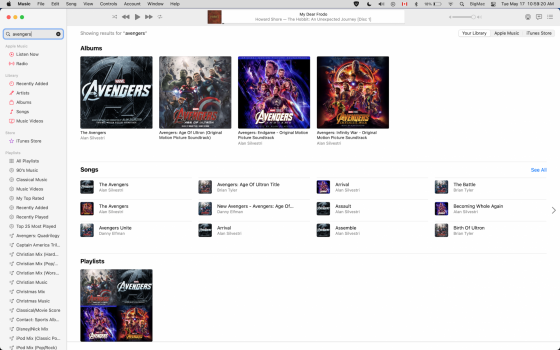To add/import song files you just drag and drop, or put them in the 'Automatically Add to Music' folder, just like you always have. Also, Import Settings also applies to File > Converting songs within Music. I use this for converting Voice Memo recordings to WAV which I use in Adobe Animate.I do see that. Somehow that seems like a weird name for that even though I would be importing when ripping a CD. In my mind I was thinking it was for importing music files on my hard drive or an external drive. Thanks for your help.
Last edited: