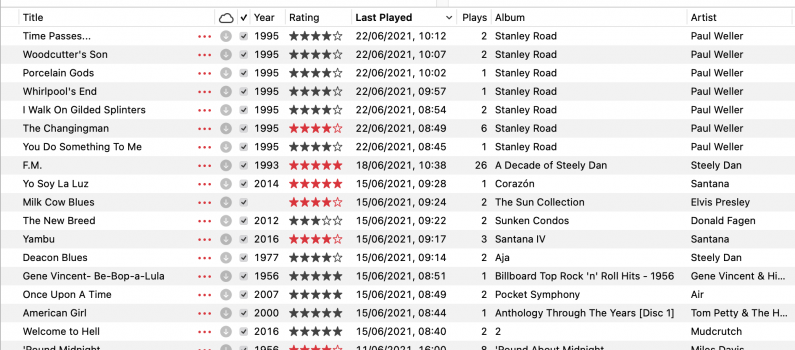I have an issue where if I create a new playlist on my Mac (in Monterey beta), it won't sync to other devices.
Got a tip for us?
Let us know
Become a MacRumors Supporter for $50/year with no ads, ability to filter front page stories, and private forums.
Music - Missing Features, Bugs, Issues & Troubleshooting
- Thread starter ErikGrim
- WikiPost WikiPost
- Start date
- Sort by reaction score
You are using an out of date browser. It may not display this or other websites correctly.
You should upgrade or use an alternative browser.
You should upgrade or use an alternative browser.
- Status
- The first post of this thread is a WikiPost and can be edited by anyone with the appropiate permissions. Your edits will be public.
Huge annoyance, but "Sample Rate" isn't populated for any Lossless tracks, which is ironically stupid since Sample Rate is their important feature. Only older AAC/MP3 tracks have their sample rate published.
Would be nice to know in Songs view which tracks are 16 or 24 bit, and which are 44.1k or those higher

Would be nice to know in Songs view which tracks are 16 or 24 bit, and which are 44.1k or those higher
Bug?
This is confusing/concerning me because at first I thought I was losing tons of my artwork. When I go into get info, for many albums and tracks, either entire albums or individual tracks show no album art available.
However, when I download the AAC and check the file itself, its embedded no problem
Is this a glitch in Music or is something else going on?
example:

This is confusing/concerning me because at first I thought I was losing tons of my artwork. When I go into get info, for many albums and tracks, either entire albums or individual tracks show no album art available.
However, when I download the AAC and check the file itself, its embedded no problem
Is this a glitch in Music or is something else going on?
example:
God, it really pisses me off that they got rid of Automatic Downloads for iTunes Store purchases within Music. Apparently that feature is reserved for Apple Music subscribers on the Mac.
And you still can’t buy complete shows in the iTunes Store on the Mac - only on an iPhone or iPad. I know that more and more people are streaming and have moved away from content purchases and ‘ownership’ but man, Apple is really just making content purchases such a ****** experience that people are basically strong-armed into taking the streaming route.
And you still can’t buy complete shows in the iTunes Store on the Mac - only on an iPhone or iPad. I know that more and more people are streaming and have moved away from content purchases and ‘ownership’ but man, Apple is really just making content purchases such a ****** experience that people are basically strong-armed into taking the streaming route.
It legitimately feels like this app has been abandoned.
As soon as Foobar for Mac can support Scrobbling, I'm out. It should not be so cumbersome to do so many of the basic things that the Music app struggles to do.
As soon as Foobar for Mac can support Scrobbling, I'm out. It should not be so cumbersome to do so many of the basic things that the Music app struggles to do.
In Monterey, are there still issues with play counts syncing from devices? Ever since Big Sur was release this has been an issue with the Music app. I'm hoping I can restore my music play counts.
New issue / bug that appeared after using Airplay to an apple tv for the first time
once back on my desktop just trying to play off my speakers (and other wired outputs) every - single - HLS file got...corrupted? They wouldnt play, just auto skip to the next available track or get stuck at 0:00
This was only for matched Lossless files that were downloaded to my M1 Air's drive. Local lossless files I ripped and uploaded were fine, and all AAC matches were fine.
So yeah, had to remove and re-download every single Lossless Apple Music file I had. New downloads are fine, but for how long I dont know...lol
once back on my desktop just trying to play off my speakers (and other wired outputs) every - single - HLS file got...corrupted? They wouldnt play, just auto skip to the next available track or get stuck at 0:00
This was only for matched Lossless files that were downloaded to my M1 Air's drive. Local lossless files I ripped and uploaded were fine, and all AAC matches were fine.
So yeah, had to remove and re-download every single Lossless Apple Music file I had. New downloads are fine, but for how long I dont know...lol
Something I haven't noticed before - in the latest version of Apple Music (Monterey Beta12) my some of my played list 'stars' are red, others black. As far as I can remember they have always previously just been black. Is this something new or am I losing my marbles?
Attachments
Something I haven't noticed before - in the latest version of Apple Music (Monterey Beta12) my some of my played list 'stars' are red, others black. As far as I can remember they have always previously just been black. Is this something new or am I losing my marbles?
Maybe one of those colors means album rating?
From what I remember from the iTunes days, there used to be stars (explicit rating) and hollow stars (implicit). The latter was set on all tracks without any explicit rating but the album had a rating which they sort of inherited. My guess would be it’s those. You can confirm by giving them a rating or checking if their albums are rated.Something I haven't noticed before - in the latest version of Apple Music (Monterey Beta12) my some of my played list 'stars' are red, others black. As far as I can remember they have always previously just been black. Is this something new or am I losing my marbles?
yeah thats what i thought, album rating (automatically assigned a lot of the time, lame)Maybe one of those colors means album rating?
I'm late to the party. Running Music 1.1.5.74 on Big Sur.
I have Music fullscreen in it's own space, and the miniplayer assigned to All Desktops. But it broke sometime recently, MiniPlayer only shows up on a single desktop. Does anyone know a fix for this?
I have Music fullscreen in it's own space, and the miniplayer assigned to All Desktops. But it broke sometime recently, MiniPlayer only shows up on a single desktop. Does anyone know a fix for this?
It's like they are coding this in Microsoft WordBut they fixed the unaligned play/stop button in the album view. You can't have everything aligned properly in life
At least somethings happening with Music and it’s not being totally ignoredThey are just ***** with us now:
View attachment 1799793
At this point they should bring iTunes back or at least make albums view in Music like it was in iTunes. Overall Music app is such a mess and it's been 3 years with no improvements since the release
At this point they should bring iTunes back or at least make albums view in Music like it was in iTunes. Overall Music app is such a mess and it's been 3 years with no improvements since the release
Isn't Music.app just iTunes with a new name and some stuff (like iPhone sync) removed? I don't think it's a full rewrite.
Isn't Music.app just iTunes with a new name and some stuff (like iPhone sync) removed? I don't think it's a full rewrite.
It is, but they removed many good features that was in iTunes, that's why I still don't like Music app
Last edited:
Stop button is misaligned in watch os
View attachment 1800721
Looks like we are not the only ones with the misaligned buttons! If that’s any consolation…
Register on MacRumors! This sidebar will go away, and you'll see fewer ads.