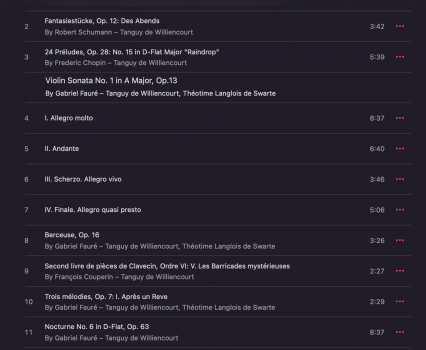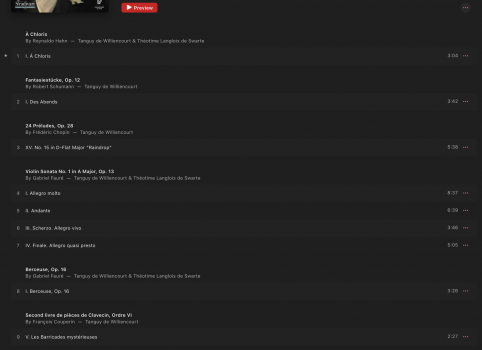Not related to MusicJust a FYI: Upon installing PB4 in Germany I got informed that Rosetta will be removed, which is a pretty bad developement many folks were afraid of in early summer, seems to be happening now.
Got a tip for us?
Let us know
Become a MacRumors Supporter for $50/year with no ads, ability to filter front page stories, and private forums.
Music - Missing Features, Bugs, Issues & Troubleshooting
- Thread starter ErikGrim
- WikiPost WikiPost
- Start date
- Sort by reaction score
You are using an out of date browser. It may not display this or other websites correctly.
You should upgrade or use an alternative browser.
You should upgrade or use an alternative browser.
- Status
- The first post of this thread is a WikiPost and can be edited by anyone with the appropiate permissions. Your edits will be public.
Anyone else running into an issue where mp3 files you add to iTunes won't sync with the iCloud Music Library and therefore aren't accessible from other devices automatically? The Cloud Status is stuck on "Waiting".
Anyone else running into an issue where mp3 files you add to iTunes won't sync with the iCloud Music Library and therefore aren't accessible from other devices automatically? The Cloud Status is stuck on "Waiting".
I have this problem on Big Sur 11.5.1 with iTunes match
Try manually syncing your library. Mine often gets stuck or just stops without finishingAnyone else running into an issue where mp3 files you add to iTunes won't sync with the iCloud Music Library and therefore aren't accessible from other devices automatically? The Cloud Status is stuck on "Waiting".
Try manually syncing your library. Mine often gets stuck or just stops without finishing
I tried that on Big Sur 11.5.1, but it doesn't help.
As this is an issue in Big Sur and Monterey I think it's a server side problem.
In beta 5 the lyrics/queue sidebar does no longer cover the content, the main content is rescaled properly, and does not close when switching to another section.
Wow, that's actually an improvement. I didn't see that coming...In beta 5 the lyrics/queue sidebar does no longer cover the content, the main content is rescaled properly, and does not close when switching to another section.
I'm beginning to suspect that some of my biggest issues with Apple Music - the various glitches in playback over Airplay - is not really and issue with Apple Music, or at least not only an issue with Apple Music, but might be caused by my amplifier (receiver, or what ever you want to call it).
Much of the issues started (or got worse) when I purchased a new amp earlier this year, a Bluesound Powernode 2i (there'a a whole thread about that purchase, and the amps I considered, somewhere). After some (more than extensive googling) I now see that there are more people who have issues with Bluesound (and other BlueOS products from NAD) and Airplay.
So, while there are other glitches with Apple Music, my main beef might be with NAD.
Maybe I should sell it and go for that expensive Lyndgorf TDAI-1120, after all...
Much of the issues started (or got worse) when I purchased a new amp earlier this year, a Bluesound Powernode 2i (there'a a whole thread about that purchase, and the amps I considered, somewhere). After some (more than extensive googling) I now see that there are more people who have issues with Bluesound (and other BlueOS products from NAD) and Airplay.
So, while there are other glitches with Apple Music, my main beef might be with NAD.
Maybe I should sell it and go for that expensive Lyndgorf TDAI-1120, after all...
Clearing junk files too often can shorten your Mac SSD’s lifespan because of potential unnecessary write. Leave the junk files there unless space is a massive concern for you all the time.Thanx bro
Can you recommend other apps like it ?
Coz I need to clean junk files
Unfortunately not in Song view, aka. the only true view. Also still clears out the filter.In beta 5 the lyrics/queue sidebar does no longer cover the content, the main content is rescaled properly, and does not close when switching to another section.
Hello,
Sorry if this has already been addressed.
Following the recent iTunes Match issues - that is now resolved - I have discovered a new bug that is likely linked to iTunes Match : All tracks that are in status "matched" - that have been matched prior to his outage - are now not playable any more.
They play well during about 12 to 15 seconds, then the sound is suddenly inaudible as it is chopped and metallic. And it skips to the next track. This is happening with all matched tracks with lossless music tracks only. AAC works normally.
This is happening within Music for Mac OS (Music 1.1.6.37 Big Sur) as well as Music for iPhone and iPad. (14.7.1)
Several forum members reported the problems and we are investigating a workaround.
Can you confirm that this bug has been resolved with the latest Music App in Monterey Betas ? Or is it still present ?
Thank you very much for your help.
Sorry if this has already been addressed.
Following the recent iTunes Match issues - that is now resolved - I have discovered a new bug that is likely linked to iTunes Match : All tracks that are in status "matched" - that have been matched prior to his outage - are now not playable any more.
They play well during about 12 to 15 seconds, then the sound is suddenly inaudible as it is chopped and metallic. And it skips to the next track. This is happening with all matched tracks with lossless music tracks only. AAC works normally.
This is happening within Music for Mac OS (Music 1.1.6.37 Big Sur) as well as Music for iPhone and iPad. (14.7.1)
Several forum members reported the problems and we are investigating a workaround.
Can you confirm that this bug has been resolved with the latest Music App in Monterey Betas ? Or is it still present ?
Thank you very much for your help.
Last edited:
Apple Music paying customers using iTunes on Windows:
- Doesnt support Lossless
- Doesnt support ATMOS
- Doesnt support Hardware acceleration
- Hasnt had a UI update in 6 years
- Doesnt support Lossless
- Doesnt support ATMOS
- Doesnt support Hardware acceleration
- Hasnt had a UI update in 6 years
Apple Music paying customers using iTunes on Windows:
- Doesnt support Lossless
- Doesnt support ATMOS
- Doesnt support Hardware acceleration
- Hasnt had a UI update in 6 years

Apple Music Electron
A free, lightweight, open source alternative to iTunes and other Apple Music applications based on Electron 15
 applemusicelectron.com
applemusicelectron.com
Downloaded it, its pixelated, doesnt have hardware acceleration, doesnt have lossless, and doesnt have ATMOS.
Apple Music Electron
A free, lightweight, open source alternative to iTunes and other Apple Music applications based on Electron 15applemusicelectron.com
AKA.. doesnt fix any of the issues of the Actual iTunes :/
Last edited:
Added to Missing Features - First Post
"Missing Features - No Longer can disable viewing "Apple Music" in left Side Bar: as of Monterey you cannot disable viewing "Apple Music" at the top of the left side bar - a waste of screen if you are not subscribed to monthly subscription of Apple Music"
More info at this thread - Hide Apple Music in Music App (Monterey)
"Missing Features - No Longer can disable viewing "Apple Music" in left Side Bar: as of Monterey you cannot disable viewing "Apple Music" at the top of the left side bar - a waste of screen if you are not subscribed to monthly subscription of Apple Music"
More info at this thread - Hide Apple Music in Music App (Monterey)
saying it doesnt fix issues with the current iTunes just isnt trueDownloaded it, its pixelated, doesnt have hardware acceleration, doesnt have lossless, and doesnt have ATMOS.
AKA.. doesnt fix any of the issues of the Actual iTunes :/
its 4k, runs smooth (it has hardware accerlation), incorporates a ton of Musics features that iTunes doesnt have...
It doesn't look optimized for 4k?saying it doesnt fix issues with the current iTunes just isnt true
its 4k, runs smooth (it has hardware accerlation), incorporates a ton of Musics features that iTunes doesnt have...
And it isn't very smooth on mine, it reminds me of scrolling Netflix.. like everything is being streamed.
Do I have a dud version?
Specs: RTX 2080 Super, i7 9700k, 1TB Samsung SSD, 32GB Corsair Vengeance DDR4 ram
- Can't add work and movement for a single track
- Grouping of work looks odd compared to Apple Music in browser or previous versions of iTunes (no spacing, no indention, font sizing off)
Yeah - same here 🙁 - that is disappointing for Classical Tracks - look like apple has taken away the support of those fields and just shows everything in the Track "Title"
I tried to show "work" and it shows but is greyed out and cannot be edited or displayed - another feature that does not work for local libraries 😡 especially those of us that like to tinker with "more detailed info" on Classical Tracks - for example Movement # and Names
iTunes did a pretty good job with Classical track info - see screen shots
will add this to the "Missing Features" on page 1
Screenshot Monterey
Screenshot Mojave
Last edited:
Yeah - same here 🙁 - that is disappointing for Classical Tracks - look like apple has taken away the support of those fields and just shows everything in the Track "Title"
I tried to show "work" and it shows but is greyed out and cannot be edited or displayed - another feature that does not work for local libraries 😡 especially those of us that like to tinker with "more detailed info" on Classical Tracks - for example Movement # and Names
iTunes did a pretty good job with Classical track info - see screen shots
will add this to the "Missing Features" on page 1
View attachment 1824905
View attachment 1824906
It still works when you select multiple tracks. But the process isn't very intuitive. See image what I was able to achieve vs. what it looks like on Apple Music in the browser.
Attachments
I see that you can enable them - but I could not edit them or update / personalize each track work info or names?
and for sure not very intuitive - almost a "Hidden Feature" - LOL
Maybe it is an "Easter Egg"
and for sure not very intuitive - almost a "Hidden Feature" - LOL
Maybe it is an "Easter Egg"
Register on MacRumors! This sidebar will go away, and you'll see fewer ads.