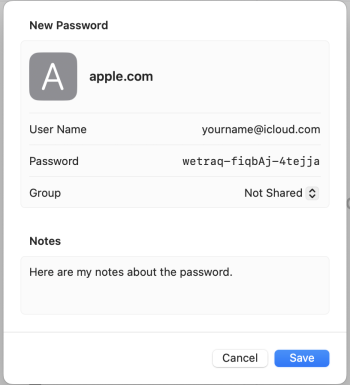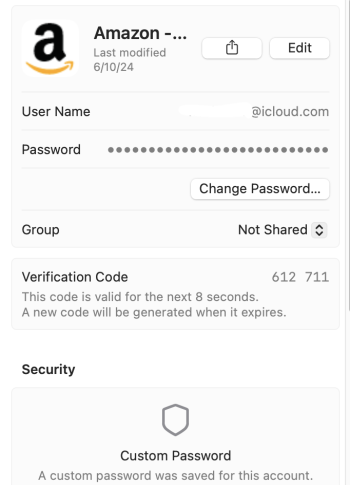I like the idea of switching from 1Password to Passwords, but if it can't autofill in Chrome and Firefox, and can't store credit cards, it's dead on arrival for me.
Got a tip for us?
Let us know
Become a MacRumors Supporter for $50/year with no ads, ability to filter front page stories, and private forums.
New Passwords App
- Thread starter Ansath
- Start date
- Sort by reaction score
You are using an out of date browser. It may not display this or other websites correctly.
You should upgrade or use an alternative browser.
You should upgrade or use an alternative browser.
I believe there’s an Apple plugin that makes the APws work in Chrome alreadyI like the idea of switching from 1Password to Passwords, but if it can't autofill in Chrome and Firefox, and can't store credit cards, it's dead on arrival for me.
I don't have a choice. T-Mobile only does SMS.because using sms as multi-factor is not recommended in any way... And i have MFA wherever i can
Yes, that is exactly what it does. For example - I only had about 60 things in my keychain that were automatically pulled into the passwords app. Pretty sure that for me, they were duplicates of what I already had in Bitwarden. My guess (and my hope) is that this is just the first pass at the password app and that by the time it is released it will include more features (CC data storage etc).Does anyone know if the passwords that are currently saved in Icloud Keychain will automatically transfer to the new Passwords App?
The one thing that passwords FINALLY gets right IMO is changing and updating passwords via your mobile device ACTUALLY works! What I mean is, I just went to my DMV app, it made me 'refresh' my license - but when i went to login via the CA DMV app, it forced me to update my password. The passwords app was seamless in putting in the old password and generating a new password, filling that in and then updating the password in the app. Now maybe I'm dumb but I could NEVER get lastpass OR Bitwarden to do this via the phone. With the browser extension on the computer, yes it worked like this, but again, never on the phone itself. Gamechanger for me.
This is a good replacement for 1Password, but if you already switched to Bitwarden, stay there. It's free for individuals and does more with less headaches.
This is a good replacement for 1Password, but if you already switched to Bitwarden, stay there. It's free for individuals and does more with less headaches.
The lack of 2FA in the free version of Bitwarden is a headache. iCloud Passwords does 2FA and passkeys for free. Bitwardens autofill is also nowhere as reliable as either 1Password or iCloud.
1Password is the cross-platform king, but if you're all-in on Apple (like me) then it's a no brainer to ditch 1Password at this point.
One improvement the passwords app will have over the passwords section in Settings is that you can now add URLs to existing entries, e.g. to add alternative domains that use the same account data (e.g. wikipedia.org and wikimedia.org use the same account, but are different URLs). Right now, you will have two entries in the passwords section.

 mas.to
mas.to

Mike Beasley (@MikeBeas@mas.to)
Attached: 1 image you can finally manually add a website to a password in the app. This would make switching your passwords from, for example, Twitter to X much easier.
This has been (and will continue to be) the biggest annoyance of using icloud passwords. It's still worth it for me because I only go in to the office a few days a week, but it is always a pain to have to look up individual passwords and type in the random strings on a managed computer.Fair point. My headache is in the Windows world. Can't install the new Passwords app on a managed computer. I can install the Edge extension, but it does not work without the iCloud for Windows app. Bitwarden's extension works flawlessly and autofills fine for me.
Don't, unless you're fully in the Apple ecosystem and hence didn't really need Bitwarden in the first place.How is this better than Bitwarden? Why should I consider replacing Bitwarden?
I'm sticking with Bitwarden. Main reasons:
1) It works in Firefox (reason I started using it in the first place)
2) It's customisable and can fill in any field
Bitwarden supports Passkeys (in the free tier) and I use AUTHY for 2FA codes.
You should try Bitwarden.
You must be a really big Bitwarden fan! I did try it, I actually run it in parallel to 1Password, but man, that UI is ugly! I am a big fan of nice design, and 1Password is pleasing to use. Bitwarden looks like it was designed by an engineer in 1982 or something. It's such an eye sore, I can't keep using it. But to each his own I guess!
Thank you.Yes, that is exactly what it does. For example - I only had about 60 things in my keychain that were automatically pulled into the passwords app. Pretty sure that for me, they were duplicates of what I already had in Bitwarden. My guess (and my hope) is that this is just the first pass at the password app and that by the time it is released it will include more features (CC data storage etc).
The one thing that passwords FINALLY gets right IMO is changing and updating passwords via your mobile device ACTUALLY works! What I mean is, I just went to my DMV app, it made me 'refresh' my license - but when i went to login via the CA DMV app, it forced me to update my password. The passwords app was seamless in putting in the old password and generating a new password, filling that in and then updating the password in the app. Now maybe I'm dumb but I could NEVER get lastpass OR Bitwarden to do this via the phone. With the browser extension on the computer, yes it worked like this, but again, never on the phone itself. Gamechanger for me.
To all those of you complaining that the Passwords app doesn't support MFA codes, you're defeating the entire purpose of MFA by storing those codes in your current password manager. The whole point of MFA is that it's multi-factor. Something you know (password), something you are (biometrics), or something you have (phone, one-time passcode, etc.). The moment you put that one-time passcode into the same place you store your password, you're back to single factor authentication. If anyone ever got into your password manager they'd have the keys to the kingdom.
</rant>
</rant>
Wait.. you're telling me if you edit a password entry there is no place to put notes for that entry?password app is purely for passwords.
You can lock the whole notes app (instead of just individual ones), or the whole files app, if you want either. I suspect Apple won't cull those apps to put into the Passwords app.
BWAHAHAHA. I knew they would screw it up!
HAHAHAHAHA.. Oh man, it actually gets worse.To all those of you complaining that the Passwords app doesn't support MFA codes, you're defeating the entire purpose of MFA by storing those codes in your current password manager. The whole point of MFA is that it's multi-factor. Something you know (password), something you are (biometrics), or something you have (phone, one-time passcode, etc.). The moment you put that one-time passcode into the same place you store your password, you're back to single factor authentication. If anyone ever got into your password manager they'd have the keys to the kingdom.
</rant>
This will be just like Safari. No one will use it cause everything else is better.
or StrongBox which is what I use as it supports KeepassXC databases. But I like Bitwarden as well.You should try Bitwarden.
Both of those are far superior to Apple Passwords.
Last edited:
I have 3 Macs, and one PC (which I use mostly for gaming).
Ain’t gonna type 40 characters long passwords nor log in into iCloud every time I need one.
Unless they make it multi platform, the reality is that lots of people need these passwords out of apple’s garden too.
They did integrate Photos with Windows (surprisingly beautifully) so there’s a chance.
Ain’t gonna type 40 characters long passwords nor log in into iCloud every time I need one.
Unless they make it multi platform, the reality is that lots of people need these passwords out of apple’s garden too.
They did integrate Photos with Windows (surprisingly beautifully) so there’s a chance.
Disagree. I'm pretty much all-in on the Apple ecosystem but I'll be sticking with 1Password for now and not just due to cross-platform stuff.1Password is the cross-platform king, but if you're all-in on Apple (like me) then it's a no brainer to ditch 1Password at this point.
- Apple Passwords doesn't have secure notes, categories like credit cards and bank accounts, servers, SSN's, software licenses, etc. It's missing lots of other features like attachments, custom icons for websites, custom fields, tagging for organization, showing in large type, ability to share password via private one-time-view expiring links. It doesn't have Chrome/Firefox/Edge extensions and no Android version.
- I have one Mac that's stuck on an older macOS due to a third party software compatibility issue. I can't get Apple Passwords on that Mac, but I can still use (an older version of) 1PW there.
- 1Password has a significantly better password generator feature, allowing you to specify the exact criteria (random or memorable password, exact character length, toggles for numbers/symbols) which is very useful for sites that have certain criteria for passwords.
- 1Password has a setting that can copy your one-time password to the clipboard briefly which comes in handy for websites that don't properly specify their OTP field causing autofill not to work. You can just paste it in there.
I am happy that Apple introduced the password app. Will switch from 1Password asap. One subscription less 
Wait.. you're telling me if you edit a password entry there is no place to put notes for that entry?
BWAHAHAHA. I knew they would screw it up!
HAHAHAHAHA.. Oh man, it actually gets worse.
This will be just like Safari. No one will use it cause everything else is better.
I don’t know who’s saying Apple Passwords doesn’t support MFA and a notes field. It has always supported both of those things. Whether you want OTPs or passkeys, there’s support. I have my OTP backup codes in the notes field for those passwords. Easy to do.
For me, adding the ability to add domains to an existing password in the new OS is huge and has been sorely missing. It’s true that you don’t have encrypted separate notes in the password app, but I create encrypted notes in the Notes app, and I share those with the same people I share passwords. Slightly more cumbersome, but 100% free for all of this, and I have the ability to share passwords with an unlimited number of people for free — provided they are in Apple’s ecosystem.
But it’s true that support in Chrome and Firefox is garbage on the Mac, but at least you can have the Passwords app running in the menu bar now so that you can access it in any app. And browsers in iOS have always been able to take advantage of Apple Passwords. Whether they choose to is up to the developer.
What do you mean “always”? It’s a brand new app and apparently doesn’t have these features.I don’t know who’s saying Apple Passwords doesn’t support MFA and a notes field. It has always supported both of those things. Whether you want OTPs or passkeys, there’s support. I have my OTP backup codes in the notes field for those passwords. Easy to do.
For me, adding the ability to add domains to an existing password in the new OS is huge and has been sorely missing. It’s true that you don’t have encrypted separate notes in the password app, but I create encrypted notes in the Notes app, and I share those with the same people I share passwords. Slightly more cumbersome, but 100% free for all of this, and I have the ability to share passwords with an unlimited number of people for free — provided they are in Apple’s ecosystem.
But it’s true that support in Chrome and Firefox is garbage on the Mac, but at least you can have the Passwords app running in the menu bar now so that you can access it in any app. And browsers in iOS have always been able to take advantage of Apple Passwords. Whether they choose to is up to the developer.
The standalone app is new from WWDC. But Apple has been shipping a password manager for multiple years now that has been in the Settings app, whether on macOS or iOS/iPadOS. All they've done this year is break it out to its own app. Your ability to save passwords, 2FA, passkeys, and notes about the passwords has been there for years. And, yes, all of these features are in the new standalone app, plus the ability to add multiple domains to a single password (new this year).What do you mean “always”? It’s a brand new app and apparently doesn’t have these features.
Here are a couple of screenshots from the Mac app. The first one is from creating a new password manually. The second one is part of the window from an existing password, so that you can see that the 30-second OTP code is present.
Attachments
Last edited:
Register on MacRumors! This sidebar will go away, and you'll see fewer ads.