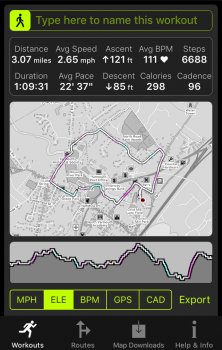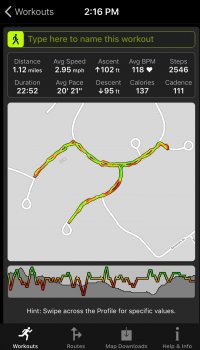I can't help with super bowl predictions, but I have gone a little overboard with the customisations in the next version. The current version allows 3 different text sizes, but the next version also allows 3 different screen structures:
1) data at the bottom (as before);
2) data below and alongside the map (in an 'L' shape);
3) a full screen of data.
This gives 9 different possible modes, giving trade-offs between the size of the map, the size of the text, and the number of fields. In all modes you can quickly double-tap to switch to and from a full-screen map. Here are some sample screenshots of each:
View attachment 737606 View attachment 737605 View attachment 737607
In each case, the user can configure exactly which fields are shown where from an ever-growing palette of live values (currently between 20 and 30). They can also define which values are shown when double-tapping a field (or triple-tapping for the full data screen, because double-tapping shows the map).
In the example below, the top left field in the 'L' shows distance, but will change to show steps when double-tapped. Double tap again to see the speed, and again to get back to the distance. It sounds complicated but it is actually pretty easy to configure exactly what you want.
View attachment 737604
Hopefully this should provide enough customisation to cater for most people, but if not then please let me know.
This is the most major of many changes in the next version, which I am aiming to release before Xmas.
[doublepost=1511366663][/doublepost]
Many thanks for the offer of help. It probably won't be until the new year because I am mainly focussed on the workout functionality. However if it isn't too much work to make it genuinely useful for pilots then I will add it.
For example someone suggested adding Geocaching functionality and it turned out that WorkOutDoors does most of what Geocachers need already (because they use a tailored version of GPX files) so I am planning to add that soon. If the pilot functionality is similarly simple to add then it would be great to make the app appeal to yet another group of users.