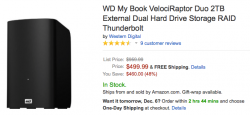This is why you don't rely on RAID to be your sole source of protection, after all it doesn't do anything for file-system corruption, accidental deletes etc. Redundancy is great for giving you high capacity beyond what you can do (or afford) with a single drive, and redundancy is great for ensuring your volume stays running in the event of a drive failure, but it offers no protection at all against failure of the RAID controller or its power supply.The thought of having to fork out £300+ to get just a box, and then maybe another £300+ to essentially get your data back if it dies out of warranty just seems utterly, utterly stupid to me.
So yeah, I'm moving to RAID-5 for my main storage, because it gives a great mix of speed and redundancy, but I'll still have a local Time Machine backup and a copy of the latest backup on my NAS, just in case
Also, other than software RAID I'm not aware of any truly interchangeable RAID systems; I mean, controllers by the same provider should recognise existing RAID data, but there's no guarantee of that at all as a card provider may not use the same controller chip between updates for example. Of course you could check into which chip is used and whether it maintains compatibility, but you really should just have a proper backup. No least of all because it also gives you some option for file-recovery if you accidentally delete, saves you from possible file system issues and so-on.