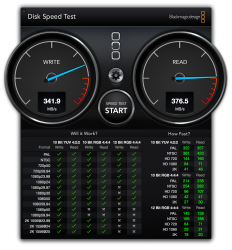What's your guess as to how many days it will take to rebalance after the switch to the larger drive? Will it even work if your free space is less than the size of the drive that you're pulling?
After about 4 weeks of ownership my Drobo 5D with 4 4TB WD RE drives and one 2TB WD Black. Reached 96% full at 8.66 TB with 381 GB free. I'm running it in dual disk redundancy mode. I saw this coming so I had already ordered a fifth 4TB WD RE drive. I installed that yesterday replacing the 2TB drive. It is almost done rebuilding. It will have taken 21 hours to do the rebuild. I've continued to read and write data to it as it was rebuilding. That wasn't so bad.
My Drobo is now maxed out with 5 4TB drives. With dual disk redundancy it will have 10.81 TB of available space and is currently 81% full. My total cost of the Drobo and 5 drives was about $2100.