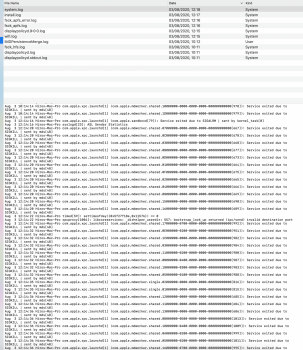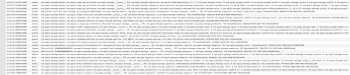wondering what's your Mac Pro specs ? wonder if its a w5700x problem ?I have exactly the same issue with the fan coming on in sleep mode. I noticed this from the very beginning before I installed any 3rd party software. Actually it is not the 2 front fans but only the back blower that turns on after about 2 hours. I also tried all of the suggestions posted here before, but no change. I also checked the energy consumption during sleep in the first two hours and after the fan turn on. There is no noticeable difference in power consumption in any of theses states, which leads me to Beläge that to machine is still in deep sleep and was not woken up by some power nap or network activity.
I‘m wondering if this is actually normal behavior of this machine or really has something to do with the room temperature. Will have to wait for winter time to find out.
Got a tip for us?
Let us know
Become a MacRumors Supporter for $50/year with no ads, ability to filter front page stories, and private forums.
MP 7,1 NORMAL for Mac Pro 2019 fans to spin in sleep ?
- Thread starter 2bcool2
- Start date
- Sort by reaction score
You are using an out of date browser. It may not display this or other websites correctly.
You should upgrade or use an alternative browser.
You should upgrade or use an alternative browser.
wondering what's your Mac Pro specs ? wonder if its a w5700x problem ?
I have a W5700X and mine is extremely quiet. In sleep mode at some point the fans completely stop, at least the front fans, because I can take a flashlight and see the impellers stopped.
hmmm. could be a w5700x problem then !I have a W5700X and mine is extremely quiet. In sleep mode at some point the fans completely stop, at least the front fans, because I can take a flashlight and see the impellers stopped.
mine the fans turn off at sleep completely .. cpu shows no activity for2 hours then exactly 2 hours fans come on .. sounds like its the front ones for me !
hmmm. could be a w5700x problem then !
mine the fans turn off at sleep completely .. cpu shows no activity for2 hours then exactly 2 hours fans come on .. sounds like its the front ones for me !
I am feeling pretty confident that if the fans are spinning, the Mac is not sleeping.
So the real question is what is waking your Mac after two hours of sleep.
Earlier in the thread @satcomer suggested noting down the time when the fans start spinning and check what was happening at that time using the Console App. Have you done that?
I am not the best person to help you understand the console data, but someone here will.
My MacPro (16 core, W5700X) did this. I imagined it was a software issue, since sleep in Windows 10 (bootcamp) behaved as expected.
I started to look around for solutions and found this: https://apple.stackexchange.com/questions/217433/macbook-pro-continually-wakes-while-in-sleep-mode
I checked the state on mine:
pmset -g
System-wide power settings:
Currently in use:
autorestart 0
Sleep On Power Button 1
hibernatefile /var/vm/sleepimage
powernap 0
gpuswitch 2
networkoversleep 0
disksleep 10
sleep 10 (sleep prevented by sharingd, coreaudiod, Skype Helper (Renderer))
hibernatemode 0
ttyskeepawake 1
displaysleep 10 (display sleep prevented by coreaudiod)
tcpkeepalive 1
womp 0
Setting tcpkeepalive to 0 fixed all sleep issues I had:
sudo pmset -b tcpkeepalive 0
Password:
Warning: This option disables TCP Keep Alive mechanism when sytem is sleeping. This will result in some critical features like 'Find My Mac' not to function properly.
Find My Mac is not critical for me and I haven't seen anything else that seems to be broken.
I started to look around for solutions and found this: https://apple.stackexchange.com/questions/217433/macbook-pro-continually-wakes-while-in-sleep-mode
I checked the state on mine:
pmset -g
System-wide power settings:
Currently in use:
autorestart 0
Sleep On Power Button 1
hibernatefile /var/vm/sleepimage
powernap 0
gpuswitch 2
networkoversleep 0
disksleep 10
sleep 10 (sleep prevented by sharingd, coreaudiod, Skype Helper (Renderer))
hibernatemode 0
ttyskeepawake 1
displaysleep 10 (display sleep prevented by coreaudiod)
tcpkeepalive 1
womp 0
Setting tcpkeepalive to 0 fixed all sleep issues I had:
sudo pmset -b tcpkeepalive 0
Password:
Warning: This option disables TCP Keep Alive mechanism when sytem is sleeping. This will result in some critical features like 'Find My Mac' not to function properly.
Find My Mac is not critical for me and I haven't seen anything else that seems to be broken.
hello!My MacPro (16 core, W5700X) did this. I imagined it was a software issue, since sleep in Windows 10 (bootcamp) behaved as expected.
I started to look around for solutions and found this: https://apple.stackexchange.com/questions/217433/macbook-pro-continually-wakes-while-in-sleep-mode
I checked the state on mine:
pmset -g
System-wide power settings:
Currently in use:
autorestart 0
Sleep On Power Button 1
hibernatefile /var/vm/sleepimage
powernap 0
gpuswitch 2
networkoversleep 0
disksleep 10
sleep 10 (sleep prevented by sharingd, coreaudiod, Skype Helper (Renderer))
hibernatemode 0
ttyskeepawake 1
displaysleep 10 (display sleep prevented by coreaudiod)
tcpkeepalive 1
womp 0
Setting tcpkeepalive to 0 fixed all sleep issues I had:
sudo pmset -b tcpkeepalive 0
Password:
Warning: This option disables TCP Keep Alive mechanism when sytem is sleeping. This will result in some critical features like 'Find My Mac' not to function properly.
Find My Mac is not critical for me and I haven't seen anything else that seems to be broken.
well thanks this seems like it might work !
I will try it for sure. apple are replacing my Mac Pro ( for the fans but also for damaged plastic strip in side the case)
I will post my results here
I have a gut feeling that the replacement Mac will have the same fan problem and maybe its to do with the w5700x .. but I can't afford the next GPU up ! ...
really appreciate your info! thanks ... I will know in 2 hours ! fingers crossed. so annoying having the fans come on in sleep!
My MacPro (16 core, W5700X) did this. I imagined it was a software issue, since sleep in Windows 10 (bootcamp) behaved as expected.
I started to look around for solutions and found this: https://apple.stackexchange.com/questions/217433/macbook-pro-continually-wakes-while-in-sleep-mode
I checked the state on mine:
pmset -g
System-wide power settings:
Currently in use:
autorestart 0
Sleep On Power Button 1
hibernatefile /var/vm/sleepimage
powernap 0
gpuswitch 2
networkoversleep 0
disksleep 10
sleep 10 (sleep prevented by sharingd, coreaudiod, Skype Helper (Renderer))
hibernatemode 0
ttyskeepawake 1
displaysleep 10 (display sleep prevented by coreaudiod)
tcpkeepalive 1
womp 0
Setting tcpkeepalive to 0 fixed all sleep issues I had:
sudo pmset -b tcpkeepalive 0
Password:
Warning: This option disables TCP Keep Alive mechanism when sytem is sleeping. This will result in some critical features like 'Find My Mac' not to function properly.
Find My Mac is not critical for me and I haven't seen anything else that seems to be broken.
awwwwww that didn't work for me :-( came on exactly 2 hours in sleep again :-(
I typed sudo pmset -b tcpkeepalive 0 in terminal
thanks for trying.
I can confirm, that it has nothing to do with the graphics card. Mine came with the original Radeon Pro 580X and it showed this fan behaviour since day one. I meanwhile upgraded to the Radeon Pro W5700X and it did not change the fan behaviour.
I'm also 100% sure that it is only the rear blower that is coming on during sleep. I'm not confident that it only exactly happens after the 2 hours mark, but I will keep an eye on it from now.
Also since it is only the rear blower that turns on, the fan "noise" is much lower that the fan noise during normal idle wake mode. I think this is the reason why many pople do not notice this at all. It's barely audible, but you can definitely feel air coming out of th lower part of the grill on the rear side of the machine (above where the power cord is attached). I assume the fan is cooling the internal power supply components.
I'm also 100% sure that it is only the rear blower that is coming on during sleep. I'm not confident that it only exactly happens after the 2 hours mark, but I will keep an eye on it from now.
Also since it is only the rear blower that turns on, the fan "noise" is much lower that the fan noise during normal idle wake mode. I think this is the reason why many pople do not notice this at all. It's barely audible, but you can definitely feel air coming out of th lower part of the grill on the rear side of the machine (above where the power cord is attached). I assume the fan is cooling the internal power supply components.
I can confirm, that it has nothing to do with the graphics card. Mine came with the original Radeon Pro 580X and it showed this fan behaviour since day one. I meanwhile upgraded to the Radeon Pro W5700X and it did not change the fan behaviour.
I'm also 100% sure that it is only the rear blower that is coming on during sleep. I'm not confident that it only exactly happens after the 2 hours mark, but I will keep an eye on it from now.
Also since it is only the rear blower that turns on, the fan "noise" is much lower that the fan noise during normal idle wake mode. I think this is the reason why many pople do not notice this at all. It's barely audible, but you can definitely feel air coming out of th lower part of the grill on the rear side of the machine (above where the power cord is attached). I assume the fan is cooling the internal power supply components.
interesting.
when my fans come on it is the same volume level as when it is turned on .. I can hear them ( though I haven't got a touch to look I can hear the front fans ),
im getting a replacement, so will see if the fans are silent like everybody tells me , if the fans come on in sleep etc...
it would be nice to have a silent Mac Pro .
thanks for the info .
the cpu shows it comes on 1 min before 2 hours .. shows cpu:0.8% and user: 0.5% ..no idea what's causing this.
[automerge]1595676617[/automerge]
My MacPro (16 core, W5700X) did this. I imagined it was a software issue, since sleep in Windows 10 (bootcamp) behaved as expected.
I started to look around for solutions and found this: https://apple.stackexchange.com/questions/217433/macbook-pro-continually-wakes-while-in-sleep-mode
I checked the state on mine:
pmset -g
System-wide power settings:
Currently in use:
autorestart 0
Sleep On Power Button 1
hibernatefile /var/vm/sleepimage
powernap 0
gpuswitch 2
networkoversleep 0
disksleep 10
sleep 10 (sleep prevented by sharingd, coreaudiod, Skype Helper (Renderer))
hibernatemode 0
ttyskeepawake 1
displaysleep 10 (display sleep prevented by coreaudiod)
tcpkeepalive 1
womp 0
Setting tcpkeepalive to 0 fixed all sleep issues I had:
sudo pmset -b tcpkeepalive 0
Password:
Warning: This option disables TCP Keep Alive mechanism when sytem is sleeping. This will result in some critical features like 'Find My Mac' not to function properly.
Find My Mac is not critical for me and I haven't seen anything else that seems to be broken.
sorry I didn't read the disable SIP bit , so ill do that and get back after 2 hours. sighhhhhh
also just wondering .. if I had put in something in terminal before or an app had inserted something in terminal , but doing a fresh instal from recovery would that undo what was done in terminal ? if not is there a way to put any commands from before in terminal back to factory ?
Last edited:
interesting.
when my fans come on it is the same volume level as when it is turned on .. I can hear them ( though I haven't got a touch to look I can hear the front fans ),
im getting a replacement, so will see if the fans are silent like everybody tells me , if the fans come on in sleep etc...
it would be nice to have a silent Mac Pro .
thanks for the info .
the cpu shows it comes on 1 min before 2 hours .. shows cpu:0.8% and user: 0.5% ..no idea what's causing this.
[automerge]1595676617[/automerge]
sorry I didn't read the disable SIP bit , so ill do that and get back after 2 hours. sighhhhhh
also just wondering .. if I had put in something in terminal before or an app had inserted something in terminal , but doing a fresh instal from recovery would that undo what was done in terminal ? if not is there a way to put any commands from before in terminal back to factory ?
Yes, you need SIP disabled since I believe pmset just writes to a .plist in a kext.
I just upgraded to Big Sur beta 3, and the pmset method doesn't work, and you need to change some parameters in a power setting's kext .plist. I just tested those changes, and it works. I'll put the steps to follow in my next post.
[automerge]1595684950[/automerge]
This is how I fixed the sleeping issues in my Mac Pro 2019. I don't think these sleep issues are hardware related.
The reason why some Mac Pro's don't seem to have this issue eludes me. Perhaps it's just a question of people not noticing it. My Mac Pro is in a very silent office, and I have very sensitives ears
Below are the steps I took to solve this issue in Big Sur beta 3:
Before fix:
pmset -g
System-wide power settings:
Currently in use:
autorestart 0
Sleep On Power Button 1
hibernatefile /var/vm/sleepimage
powernap 0
gpuswitch 2
networkoversleep 0
disksleep 10
sleep 10 (sleep prevented by sharingd, mds)
hibernatemode 0
ttyskeepawake 1
displaysleep 10
tcpkeepalive 1
womp 0
alex@AlexandsPro2019 ~ % sudo pmset -b tcpkeepalive 0
Warning: This option disables TCP Keep Alive mechanism when sytem is sleeping. This will result in some critical features like 'Find My Mac' not to function properly.
alex@AlexandsPro2019 ~ % pmset -g
System-wide power settings:
Currently in use:
autorestart 0
Sleep On Power Button 1
hibernatefile /var/vm/sleepimage
powernap 0
gpuswitch 2
networkoversleep 0
disksleep 10
sleep 10 (sleep prevented by sharingd, mds)
hibernatemode 0
ttyskeepawake 1
displaysleep 10
tcpkeepalive 1
womp 0
tcpkeepalive still at 1… pmset is not working.
Since pmset doesn’t seem to be working, even with sip turned off, we’ll need to change the plist containing the power settings. In Big Sur this is a bit more convoluted than in Catalina.
Boot in recovery mode, open a terminal and:
csrutil disable
csrutil authenticated-root disable
Reboot.
After reboot, open a terminal:
diskutil list
/dev/disk0 (internal, physical):
#: TYPE NAME SIZE IDENTIFIER
0: GUID_partition_scheme *4.0 TB disk0
1: EFI EFI 314.6 MB disk0s1
2: Apple_APFS Container disk1 3.4 TB disk0s2
3: Microsoft Basic Data BOOTCAMP 595.9 GB disk0s3
/dev/disk1 (synthesized):
#: TYPE NAME SIZE IDENTIFIER
0: APFS Container Scheme - +3.4 TB disk1
Physical Store disk0s2
1: APFS Volume Macintosh HD 15.5 GB disk1s1
2: APFS Snapshot com.apple.os.update-... 15.5 GB disk1s1s1
3: APFS Volume Macintosh HD - Data 585.7 GB disk1s2
4: APFS Volume Preboot 383.7 MB disk1s3
5: APFS Volume Recovery 887.8 MB disk1s4
6: APFS Volume VM 20.5 KB disk1s5
Mount your live volume as writtable:
diskutil mount disk1s1
Volume Macintosh HD on disk1s1 mounted
ls /Volumes
BOOTCAMP Macintosh HD Macintosh HD 1
sudo mount -uw /Volumes/Macintosh\ HD\ 1
Now make the changes to the power setting plist:
cd /Volumes/Macintosh\ HD\ 1\System/Library/Extensions/IOPlatformPluginFamily.kext/Contents/PlugIns/X86PlatformPlugin.kext/Contents/Resources
ioreg -l | grep board-id
| "board-id" = <"Mac-27AD2F918AE68F61">
| "IOPropertyMatch" = ({"board-id"="Mac-F60DEB81FF30ACF6"},{"board-id"="Mac-7BA5B2D9E42DDD94"},{"board-id"="Mac-27AD2F918AE68F61"})
sudo chmod a+rw Mac-27AD2F918AE68F61.plist
Now, open Mac-27AD2F918AE68F61.plist with a text editor.
Edit the file so that they match these settings:
<key>TCPKeepAliveDuringSleep</key>
<false/>
...
<key>NotificationWake</key>
<false/>
<key>DNDWhileDisplaySleeps</key>
<true/>
Take a snapshot that Big Sur will boot to:
sudo /System/Library/Filesystems/apfs.fs/Contents/Resources/apfs_systemsnapshot -s "SleepIssuesFix" -v /Volumes/Macintosh\ HD\ 1
Attempting creation of snapshot SleepIssuesFix on volume: /Volumes/Macintosh HD 1
Tag that snapshot for boot:
sudo /System/Library/Filesystems/apfs.fs/Contents/Resources/apfs_systemsnapshot -r "SleepIssuesFix" -v /Volumes/Macintosh\ HD\ 1
Attempting tagging of snapshot SleepIssuesFix on volume: /Volumes/Macintosh HD 1
After reboot:
pmset -g
System-wide power settings:
Currently in use:
autorestart 0
Sleep On Power Button 1
hibernatefile /var/vm/sleepimage
powernap 0
gpuswitch 2
networkoversleep 0
disksleep 10
sleep 10 (sleep prevented by useractivityd, coreaudiod, nsurlsessiond, mds_stores, UserEventAgent, sharingd, mds, apsd)
hibernatemode 0
ttyskeepawake 1
displaysleep 10
womp 0
diskutil list
/dev/disk0 (internal, physical):
#: TYPE NAME SIZE IDENTIFIER
0: GUID_partition_scheme *4.0 TB disk0
1: EFI EFI 314.6 MB disk0s1
2: Apple_APFS Container disk1 3.4 TB disk0s2
3: Microsoft Basic Data BOOTCAMP 595.9 GB disk0s3
/dev/disk1 (synthesized):
#: TYPE NAME SIZE IDENTIFIER
0: APFS Container Scheme - +3.4 TB disk1
Physical Store disk0s2
1: APFS Volume Macintosh HD 15.5 GB disk1s1
2: APFS Snapshot SleepIssuesFix 15.5 GB disk1s1s1
3: APFS Volume Macintosh HD - Data 585.7 GB disk1s2
4: APFS Volume Preboot 383.7 MB disk1s3
5: APFS Volume Recovery 887.8 MB disk1s4
6: APFS Volume VM 20.5 KB disk1s
Last edited:
I can confirm, that it has nothing to do with the graphics card. Mine came with the original Radeon Pro 580X and it showed this fan behaviour since day one. I meanwhile upgraded to the Radeon Pro W5700X and it did not change the fan behaviour.
I'm also 100% sure that it is only the rear blower that is coming on during sleep. I'm not confident that it only exactly happens after the 2 hours mark, but I will keep an eye on it from now.
Also since it is only the rear blower that turns on, the fan "noise" is much lower that the fan noise during normal idle wake mode. I think this is the reason why many pople do not notice this at all. It's barely audible, but you can definitely feel air coming out of th lower part of the grill on the rear side of the machine (above where the power cord is attached). I assume the fan is cooling the internal power supply components.
In my case it was definitely the front fans.
Yes, you need SIP disabled since I believe pmset just writes to a .plist in a kext.
I just upgraded to Big Sur beta 3, and the pmset method doesn't work, and you need to change some parameters in a power setting's kext .plist. I just tested those changes, and it works. I'll put the steps to follow in my next post.
[automerge]1595684950[/automerge]
This is how I fixed the sleeping issues in my Mac Pro 2019. I don't think these sleep issues are hardware related.
The reason why some Mac Pro's don't seem to have this issue eludes me. Perhaps it's just a question of people not noticing it. My Mac Pro is in a very silent office, and I have very sensitives ears, so I was actually disappointed when I got the Mac Pro, since I could hear it clearly. Perhaps other people don't notice the fans turn on because of a noisier environment.
Below are the steps I took to solve this issue in Big Sur beta 3:
Before fix:
pmset -g
System-wide power settings:
Currently in use:
autorestart 0
Sleep On Power Button 1
hibernatefile /var/vm/sleepimage
powernap 0
gpuswitch 2
networkoversleep 0
disksleep 10
sleep 10 (sleep prevented by sharingd, mds)
hibernatemode 0
ttyskeepawake 1
displaysleep 10
tcpkeepalive 1
womp 0
alex@AlexandsPro2019 ~ % sudo pmset -b tcpkeepalive 0
Warning: This option disables TCP Keep Alive mechanism when sytem is sleeping. This will result in some critical features like 'Find My Mac' not to function properly.
alex@AlexandsPro2019 ~ % pmset -g
System-wide power settings:
Currently in use:
autorestart 0
Sleep On Power Button 1
hibernatefile /var/vm/sleepimage
powernap 0
gpuswitch 2
networkoversleep 0
disksleep 10
sleep 10 (sleep prevented by sharingd, mds)
hibernatemode 0
ttyskeepawake 1
displaysleep 10
tcpkeepalive 1
womp 0
tcpkeepalive still at 1… pmset is not working.
Since pmset doesn’t seem to be working, even with sip turned off, we’ll need to change the plist containing the power settings. In Big Sur this is a bit more convoluted than in Catalina.
Boot in recovery mode, open a terminal and:
csrutil disable
csrutil authenticated-root disable
Reboot.
After reboot, open a terminal:
diskutil list
/dev/disk0 (internal, physical):
#: TYPE NAME SIZE IDENTIFIER
0: GUID_partition_scheme *4.0 TB disk0
1: EFI EFI 314.6 MB disk0s1
2: Apple_APFS Container disk1 3.4 TB disk0s2
3: Microsoft Basic Data BOOTCAMP 595.9 GB disk0s3
/dev/disk1 (synthesized):
#: TYPE NAME SIZE IDENTIFIER
0: APFS Container Scheme - +3.4 TB disk1
Physical Store disk0s2
1: APFS Volume Macintosh HD 15.5 GB disk1s1
2: APFS Snapshot com.apple.os.update-... 15.5 GB disk1s1s1
3: APFS Volume Macintosh HD - Data 585.7 GB disk1s2
4: APFS Volume Preboot 383.7 MB disk1s3
5: APFS Volume Recovery 887.8 MB disk1s4
6: APFS Volume VM 20.5 KB disk1s5
Mount your live volume as writtable:
diskutil mount disk1s1
Volume Macintosh HD on disk1s1 mounted
ls /Volumes
BOOTCAMP Macintosh HD Macintosh HD 1
sudo mount -uw /Volumes/Macintosh\ HD\ 1
Now make the changes to the power setting plist:
cd /Volumes/Macintosh\ HD\ 1\System/Library/Extensions/IOPlatformPluginFamily.kext/Contents/PlugIns/X86PlatformPlugin.kext/Contents/Resources
ioreg -l | grep board-id
| "board-id" = <"Mac-27AD2F918AE68F61">
| "IOPropertyMatch" = ({"board-id"="Mac-F60DEB81FF30ACF6"},{"board-id"="Mac-7BA5B2D9E42DDD94"},{"board-id"="Mac-27AD2F918AE68F61"})
sudo chmod a+rw Mac-27AD2F918AE68F61.plist
Now, open Mac-27AD2F918AE68F61.plist with a text editor.
Edit the file so that they match these settings:
<key>TCPKeepAliveDuringSleep</key>
<false/>
...
<key>NotificationWake</key>
<false/>
<key>DNDWhileDisplaySleeps</key>
<true/>
Take a snapshot that Big Sur will boot to:
sudo /System/Library/Filesystems/apfs.fs/Contents/Resources/apfs_systemsnapshot -s "SleepIssuesFix" -v /Volumes/Macintosh\ HD\ 1
Attempting creation of snapshot SleepIssuesFix on volume: /Volumes/Macintosh HD 1
Tag that snapshot for boot:
sudo /System/Library/Filesystems/apfs.fs/Contents/Resources/apfs_systemsnapshot -r "SleepIssuesFix" -v /Volumes/Macintosh\ HD\ 1
Attempting tagging of snapshot SleepIssuesFix on volume: /Volumes/Macintosh HD 1
After reboot:
pmset -g
System-wide power settings:
Currently in use:
autorestart 0
Sleep On Power Button 1
hibernatefile /var/vm/sleepimage
powernap 0
gpuswitch 2
networkoversleep 0
disksleep 10
sleep 10 (sleep prevented by useractivityd, coreaudiod, nsurlsessiond, mds_stores, UserEventAgent, sharingd, mds, apsd)
hibernatemode 0
ttyskeepawake 1
displaysleep 10
womp 0
diskutil list
/dev/disk0 (internal, physical):
#: TYPE NAME SIZE IDENTIFIER
0: GUID_partition_scheme *4.0 TB disk0
1: EFI EFI 314.6 MB disk0s1
2: Apple_APFS Container disk1 3.4 TB disk0s2
3: Microsoft Basic Data BOOTCAMP 595.9 GB disk0s3
/dev/disk1 (synthesized):
#: TYPE NAME SIZE IDENTIFIER
0: APFS Container Scheme - +3.4 TB disk1
Physical Store disk0s2
1: APFS Volume Macintosh HD 15.5 GB disk1s1
2: APFS Snapshot SleepIssuesFix 15.5 GB disk1s1s1
3: APFS Volume Macintosh HD - Data 585.7 GB disk1s2
4: APFS Volume Preboot 383.7 MB disk1s3
5: APFS Volume Recovery 887.8 MB disk1s4
6: APFS Volume VM 20.5 KB disk1s
sadly , it didn't work. fans still on after 2 hours even though I did the SIP disabled and entered the terminal code.
I agree.. I have it in a silent room and I can hear the fans just sitting next to it on my desk. its not terrible, but people are saying its silent ( max yuriev on YT)
im still on Catalina, big sur seems very complicated to fix for a nube.
update..ok I did the sip bit but not this bit ..is it necessary ?
You have to turn SIP off, then do
ioreg -l | grep board-id
to get your board ID and then look for a file in the following directory that has your board ID as the filename (*.plist file)
/System/Library/Extensions/IOPlatformPluginFamily.kext/Contents/PlugIns/X86PlatformPlugin.kext/Contents/Resources
Right click on the file > get info, and change permission for 'Everyone' to read and write (or edit this using sudo chmod a+rw *.plist). Then change these key values with a text editor so that they match these settings:
<key>TCPKeepAliveDuringSleep</key>
<false/>
...
<key>NotificationWake</key>
<false/>
<key>DNDWhileDisplaySleeps</key>
<true/>
Finally, turn SIP back on and reboot.
.......
just reading andtcpkeepalive setting to 0 turns off the internet at sleep ..
I tried unplugging my internet connection while in sleep .. is this the same result ?
didn't work for me . alsotcpkeepalive setting to 0. is still set to 1 in Catalina
Last edited:
I noticed Activity Monitor has a column you can show called 'Preventing Sleep'. Maybe that will give some clues.
so a little update . apple replaced it with anew one.
the fan noise is exactly the same level, so I guess people that say its silent and can't hear the fans unless they put an ear to it. don't have sensitive hearing. that's ok, I was just curious why some people say its silent, the noise is like a low level swoosh for me and its fine.
now to the main problem this is where it gets weird.
as soon as I got the replacement I turned it on did not connect to the net, did nothing but put into sleep. the fans did not come on after 2 hours and in fact I left it in sleep all night with no issue.
soon as I connected to Apple ID and added davinci and slept it, the fans came on after 2.5 hours.
I used time machine to put it back to as it was when it came and no fans came on. tried loading a different app and again the fans came on after 2 hours. I tried with 15.5 which it came with and 15.6 with my apps on and that made no difference.
so I am stumped.
this looks vert complicated and I wonder how this relates to 15.6 ? since I don't want to load up the big sur.
thanks
the fan noise is exactly the same level, so I guess people that say its silent and can't hear the fans unless they put an ear to it. don't have sensitive hearing. that's ok, I was just curious why some people say its silent, the noise is like a low level swoosh for me and its fine.
now to the main problem this is where it gets weird.
as soon as I got the replacement I turned it on did not connect to the net, did nothing but put into sleep. the fans did not come on after 2 hours and in fact I left it in sleep all night with no issue.
soon as I connected to Apple ID and added davinci and slept it, the fans came on after 2.5 hours.
I used time machine to put it back to as it was when it came and no fans came on. tried loading a different app and again the fans came on after 2 hours. I tried with 15.5 which it came with and 15.6 with my apps on and that made no difference.
so I am stumped.
so did you have the same problem as me , the fans come on after 2 hours asleep.. it doesn't wake , it s just the fans come on .Yes, you need SIP disabled since I believe pmset just writes to a .plist in a kext.
I just upgraded to Big Sur beta 3, and the pmset method doesn't work, and you need to change some parameters in a power setting's kext .plist. I just tested those changes, and it works. I'll put the steps to follow in my next post.
[automerge]1595684950[/automerge]
This is how I fixed the sleeping issues in my Mac Pro 2019. I don't think these sleep issues are hardware related.
The reason why some Mac Pro's don't seem to have this issue eludes me. Perhaps it's just a question of people not noticing it. My Mac Pro is in a very silent office, and I have very sensitives ears, so I was actually disappointed when I got the Mac Pro, since I could hear it clearly. Perhaps other people don't notice the fans turn on because of a noisier environment.
Below are the steps I took to solve this issue in Big Sur beta 3:
Before fix:
pmset -g
System-wide power settings:
Currently in use:
autorestart 0
Sleep On Power Button 1
hibernatefile /var/vm/sleepimage
powernap 0
gpuswitch 2
networkoversleep 0
disksleep 10
sleep 10 (sleep prevented by sharingd, mds)
hibernatemode 0
ttyskeepawake 1
displaysleep 10
tcpkeepalive 1
womp 0
alex@AlexandsPro2019 ~ % sudo pmset -b tcpkeepalive 0
Warning: This option disables TCP Keep Alive mechanism when sytem is sleeping. This will result in some critical features like 'Find My Mac' not to function properly.
alex@AlexandsPro2019 ~ % pmset -g
System-wide power settings:
Currently in use:
autorestart 0
Sleep On Power Button 1
hibernatefile /var/vm/sleepimage
powernap 0
gpuswitch 2
networkoversleep 0
disksleep 10
sleep 10 (sleep prevented by sharingd, mds)
hibernatemode 0
ttyskeepawake 1
displaysleep 10
tcpkeepalive 1
womp 0
tcpkeepalive still at 1… pmset is not working.
Since pmset doesn’t seem to be working, even with sip turned off, we’ll need to change the plist containing the power settings. In Big Sur this is a bit more convoluted than in Catalina.
Boot in recovery mode, open a terminal and:
csrutil disable
csrutil authenticated-root disable
Reboot.
After reboot, open a terminal:
diskutil list
/dev/disk0 (internal, physical):
#: TYPE NAME SIZE IDENTIFIER
0: GUID_partition_scheme *4.0 TB disk0
1: EFI EFI 314.6 MB disk0s1
2: Apple_APFS Container disk1 3.4 TB disk0s2
3: Microsoft Basic Data BOOTCAMP 595.9 GB disk0s3
/dev/disk1 (synthesized):
#: TYPE NAME SIZE IDENTIFIER
0: APFS Container Scheme - +3.4 TB disk1
Physical Store disk0s2
1: APFS Volume Macintosh HD 15.5 GB disk1s1
2: APFS Snapshot com.apple.os.update-... 15.5 GB disk1s1s1
3: APFS Volume Macintosh HD - Data 585.7 GB disk1s2
4: APFS Volume Preboot 383.7 MB disk1s3
5: APFS Volume Recovery 887.8 MB disk1s4
6: APFS Volume VM 20.5 KB disk1s5
Mount your live volume as writtable:
diskutil mount disk1s1
Volume Macintosh HD on disk1s1 mounted
ls /Volumes
BOOTCAMP Macintosh HD Macintosh HD 1
sudo mount -uw /Volumes/Macintosh\ HD\ 1
Now make the changes to the power setting plist:
cd /Volumes/Macintosh\ HD\ 1\System/Library/Extensions/IOPlatformPluginFamily.kext/Contents/PlugIns/X86PlatformPlugin.kext/Contents/Resources
ioreg -l | grep board-id
| "board-id" = <"Mac-27AD2F918AE68F61">
| "IOPropertyMatch" = ({"board-id"="Mac-F60DEB81FF30ACF6"},{"board-id"="Mac-7BA5B2D9E42DDD94"},{"board-id"="Mac-27AD2F918AE68F61"})
sudo chmod a+rw Mac-27AD2F918AE68F61.plist
Now, open Mac-27AD2F918AE68F61.plist with a text editor.
Edit the file so that they match these settings:
<key>TCPKeepAliveDuringSleep</key>
<false/>
...
<key>NotificationWake</key>
<false/>
<key>DNDWhileDisplaySleeps</key>
<true/>
Take a snapshot that Big Sur will boot to:
sudo /System/Library/Filesystems/apfs.fs/Contents/Resources/apfs_systemsnapshot -s "SleepIssuesFix" -v /Volumes/Macintosh\ HD\ 1
Attempting creation of snapshot SleepIssuesFix on volume: /Volumes/Macintosh HD 1
Tag that snapshot for boot:
sudo /System/Library/Filesystems/apfs.fs/Contents/Resources/apfs_systemsnapshot -r "SleepIssuesFix" -v /Volumes/Macintosh\ HD\ 1
Attempting tagging of snapshot SleepIssuesFix on volume: /Volumes/Macintosh HD 1
After reboot:
pmset -g
System-wide power settings:
Currently in use:
autorestart 0
Sleep On Power Button 1
hibernatefile /var/vm/sleepimage
powernap 0
gpuswitch 2
networkoversleep 0
disksleep 10
sleep 10 (sleep prevented by useractivityd, coreaudiod, nsurlsessiond, mds_stores, UserEventAgent, sharingd, mds, apsd)
hibernatemode 0
ttyskeepawake 1
displaysleep 10
womp 0
diskutil list
/dev/disk0 (internal, physical):
#: TYPE NAME SIZE IDENTIFIER
0: GUID_partition_scheme *4.0 TB disk0
1: EFI EFI 314.6 MB disk0s1
2: Apple_APFS Container disk1 3.4 TB disk0s2
3: Microsoft Basic Data BOOTCAMP 595.9 GB disk0s3
/dev/disk1 (synthesized):
#: TYPE NAME SIZE IDENTIFIER
0: APFS Container Scheme - +3.4 TB disk1
Physical Store disk0s2
1: APFS Volume Macintosh HD 15.5 GB disk1s1
2: APFS Snapshot SleepIssuesFix 15.5 GB disk1s1s1
3: APFS Volume Macintosh HD - Data 585.7 GB disk1s2
4: APFS Volume Preboot 383.7 MB disk1s3
5: APFS Volume Recovery 887.8 MB disk1s4
6: APFS Volume VM 20.5 KB disk1s
this looks vert complicated and I wonder how this relates to 15.6 ? since I don't want to load up the big sur.
thanks
...the fans come on after 2 hours asleep.. it doesn't wake , it s just the fans come on .
You keep on saying this when, it seems to me, what you should probably say is that the monitor doesn’t wake.
If the fans are on, the mac is awake.
As previously suggested, did you check the logs in the Console App To verify what was happening?
You keep on saying this when, it seems to me, what you should probably say is that the monitor doesn’t wake.
If the fans are on, the mac is awake.
As previously suggested, did you check the logs in the Console App To verify what was happening?
im pretty sure the Mac is not awake! the fans come on but there is no image on the screen. when I push the space bar it wakes and displays onscreen.
if it was awake the green light on my connected usb audio unit would come on ( only connected yesterday so no effect on previous tests)
early on I did check the console but didn't understand any of it and didn't get a chance to post the info.
that's what I plan to do today, obviously having to wait 2 hours each time to try something is hard.
one point in istat menu it showed cpu zero activity until 1 min before 2 hours then cpu 0.8% use and user: .5% use spike ..
I will post the console info today, yes in couple hours time :-( what part of console info should I post ?
im pretty sure the Mac is not awake! the fans come on but there is no image on the screen. when I push the space bar it wakes and displays onscreen.
if it was awake the green light on my connected usb audio unit would come on ( only connected yesterday so no effect on previous tests)
early on I did check the console but didn't understand any of it and didn't get a chance to post the info.
that's what I plan to do today, obviously having to wait 2 hours each time to try something is hard.
one point in istat menu it showed cpu zero activity until 1 min before 2 hours then cpu 0.8% use and user: .5% use spike ..
I will post the console info today, yes in couple hours time :-( what part of console info should I post ?
There are different types of wake states.
Post the log entries recorded around the time when the fans come on (which, if you find any, is in itself a sign that the mac was awake).
I don't claim to be the best person here at interpreting console log entries, but the answer will be in the system logs.
By the way, I have Mojave on my mbp with Power Nap switched off, yet I have checked the system logs and noticed that last night it woke three times; at 1am, at 3am, and at 5am (which incidentally is every 2 hours).
The screen stays dark throughout (the lid is actually closed), I have no idea what it is doing when it wakes (something to do with "ASL Sender Statistics") but I trust it is doing it for a reason and I am not concerned about it.
Last edited:
On further inspection, "ASL Sender Statistic" is only the first entry after waking every two hours (in my case), and this is followed by different entries every time, which tells me it does different things on every occasion.
As I said, I believe this to be completely normal and I trust it is doing it for a good reason.
As I said, I believe this to be completely normal and I trust it is doing it for a good reason.
ok , so I erased the HD and restored it to the backup I took when it arrived. I have added nothing, I have not signed into appleID.On further inspection, "ASL Sender Statistic" is only the first entry after waking every two hours (in my case), and this is followed by different entries every time, which tells me it does different things on every occasion.
As I said, I believe this to be completely normal and I trust it is doing it for a good reason.
I slept it at10:15 .. it awoke around 12:15
my iMac would come on when in sleep, screen off butty external audio unit green light would come on to show its on.. bt that lasted like minutes and went off .. no fan noise.
which the Mac Pro , even if its fine to check something every 2 hours , the fans should not come on and stay on for at least half hour and more !
when I first got it, I did nothing and it did not have the fans come on all night .. even with that same factory state using backup now its back to coming on after 2 hours ..
I did ask apple directly on twitter to confirm this is normal or not abut they would not confirm anything , would rather replace the unit.
so its not a faulty Mac Pro, its software related ?
under Mac analytics data in console it says at 12:14:
application stole key focus through activateIgnoringOtherApps. com.apple.message.domain. etc
?
here's the log .. any ideas ? thanks
Attachments
Last edited:
ok , so I erased the HD and restored it to the backup I took when it arrived. I have added nothing, I have not signed into appleID.
I slept it at10:15 .. it awoke around 12:15
my iMac would come on when in sleep, screen off butty external audio unit green light would come on to show its on.. bt that lasted like minutes and went off .. no fan noise.
which the Mac Pro , even if its fine to check something every 2 hours , the fans should not come on and stay on for at least half hour and more !
when I first got it, I did nothing and it did not have the fans come on all night .. even with that same factory state using backup now its back to coming on after 2 hours ..
I did ask apple directly on twitter to confirm this is normal or not abut they would not confirm anything , would rather replace the unit.
so its not a faulty Mac Pro, its software related ?
under Mac analytics data in console it says at 12:14:
application stole key focus through activateIgnoringOtherApps. com.apple.message.domain. etc
?
here's the log .. any ideas ? thanks
It is clear that at 12:14:17 your Mac has been woken by something ('com.apple.message.waketime: Dark Wake from normal sleep').
I don't suggest that this is 'normal' as a whole, but it is likely to be a 'normal' cause and effect situation. i.e. something has happened that called for the Mac to wake, and it did.
Now that that has been established, you could try this command in Terminal:
log show --style syslog | fgrep "Wake reason"
When you press Enter, nothing will happen for a few seconds, then the log will display.
This should give a better clue as to what the cause was.
By the way, in the meantime (sorry if I am repeating previous suggestions):
- Do you have 'Wake for network access' switched on? In that case the Mac would wake "At regular intervals so that your Mac can notify other computers on the network that its resources are available."
- Also, enhanced notification will wake your Mac. To disable this you should turn on 'Do not disturb'.
- One of your USB devices could send a wake signal. Have you tried unplugging them?
- Bluetooth can send a wake signal. Have you tried switching off either Bluetooth on the Mac, or all the Bluetooth devices?
- Obviously I assume Power-Nap is already Off.
thanks I will try the terminal command.. in the middle of another 2 hour test.,It is clear that at 12:14:17 your Mac has been woken by something ('com.apple.message.waketime: Dark Wake from normal sleep').
I don't suggest that this is 'normal' as a whole, but it is likely to be a 'normal' cause and effect situation. i.e. something has happened that called for the Mac to wake, and it did.
Now that that has been established, you could try this command in Terminal:
log show --style syslog | fgrep "Wake reason"
When you press Enter, nothing will happen for a few seconds, then the log will display.
This should give a better clue as to what the cause was.
By the way, in the meantime (sorry if I am repeating previous suggestions):
- Do you have 'Wake for network access' switched on? In that case the Mac would wake "At regular intervals so that your Mac can notify other computers on the network that its resources are available."
- Also, enhanced notification will wake your Mac. To disable this you should turn on 'Do not disturb'.
- One of your USB devices could send a wake signal. Have you tried unplugging them?
- Bluetooth can send a wake signal. Have you tried switching off either Bluetooth on the Mac, or all the Bluetooth devices?
- Obviously I assume Power-Nap is already Off.
yes all you mentioned is off .. this latest test I have everything unplugged including the monitor lead ..
thanks
Definitely not just you ... I have the same issue. The fans initially turn on, then sometimes they turn back on. I've noticed the blower fan typically turns on if the other fans don't.
You'll be needlessly chasing this for hours. There's no point. The fans are user-replaceable anyways, so in the "5+" years it'll take to kill the fans don't worry about them coming on during sleep if needed IMO.
Also ... the computer is not "dead silent" either; the people who say so have experienced hearing loss for sure. It's between 28-30db around idle which isn't loud, but definitely not "dead silent". The iMac Pro idles around 22db which is noticeably more quiet at idle.
The Mac Pro is both the loudest, and most quiet (under load) computer in Apple's lineup. Perhaps the next Mac Pro with Apple's SOC will have an even quieter cooling setup I would bet on it ...
I would bet on it ...
You'll be needlessly chasing this for hours. There's no point. The fans are user-replaceable anyways, so in the "5+" years it'll take to kill the fans don't worry about them coming on during sleep if needed IMO.
Also ... the computer is not "dead silent" either; the people who say so have experienced hearing loss for sure. It's between 28-30db around idle which isn't loud, but definitely not "dead silent". The iMac Pro idles around 22db which is noticeably more quiet at idle.
The Mac Pro is both the loudest, and most quiet (under load) computer in Apple's lineup. Perhaps the next Mac Pro with Apple's SOC will have an even quieter cooling setup
Last edited:
It is clear that at 12:14:17 your Mac has been woken by something ('com.apple.message.waketime: Dark Wake from normal sleep').
I don't suggest that this is 'normal' as a whole, but it is likely to be a 'normal' cause and effect situation. i.e. something has happened that called for the Mac to wake, and it did.
Now that that has been established, you could try this command in Terminal:
log show --style syslog | fgrep "Wake reason"
When you press Enter, nothing will happen for a few seconds, then the log will display.
This should give a better clue as to what the cause was.
By the way, in the meantime (sorry if I am repeating previous suggestions):
- Do you have 'Wake for network access' switched on? In that case the Mac would wake "At regular intervals so that your Mac can notify other computers on the network that its resources are available."
- Also, enhanced notification will wake your Mac. To disable this you should turn on 'Do not disturb'.
- One of your USB devices could send a wake signal. Have you tried unplugging them?
- Bluetooth can send a wake signal. Have you tried switching off either Bluetooth on the Mac, or all the Bluetooth devices?
- Obviously I assume Power-Nap is already Off.
so its been 2 hours 35 and with only the power plugged in , not even the monitor .. the fans dont come on .
in a bit I will try your terminal command.
could it be something to do with the w5700x and my lg monitor via thunderbolt ? could it still be the OS ?
like I said I did ask apple twitter but they aren't talking anymore .. I will call apple but long hold times
thanks
Register on MacRumors! This sidebar will go away, and you'll see fewer ads.