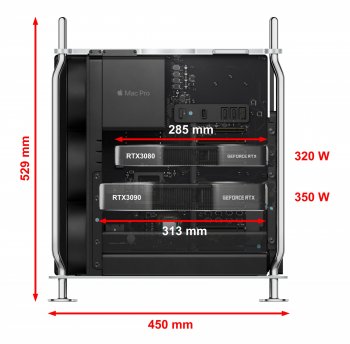Any chance we can put this monster in our Mac Pro (2019) and use it as the work horse GPU under bootcamp/ Windows?
Got a tip for us?
Let us know
Become a MacRumors Supporter for $50/year with no ads, ability to filter front page stories, and private forums.
MP 7,1 Nvidia’s RTX 3090/ 4090/ A6000/ 6000 Ada in a Mac Pro (2019)
- Thread starter Romanesco
- Start date
- Sort by reaction score
You are using an out of date browser. It may not display this or other websites correctly.
You should upgrade or use an alternative browser.
You should upgrade or use an alternative browser.
Windows yes macOS Most likely Never ever
Windows yes macOS Most likely Never ever
I’d be happy to use it thru bootcamp on Windows, if only it would work flawlessly there.
My 2080 ti works flawlessly in bootcamp and I'd expect the same with the new 3000 series nvidia cards.
That’s good to hear. Any concerns about the fit? Seems like 3090 is much larger.
I was thinking about getting a new AMD top end video card when it is announced for my Razer core X to MacBook Pro 2019, hopeful Microsoft will have Windows 10 fixed to work with EGPU boxes. The Mac side works perfectly but not Windows 10 with bootcamp. I am at the end of gaming on the Mac due to lack of titles, Bootcamp being dropped and problems with it running with EGPU boxes. Xbox X and PS5 consoles are getting so powerful you don't need a high end gaming rig to have fun like the old days. And playing IOS games on a MacBook or a iMac does not seem like good gaming.
I am very much interested in putting a 30xx in my 7,1 for Cyberpunk 2077 and Flight Simulator 2020. Will be watching this thread.
Last edited:
My 2080 ti works flawlessly in bootcamp and I'd expect the same with the new 3000 series nvidia cards.
Don't have stability issues on Mac OS X?
Like i said, works flawlessly in bootcamp lol
Not recognized in Mac and will cause kernel panic if mac goes to sleep.
Not recognized in Mac and will cause kernel panic if mac goes to sleep.
It won't happen unless you go bootcamp. I'm going to get 3090 for my 9900k then I will laugh at MP 7,1.
I have not been able to get dual HBR3 to work with unflashed GC-TITAN RIDGE (testing using other DisplayPort 1.4 displays).Is it possible to use the Pro Display XDR along side one of these? Obviously no thunderbolt on the card, but I imagine it may be possible with 2x DP —> Gigabyte Titan Ridge card --> single TB3 to the Pro Display.
But RTX supports DSC, so you only need single HBR2 with DSC to do 6K60 (For 6K60, dual HBR3 over Thunderbolt is required for GPUs older than RTX, Navi, or Ice Lake).
RTX may have a USB-C port. That will give USB 2.0 + DisplayPort to the XDR.
If you don't have a USB-C port on your GPU, then you can use a Belkin VR cable to do USB 2.0 + DisplayPort to the XDR.
Like i said, works flawlessly in bootcamp lol
Not recognized in Mac and will cause kernel panic if mac goes to sleep.
what is “kernel panic”?
A kernel panic is when the Operating System encounters an error so severe that it can't recover and crashes. Sometimes the computer will reboot itself. Sometimes the screen suddenly displays a big mess of error messages and you have to restart it yourself - it's what the "Blue Screen Of Death" is on Windows.what is “kernel panic”?
Given that AMD's "Big Navi" competitor is supposed to be announced soon - I'd hold off until it's clear what the Mac-compatible alternative is.
Although I'd be surprised if the AMD unit can match the 3090. It might come close enough that it makes more sense to have one (since it could be used in both Mac OS and Windows via bootcamp).
Although I'd be surprised if the AMD unit can match the 3090. It might come close enough that it makes more sense to have one (since it could be used in both Mac OS and Windows via bootcamp).
Then I would wait to hear from Apple when they will support the new AMD GPU .... maybe never.Given that AMD's "Big Navi" competitor is supposed to be announced soon - I'd hold off until it's clear what the Mac-compatible alternative is.
Although I'd be surprised if the AMD unit can match the 3090. It might come close enough that it makes more sense to have one (since it could be used in both Mac OS and Windows via bootcamp).
Probably we can install 2xRTX3080s because they fit inside the Mac Pro case.
There is an issue: the power
The dual connectors can deliver a maximum of 300W, the RTX3080 needs 320W
We can't install an RTX3090 for two reasons: it needs 350W and it doesn't fit
There another issue with the RTX3080 heat dissipation. The Mac Pro fans push fresh air inside the case, the RTX rear fan will not work properly.
The Mac Pro can work well only with blower fans. We have to wait for the new Quadros or different heat dissipation designs for the new Nvidia gpus.
There is an issue: the power
The dual connectors can deliver a maximum of 300W, the RTX3080 needs 320W
We can't install an RTX3090 for two reasons: it needs 350W and it doesn't fit
There another issue with the RTX3080 heat dissipation. The Mac Pro fans push fresh air inside the case, the RTX rear fan will not work properly.
The Mac Pro can work well only with blower fans. We have to wait for the new Quadros or different heat dissipation designs for the new Nvidia gpus.
Attachments
Last edited:
Is the 3090 longer than a full-length PCIe card? Why would anyone do that? There are standards for a reason... Are you sure the measurement doesn't count the overhang of the PCIe bracket?
If there is a problem with the length, maybe a third party manufacturer will make a standard length 3090.
If there is a problem with the length, maybe a third party manufacturer will make a standard length 3090.
My 2080 ti works flawlessly in bootcamp and I'd expect the same with the new 3000 series nvidia cards.
3090 probably has a bigger power draw under high workloads.
Also some of the initial pictures indicate bigger height wise. ( haven't had chance to check dimensions yet)
[ also wide so pragmatically the whole MPX bay for this one card (3-wide) . ]
Last edited:
It is very Simple to use the FE RTX 3090 inside, just put it in PCIe SLOT #3
than
Use 2 x Belkin 6 PIN Cable with Y-Adapter from 2x6> Out 8 PIN ( Provides 300Watt )
and 1 Belkin 8 PIN to 8 PIN an plug it in the GPU ( Extra 150WATT )
The 313mm can be Achived by simply Cutting 2 x Plastic Rails out at the Back of the FAN they are not needed.

example > The Sapphire 5700XT Nitro + Fits inside just fine an it has 310mm actualy ( even if Sapphire website states
=306mm )
there is a youtube video called Mac Pro 7.1 Radeon Vii vs 5700XT and the guy show how much Space there is in the Back !
so no big Deal . (
)
Start Watching from Minute 01:50 you will see what i mean by 310mm
for POWER Questions !!!!
I am Using inside the Mac Pro 7.1 a NVIDIA FE RTX2080ti with eVGA Hybrid XC Water Cooler and 120mm Radiator.
my Card has the Revision where i can run the GALAX/KF2 Edition BIOS / firmware that lets me run the Card at 380TDP.
and i only habe 2 x 8 PIN Belkin Cables . under WIN 1909 play Games in Real Ultra Settings such as division2 , GhostREcon Breakpoint
my Card runs allways Overclocked at Max and draws the MAX 360 to 380WATT . since last 5 Months never had a Crash.
than
Use 2 x Belkin 6 PIN Cable with Y-Adapter from 2x6> Out 8 PIN ( Provides 300Watt )
and 1 Belkin 8 PIN to 8 PIN an plug it in the GPU ( Extra 150WATT )
The 313mm can be Achived by simply Cutting 2 x Plastic Rails out at the Back of the FAN they are not needed.
example > The Sapphire 5700XT Nitro + Fits inside just fine an it has 310mm actualy ( even if Sapphire website states
=306mm )
there is a youtube video called Mac Pro 7.1 Radeon Vii vs 5700XT and the guy show how much Space there is in the Back !
so no big Deal . (
Start Watching from Minute 01:50 you will see what i mean by 310mm
for POWER Questions !!!!
I am Using inside the Mac Pro 7.1 a NVIDIA FE RTX2080ti with eVGA Hybrid XC Water Cooler and 120mm Radiator.
my Card has the Revision where i can run the GALAX/KF2 Edition BIOS / firmware that lets me run the Card at 380TDP.
and i only habe 2 x 8 PIN Belkin Cables . under WIN 1909 play Games in Real Ultra Settings such as division2 , GhostREcon Breakpoint
my Card runs allways Overclocked at Max and draws the MAX 360 to 380WATT . since last 5 Months never had a Crash.
Last edited:
Is it possible to use the Pro Display XDR along side one of these? Obviously no thunderbolt on the card, but I imagine it may be possible with 2x DP —> Gigabyte Titan Ridge card --> single TB3 to the Pro Display.
Why would want to do that? The RTX cards support DSC so one USB 3.1 Gen2 will be able to drive the display at full resolution/HDR
I just hope Apple and Nvidia can swallow their pride and end their stupid feud. It’s a dang shame that the best graphics cards on the planet aren’t available in macOS. The only losers are us the consumers.
from what I read on the Apple site inside the Mac Pro 7.1 we can install full lenght pci cards, the standard is 312mm, the RTX3090 is 313mm. Probably it's a rounded or wrong lenght.
Also the dual 8 pin adapter delivers 300W and the pci slot delivers 75W. Then we have a total of 375W available. The Sapphire Nitro height is 135mm, the RTX3090 138mm.
In theory we could install one or two RTX3090s because a pair of Vega II Duo absorb about 500W each and occupy 8 slots.
Also the dual 8 pin adapter delivers 300W and the pci slot delivers 75W. Then we have a total of 375W available. The Sapphire Nitro height is 135mm, the RTX3090 138mm.
In theory we could install one or two RTX3090s because a pair of Vega II Duo absorb about 500W each and occupy 8 slots.
I'm not sure. It seems likely, but a full length PCIe card will usually have the end part slide into a notch to help keep the card in place without sag. All the Mac Pros (MacPro2,1, MacPro3,1, MacPro4,1, MacPro5,1, MacPro7,1) and many enclosures like the Sonnet Echo Express III-D), have this notch.from what I read on the Apple site inside the Mac Pro 7.1 we can install full lenght pci cards, the standard is 312mm, the RTX3090 is 313mm. Probably it's a rounded or wrong lenght.
The Vega II Duo gets power from a different part of the motherboard - the MPX slot has a super wide power pin for all that current. Still, one would hope that if the dual 8 pin power connectors don't have enough power, then the computer would just turn off instead of melt.Also the dual 8 pin adapter delivers 300W and the pci slot delivers 75W. Then we have a total of 375W available. The Sapphire Nitro height is 135mm, the RTX3090 138mm.
In theory we could install one or two RTX3090s because a pair of Vega II Duo absorb about 500W each and occupy 8 slots.
Last edited:
from what I read on the Apple site inside the Mac Pro 7.1 we can install full lenght pci cards, the standard is 312mm, the RTX3090 is 313mm. Probably it's a rounded or wrong lenght.
Also the dual 8 pin adapter delivers 300W and the pci slot delivers 75W. Then we have a total of 375W available. The Sapphire Nitro height is 135mm, the RTX3090 138mm.
In theory we could install one or two RTX3090s because a pair of Vega II Duo absorb about 500W each and occupy 8 slots.
i guess we will soon fnd out if its true 313mm or couple mm shorter than that, but in any case it is not so much of a big deal to add the MIGHTY RTX3090 FE into the 7.1 and most Important to utilize enough Power and the Height 138mm is fine too.
only thing will be to prevent the 3090 from Hanging/Sag down in the Back , very Heavy GPU.
Register on MacRumors! This sidebar will go away, and you'll see fewer ads.