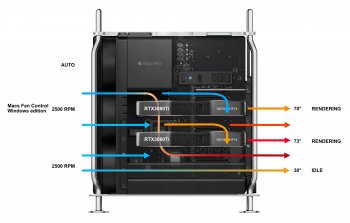Will the FE 3080 will fit alongside my W5700X? Is there a downside to using the 12pin adapter as opposed to two 8 pins? If not, I’m thinking about going this route.
I use Windows 10 only for occasional gaming so I can’t justify the price of a PC right now. Will definitely reconsider when I move to Apple silicon.
The 12 pin connector doesn't matter. The card comes with a dual 8 pin to 12 pin adapter.
The two MacPro7,1 MPX bays are four slots wide so the 3080 will fit. I guess the question is: Is the clearance on the backplate side of the 3080 enough for the cooling method used by the 3080?
The Mac Pro is oriented differently than PC desktop cases. In the MacPro7,1, the air from the MacPro7,1 front fans will blow over the component side of the 3080. The back-side fan of the 3080 will try to suck some of that air in and blow down toward the power supply but that direction is blocked by the power supply (if you try MPX bay 1) or the MPX module (if you try MPX bay 2). Maybe there's a few millimetres of clearance? Otherwise you might want to put the card in slot 4 but that would not be a good use of PCIe lanes. Then that air is blown out the rear of the MacPro7,1 by the fans of the MacPro7,1.
The front fan of the 3080 is ok - it will take air from the MacPro7,1 fans that flows over the component side of the 3080, pull the air into the 3080 and out the rear of the MacPro7,1.
In a PC desktop case, the GPU would be above most of the other PCIe cards and the back-side fan of the 3080 will blow air up mostly unobstructed toward the top of the PC desktop case (into the area of the CPU which is kind of strange). On a PC motherboard the slot below the GPU might be free or have enough spacing for the intake of the front fan and the back-side fan.
Edit:
Here's a video describing the air flow. The linked time shows the blocking of the air flow that a MacPro7,1 will experience.