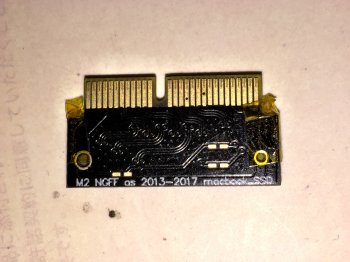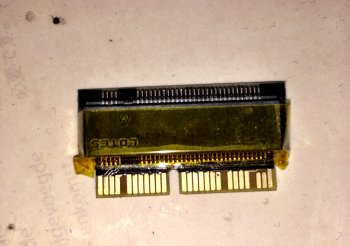So in attempting to repair the I/O Wall's flex board I broke it even more. It is beyond repair at this point. Though I did learn about the undocumented magnet switches or relays (by undocumented I mean not covered by the best documentation you can get outside of being an internal Apple employee).
My best route at this point is to sand down the I/O Board. I can do it in one day if I don't mind tearing up the board in the process mostly with metal files and be left with swiss cheese documentation of the layers. I am more interested in pristine documentation of the CPU Riser Card so I can pick and choose my battles here.
If in the process of sanding down I figure out a way to bypass the I/O Wall to fully turn on the Mac Pro 2013 without having to press the power button then I'll save myself 12 days and $150.
[doublepost=1523209148][/doublepost]
Picture is
here.
That said, is an Evo (more or less) on par with a Pro in a MacPro6,1?
That looks like test points so yeah that would qualify as a form of 'jumpers'.
I looked back in the thread and yes someone got an Evo to pass the 4k read & write test on a Mac Pro. Whether just barely or not I don't know. So Evo is in the same ballpark as Pro. Maybe the biggest difference is only Pro comes in the 2 TB model.
[doublepost=1523210706][/doublepost]I have someone actually voluntarily helping me now, like with the actual work (except the sanding part). Like we are working together. Which is great, I was hoping for a community effort like for the NVMe stuff. Though their availability right now is at least as restricted as mine, maybe more.
Better than a bunch of people inquiring about helping out financially and then sitting on that decision indefinitely and never actually helping. Invest into a black hole and never get your money back, all for intellectual property donated to the community so nothing to keep for yourself. The perfect investment opportunity lol! At least you'll know what you're getting into before you contact me.