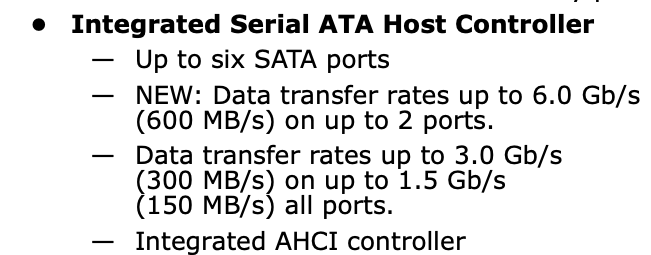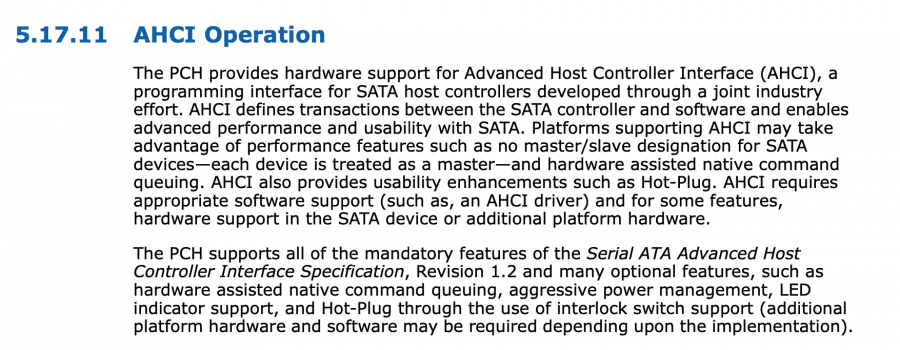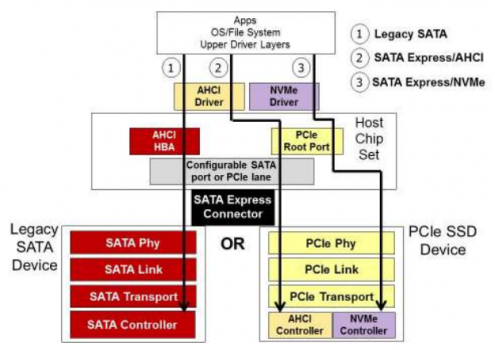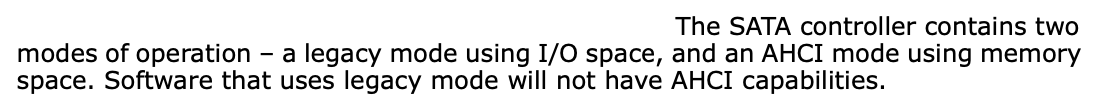Firmware update actually solved it.
Since I've updated to Big Sur public beta, now running 11.1, my 970 pro performances has degraded greatly.
I do 600mb/s read and write.
Did any of you noticed the same thing?
Model Name: Mac Pro
Model Identifier: MacPro6,1
Processor Name: 12-Core Intel Xeon E5
Processor Speed: 2.7 GHz
Number of Processors: 1
Total Number of Cores: 12
L2 Cache (per Core): 256 KB
L3 Cache: 30 MB
Hyper-Threading Technology: Enabled
Memory: 64 GB
System Firmware Version: 131.0.0.0.0
SMC Version (system): 2.20f18
Panel Illumination Version: 1.4a6
Since I've updated to Big Sur public beta, now running 11.1, my 970 pro performances has degraded greatly.
I do 600mb/s read and write.
Did any of you noticed the same thing?
Model Name: Mac Pro
Model Identifier: MacPro6,1
Processor Name: 12-Core Intel Xeon E5
Processor Speed: 2.7 GHz
Number of Processors: 1
Total Number of Cores: 12
L2 Cache (per Core): 256 KB
L3 Cache: 30 MB
Hyper-Threading Technology: Enabled
Memory: 64 GB
System Firmware Version: 131.0.0.0.0
SMC Version (system): 2.20f18
Panel Illumination Version: 1.4a6
Last edited: