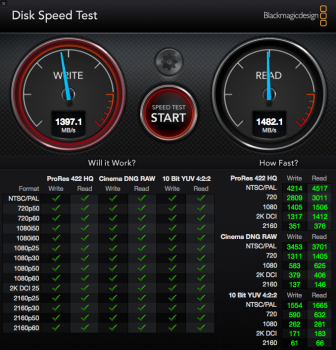I have one unreserved left to ship out; please send me a direct message with your address. I haven't heard anything bad about Belgium customs so yes I am fine shipping to Belgium.Hi Codejingle, would you send it to Belgium?
[doublepost=1512047588][/doublepost]
Empirically it makes sense no one would try it. But, statistically, I find it surprising in ~45 months no one has tried a member of the E5-4600 v2 family in a Mac Pro 2013.AFAIK nobody has tried one of these CPUs. They're all from the same "Ivy Bridge EP" family. The E5-46xx v2 were all released Q1/14 so they might need different microcode-updates...
The E5-2600 v2 family includes dual socket support, and the E5-4600 v2 family includes quad socket support. At an operating system level, macOS already has support for multi-socket. It should be possible to take two or four Mac Pro 2013 and connect them for dual socket or quad socket support, maybe with a little bit of extra supporting circuitry. The Mac Pro 2013 tops at 130W for the CPU, so a person could get the fastest 130W CPU with a lower core count like 3.3Ghz E5-2667 v2 or E5-4627 v2 and get back more cores with the dual/quad socket configuration. Though for me the purpose of dual socket or quad socket is for maximizing the PCIe lane count rather than getting a faster CPU. If I want 56 PCIe 3.0 lanes to connect 8 NVMe drives at 4 PCIe lanes each and two GPUs at 16 PCIe lanes each, then the only way is dual/quad socket.
Last edited: