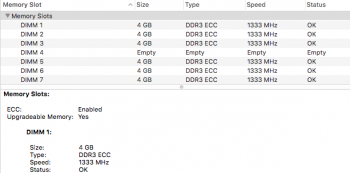Hmm, I don't own a newer mac to perform these steps... would someone be willing to perform this for me if I shipped them a SSD? Curious about Catilina. Pm me is so.
Got a tip for us?
Let us know
Become a MacRumors Supporter for $50/year with no ads, ability to filter front page stories, and private forums.
MP 1,1-5,1 Obsolete, Use OpenCore instead | What you need to do to make Catalina work with MacPro5,1
- Thread starter tsialex
- WikiPost WikiPost
- Start date
- Sort by reaction score
You are using an out of date browser. It may not display this or other websites correctly.
You should upgrade or use an alternative browser.
You should upgrade or use an alternative browser.
- Status
- The first post of this thread is a WikiPost and can be edited by anyone with the appropiate permissions. Your edits will be public.
- Status
- Not open for further replies.
That you should get an error when entering "sudo" in Recovery Terminal was to be expected. By definition, you are already the superuser when you boot into Recovery, so "sudo" (superuser do) is redundant, and can't be used.(2) Boot your MacPro5,1 to recovery, and then in terminal, type:
sudo nvram boot-args="no_compat_check"
[...]
I got an error when doing step 2 above. Then I proceeded to enter the same command in step 2 EXCEPT not to enter the "sudo" part.
HOWEVER I got an error when doing step 2 above. Then I proceeded to enter the same command in step 2 EXCEPT not to enter the "sudo" part.
This was covered in post 1 by @tsialex
"Btw, you can set NVRAM boot-args directly from the Recovery partition without disabling SIP. If you do it from Recovery, no need to use sudo"
Yes, at the moment it's as easy as 1,2,3 if you're installing it to a separate drive on a supported Mac and transferring it to a Mac Pro.
Hmm, I don't own a newer mac to perform these steps... would someone be willing to perform this for me if I shipped them a SSD? Curious about Catilina. Pm me is so.
Why don't you just use the dosdude1 install? It's an early version but works perfect for me, and much less hassle than using a newer Mac to install it on the disk. Do you have downloaded the full Catalina installer already? This might be the biggest hurdle for most.
btw.: Running the latest Catalina Beta on my Single CPU MP4.1/5.1, and I got the highest Geekbench score yet on my GeForce GTX 680 (2gb) and the 2nd highest single core mark. Considering this is "beta" with debug in, and it's running on an unsupported Mac, that's nice!
Not touching my work machine at the moment though ;-)
CPU scores: https://browser.geekbench.com/v4/cpu/13672923
GPU scores: https://browser.geekbench.com/v4/compute/4217266
Kind of nice! Hope they are not doing anything on the instruction set used in the last minute to kill the cMP
I'm somewhat confused. Is there actually a Developer Preview 3 of Catalina that is different from DP2? DP2 was 19A487l. Is the "new" DP3 actually "19A487m", or is it called "DP3" just because a PB1 was released? The regular software update mechanism in my Catalina DP2 can't see any updates.
As others have said, actually for developers 19A487m is really just a re-issue of DP2 to have the same build number as PB1. It isn't DP3.
But if a developer is already on 19A487l they won't see 19A487m as an update to 19A487l in the Software Update preference pane.
On the other hand if a developer is on DP1 still they will now see 19A487m as an update.
It is quite difficult actually for a developer already on DP2 to get 19A487m. They either have to downgrade to DP1 and then update - or if they know what they are doing they can use installinstallmacos.py to get 19A487m.
If you don't know what installinstallmacos.py is then you probably don't need to know.
If you do know what installinstallmacos.py is then I'm probably not telling you anything you don't already know.
On the other hand if you want to know about installinstallmacos.py, it is a really cool python script allowing you to get full installers when the Software Update preference pane won't let you get them.
It is at https://github.com/munki/macadmin-scripts/blob/master/installinstallmacos.py
You can also modify the default sucatalogs in the script as deemed necessary.
It was originally written for High Sierra but still works for Mojove and Catalina.
So just to be clear, a developer won't actually need 19A487m in order to get DP3 when it is released. 19A487l will suffice and so this issue isn't really very important (which is why 19A487m doesn't show up as an update to 19A487l in the Software Update preference pane).
Last edited:
Just installed DP3/PB1 over a HS installation using Dosdude's installer. Did not run the patch after the installation. First tried Rastafabi's patcher which did not work for me, then started doing the Vmware method, but felt too lazy to finish it.
Wifi does not work as expected.
If you don't apply the patches dosdude's installer is 100% Vanilla macOS 10.15 Catalina on Unsupported Macs
Wifi does not work as expected.
If you don't apply the patches dosdude's installer is 100% Vanilla macOS 10.15 Catalina on Unsupported Macs
Last edited:
Are you seeing this in dark mode? I can't replicate it.Apple NVIDIA native drivers are buggier than the usual, with black bars on the Safari tab bar all the time - screen capture don't show it, I had to take a photo. Safari sometimes corrupt renders when you use a NVIDIA GPU. Lots of black blocks on Finder file lists too. I'm using a flashed eVGA GT 640 2GB with this Mac Pro:
Just finished installing Catalina beta on my MP4,1/5,1 using DosDude's new installer, thanks Collin.
Everything seems to work quite well but my ethernet is non functioning plus my MP has no wi/fi card and the USB dongles
I have available all use 32 bit drivers.
So I'm pretty much at the end of the road I guess.
Everything seems to work quite well but my ethernet is non functioning plus my MP has no wi/fi card and the USB dongles
I have available all use 32 bit drivers.
So I'm pretty much at the end of the road I guess.
"(Mojave AirPortBrcm4331.kext still works with Catalina DP1)"MP has no wi/fi card
My Ethernet is working and it is reported to work on others as well
[doublepost=1561769717][/doublepost]Plus I don't know is it only me but the whole user experience so far is lightning fast.
So are you saying I somehow have to copy "AirPortBrcm4331.kext" from Mohave to my Catalina installation?"(Mojave AirPortBrcm4331.kext still works with Catalina DP1)"
My Ethernet is working and it is reported to work on others as well
[doublepost=1561769717][/doublepost]Plus I don't know is it only me but the whole user experience so far is lightning fast.
And repair permissions+rebuild the cachesSo are you saying I somehow have to copy "AirPortBrcm4331.kext" from Mohave to my Catalina installation?
Code:
sudo chmod -Rf 755 /S*/L*/E*
sudo chown -Rf 0:0 /S*/L*/E*
sudo kextcache -i /BCM94322MC, the original one from mid-2010/mid-2012 is the one that don't work with Catalina - this info is on the first post, re-read it.
BCM94360CD and BCM943602CD works.
Is this with the stock IO80211Family.kext from Catalina or are you downgrading to the Mojave version of IO80211Family.kext? If the stock Catalina IO80211Family.kext is sufficient on a MacPro 5,1 to recognize a BCM94360CD, do you have any idea why that isn't the case on MacPro 3,1? Is it related to the required removal of com.apple.telemetry.plugin on the MacPro 3,1? I wouldn't think it could be as the com.apple.telemetry.plugin is removed on Mojave and doesn't inhibit the BCM943602CD from being found.
For those who want to try to get wifi+ Airdrop working with the existing wifi card look at this macOS 10.15 Catalina on Unsupported Macs
For those who want to try to get wifi+ Airdrop working with the existing wifi card look at this macOS 10.15 Catalina on Unsupported Macs
The question was whether tsialex meant that the BCM94360CD was natively supported on the MacPro 5,1 unlike the earlier machines which definitely require regressing the IO80211Family.kext back to the Mojave version?
To answer your question with the BCM94360CD, BCM943602CDP your machine becomes fully Catalina supported except the - no_compat_check option (which now is included in the dosdude's install USB as well). So if you upgraded your wifi in the machine, using the dosdude's install (without the patch) will give you 100% Vanilla working Catalina.The question was whether tsialex meant that the BCM94360CD was natively supported on the MacPro 5,1 unlike the earlier machines which definitely require regressing the IO80211Family.kext back to the Mojave version?
Last edited:
To answer your question with the BCM94360CD, BCM943602CDP your machine becomes fully Catalina supported except the - no_compat_check option (which now is included in the dosdude's install USB as well). So if you upgraded your wifi in the machine, using the dosdude's install (without the patch) will give you 100% Vanilla working Catalina.
You're not following the question. Dosdude1's patching installs the Mojave copy of IO80211Family.kext to allow the BCM94360CD to be recognized. The actual question was does tsialex's approach of installing Catalina on a MacPro 5,1, instead using dosdude1's installer, retain the Catalina copy of IO80211Family.kext and natively recognize the BCM94360CD without having to regress back to the Mojave copy.
You're not following the question. Dosdude1's patching installs the Mojave copy of IO80211Family.kext to allow the BCM94360CD to be recognized.
If you don't apply the post-install patches, then you have a 100% clean, unmodified copy of Catalina.
Which still leaves the question as to why the MacPro 5,1 can recognize the BCM94360CD without regressing IO80211Family.kext to the Mojave version like the older machines. Specifically could be related to the fact that on older machines like the MacPro 3,1, the telemetry plugin has to be removed? If so, that seems a bit odd as on patched Mojave, the telemetry plugin is also removed with dosdude1's patches, yet the IO80211Family.kext works there without issues (as well as on Catalina).
Last edited:
I think you are lost somewhere along the road...Which still leaves the question as to why the MacPro 5,1 can recognize the BCM94360CD without regressing IO80211Family.kext to the Mojave version like the older machines
MP5,1 AirPort Extreme: Apple removed the driver for BCM94322MC, AirPortBrcm4331.kext, from Catalina, the original AirPort Extreme card from both mid-2010/mid-2012 Mac Pro. If you updated your AirPort Extreme to BCM94360CD or BCM943602CD, both models work with Catalina. The original Bluetooth module works, both Ethernet works. (
I think you are lost somewhere along the road...
No, I'm not. I and others on MacPro 3,1 have verified that the stock Catalina IO80211Family.kext doesn't allow the BCM94360CD card to be recognized but regressing back to the Mojave version does. That is why the dosdude1 and catwoman patch sets both install the IO80211Family.kext from Mojave. Again, the question is why the MacPro 3,1 is being treated differently from the MacPro 5,1 which apparently can recognize the same card under the Catalina version of IO80211Family.kext.
Since folks are installing on the MacPro 5,1 without applying the patches, the only difference seems to be that they aren't removing the telemetry plugin. It would be interesting to know if removing the telemetry plugin breaks the ability of the stock Catalina IO80211Family.kext to use the BCM94360CD on the MacPro 5,1.
Last edited:
You have an interesting question, but this thread is for cMP5.1. Let's not mix the thread people will get confused.No, I'm not. I and others on MacPro 3,1 have verified that the stock Catalina IO80211Family.kext doesn't allow the BCM94360CD card to be recognized but regressing back to the Mojave version does.
Why don't you just use the dosdude1 install? It's an early version but works perfect for me, and much less hassle than using a newer Mac to install it on the disk. Do you have downloaded the full Catalina installer already? This might be the biggest hurdle for most.
I've used his installer (and donated) a few times with excellent results to get HS to run on unsupported MacBookPros. So far they've even survived larger Apple updates most of the time. Overall I'm quite happy with what he does.
There are two types of socket 1366 i7s, older ones are the same as W35xx with ECC and TXT disabled (Nehalem), newer ones are W36xx Xeons with ECC and TXT support disabled (Westmere).
So, it's exactly the same instruction set and it's a downgrade sinceRAM speed are limited to just 1066MHzECC is disabled.
ECC looks like it's working @ 1333 MHz.
Attachments
1366 socket i7s have ECC support disabled from factory.ECC looks like it's working @ 1333 MHz.
1366 socket i7s have ECC support disabled from factory.
But... I'm running socket 1366's... and ECC RAM is a requirement... and macOS says ECC is enabled. Lies?
ohh. i7s... not i7 family Xeons.
- Status
- Not open for further replies.
Register on MacRumors! This sidebar will go away, and you'll see fewer ads.