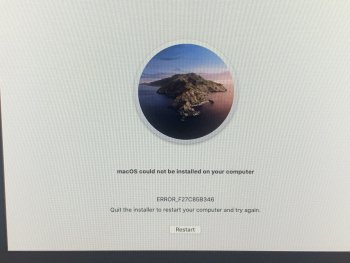Strange it even showed up. Holding off on installing on supported machines for a few point updates. Will see what happens with MP7,1 and its release date before I officially mess with MP5,1 and Catalina.
FYI, these are the publicly available builds via script:
View attachment 867419
I don't think that script works for Catalina. I downloaded the previous GM seed with it and it wouldn't install. It kept having an error when it would try to restart saying it couldn't bless the drive. I had to download it from Software Update. (On my supported MBP.)