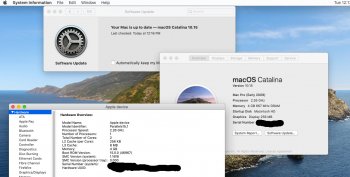Great, so normal updates won't be an issue with the vmware method.Catalina point updates won't work, since updates check the board-id just like the full install. There are at least 3 ways to overcome it, like:
With the VMM patch, you won't have a pure un-patched system, but it will make things easier. It needs to be updated to Catalina and refined a little, but works.
- reinstalling the disk in a supported Mac and doing the software updates
- using VMWare Fusion direct hardware trick to do the updates
- CZO VMM patch.
I've been using VMWare Fusion direct hardware from Mojave/High Sierra to do Catalina DP updates and it's a little cumbersome initially, but it's easy enough to do it if you want to run totally un-patched and you can use it with NVMe blades.
Thanks for the confirmation.