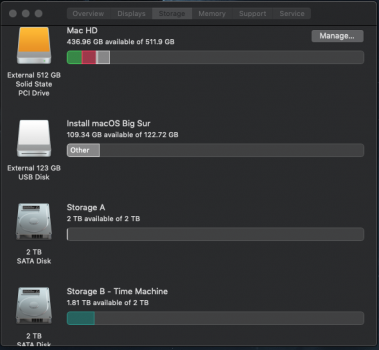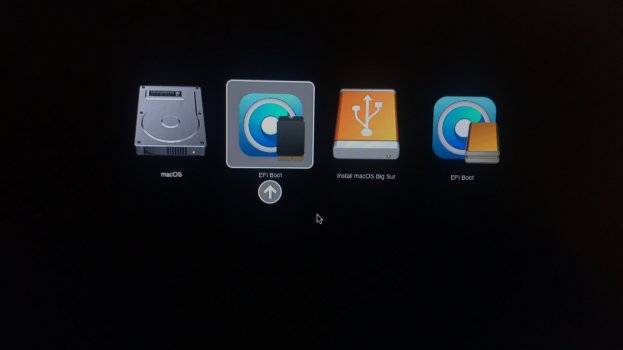I managed to use OCLP for MacPro3,1 with the latest version of 0.0.30. But I come to a blank screen during boot on the Mac Pro 3,1. When I tried to use Macbook Pro 2010, the Mac Pro ssd boots. Do I need to remove the BT card on the Mac Pro tower for it to work? Or what did I do wrong somehow? I did run the patch also. Cheers.
I tried with Mac OS Big Sur 11.6 using OLCP 0.0.30. The GPU I'm using is non-Apple GTX640, but it used to work in Catalina prior to the Big Sur upgrade. The system boots up with chime, and it seems the monitor knows the Mac Pro is on because it senses output from the HDMI, but it's just a blank screen. Ran the patch for hardware acceleration too for the graphics patch, to no avail 🙁 Let me know if you need more info, I'll be more than happy to provide.
I tried with Mac OS Big Sur 11.6 using OLCP 0.0.30. The GPU I'm using is non-Apple GTX640, but it used to work in Catalina prior to the Big Sur upgrade. The system boots up with chime, and it seems the monitor knows the Mac Pro is on because it senses output from the HDMI, but it's just a blank screen. Ran the patch for hardware acceleration too for the graphics patch, to no avail 🙁 Let me know if you need more info, I'll be more than happy to provide.